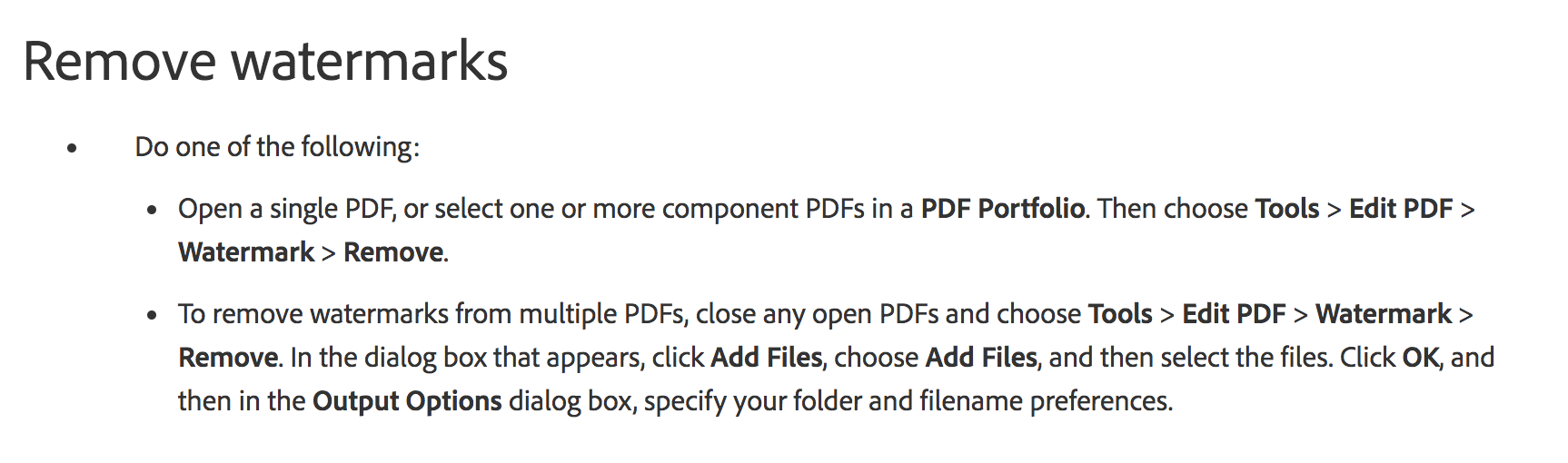Adobe Community
Adobe Community
Watermark in Framemaker 2017
Copy link to clipboard
Copied
How do I create a watermark in Frame 17 that will show over tables and graphics? I know how to create one on the master page (and rotate it) as background text for headers and footers, which shows great for just plain text, but I need it to show over photos, drawings, and tables.
I prefer to put watermarks in Framemaker before I PDF the doc because the watermark can't be removed compared to if I put it Acrobat. (I assume that last statement still is correct--other than locking down the PDF, which I don't want to do?)
Copy link to clipboard
Copied
One could copy/paste the watermark over top of the body pages, but that's too much work. If you put it on the master so that it repeats, it goes underneath the content.
I'd do it in Acrobat, and you can remove Acrobat watermarks but I'd add them to a copy, just to be on the safe side.