 Adobe Community
Adobe Community
- Home
- FrameMaker
- Discussions
- Re: Can't select text in FrameMaker 2017
- Re: Can't select text in FrameMaker 2017
Copy link to clipboard
Copied
I have no idea what may have prompted this behavior, which is why I'm here. Today, for some reason, I can not select text in a FrameMaker document — one in which I have worked before with the usual ability. I can't click and drag the mouse to select text, nor can I put down a cursor and use the Shift key together with an arrow key to select text. Considering that I do a lot of cutting and pasting back and forth, along with changing fonts, styles, and weights, this limitation is exceedingly frustrating. Any ideas where FrameMaker lost its ability to select text?
Using FM 2017 in Windows 10.
Thank you.
 1 Correct answer
1 Correct answer
You might have locked it and made it view-only?
Copy link to clipboard
Copied
You might have locked it and made it view-only?
Copy link to clipboard
Copied
Hi, Jeff,
Based upon Barb's screen grabs, I'm reasonably certain that the file was unlocked. I was, as I mention in my reply to her, working from home on a company laptop when I had the issue; now that I'm back in the office, everything's working just fine. I'll keep this in mind if the issue pops up again.
Thank you.
Copy link to clipboard
Copied
Could have been whatever method you were using to access FM remotely - some programs hijack your keys/focus.
Copy link to clipboard
Copied
That is something I had not considered. Thank you for the tip, Jeff.
K
Copy link to clipboard
Copied
Check the menus in that file, Kevin.
An unlocked file:
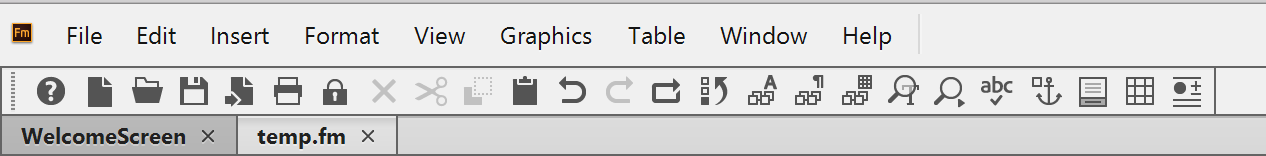
Vs a locked file:
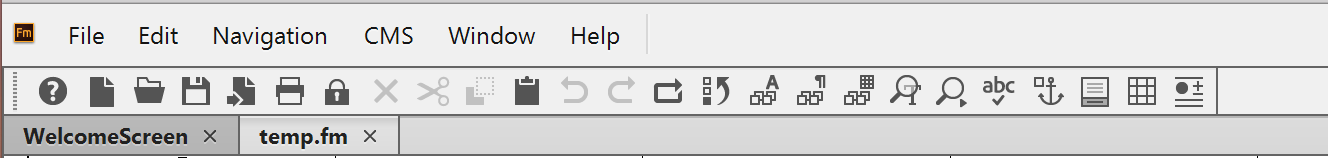
Click the padlock icon on the toolbar to toggle between view-only (locked) and editable (unlocked).
~Barb
Copy link to clipboard
Copied
Hi, Barb, thank you for replying.
Based upon your screen grabs, the file was unlocked at the time I first posted. I was working from home on my company laptop when things went crazy. And I could type in the file; so I'm pretty sure it wasn't locked.
Now that I'm back in the office, text selection is working just fine. I can't explain it.
Thanks for the tip; I'll keep it in mind.
Copy link to clipboard
Copied
Glad you are back up and running.
~Barb

