- Home
- FrameMaker
- Discussions
- Re: Creating PS file with Adobe PDF very slow
- Re: Creating PS file with Adobe PDF very slow
Creating PS file with Adobe PDF very slow
Copy link to clipboard
Copied
Hallo Framers,
I use FrameMaker 7.1 and Distiller 8.1.3 under Windows XP.
As recommended in many posts on this forum, I have set Adobe PDF as my default printer. I use the Print To File setting and process the resulting PS with Distiller. However it is S-L-O-W. Making the PS of a 1250-page document takes less than 2 minutes when I use the driver of my PS printer (Xerox WorkCentre 7132PS), and 48 minutes using the Adobe PDF driver. The PS and PDF files are about the same size (900MB PS, 14MB PDF) and the appearance and links seem to be good in both.
I know that Tagged PDF can be slow, but I have switched that off in Format > Document > PDF Setup > Tags. Are there any other settings where I can speed up the Adobe PDF?
aTdHvAaNnKcSe (thanks in advance)
--- Derek
Copy link to clipboard
Copied
Derek,
Either change the Adobe PDF printer instance port to FILE: or create another instance (with a different name) for the Adobe PDF printer that is hooked to the FILE: port.
I've seen factors of 100x speed increase when not using the default Adobe PDF printer configurations.
Copy link to clipboard
Copied
If it is all one flow then you don't need Acrobat to define separate Articles in the PDF file, so... In the Acrobat Setup turn off the Articles: Thread by Text Frame/Column option. For me this increased PDF generation performance by several orders of magnitude, especially for large 1000-page documents.
Dave
Copy link to clipboard
Copied
Thanks Arnis and Dave for your prompt suggestions. Unfortunately neither worked; in both cases printing still took 48 minutes.
In detail, I changed Start > Printers > Adobe PDF > Properties > Ports to FILE: (was Adobe PDF Port); and I unchecked Format > Document > PDF Settings > Bookmarks > Articles: Thread by... (was checked and set to Thread by Text Frame). The latter I did for all files by selecting all in the book.
Did I miss something, or does anybody else have ideas?
--- Derek
Copy link to clipboard
Copied
Derek,
Did you reboot after changing the port setting?
And... how much free disk space is on your local hard drive? Considerable space is needed to create the temp files required to generate the PDF.
Does it make any difference if you open all files in the book before printing to create the PDF?
Art
Copy link to clipboard
Copied
Art,
Thanks for thinking along.
Yes, I rebooted (as it happened IT distributed an update today).
Free space on C: is 23.3 GB; on D: (local partition where the project is stored) 7.02 GB. I guess that's enough.
I routinely use "Open all Files in Book" so yes, I had all files open. The 48-minute project comprises 16 files, mostly A5 but two are A4, contained in a book. No book-level ToC, index etc.
I'm now working on a smaller project which prints in 65 seconds (about 2 seconds with the Xerox printer driver); watching the progress bar during Print I have noticed is that the time seems to be spent on complex EPS files (line drawings). Does that give anyone a clue?
--- Derek
Copy link to clipboard
Copied
Derek,
Try creating a new named printer instance via the Add Printers (you'll need to use the Adobe PDF Converter) giving it a different name and hook it to the FILE: port. FM has post-processing routines for the generated postscript files, and they might be triggered by the default Adobe PDF printer instance being used.
Another definite time-wasting culprit is the FMPDFReflow module that post-processes the FM output to ensure things run properly for Tagged PDF creation. If you won't be creating tagged PDFs, you could try commenting this line out in your maker.ini file by placing a ";" at the front, e.g.
;FMPDFReflow=Standard, Post-process PDF for Reflow, fminit\fmpdfreflow.dll,all
There are a number of other PDF post-processing routines in the API Clients section of the maker.ini file. If you do not require any of the functionality they provide, they could be commented out. If you run into problems during the creation step, then start adding them back in until things are stable again.
Copy link to clipboard
Copied
Arnis,
Thanks for the suggestions. I tried creating a new instance of Adobe PDF and my regular printer stopped working. It could be coincidence, maybe IT changed something over the weekend. In any case it cost me two days (investigation, and restoring my desktop after IT reset my profile). In any case, Adobe PDF is now the _only_ printer I can use to create a PS from Frame, and it remains slow. I just made a PS from my 48-minute book and this time it took 78 minutes.
However, when installing I noticed that there are five INF files in C:\Program Files\Adobe\Acrobat 8.0\Acrobat\Xtras\AdobePDF.
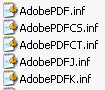
They seem to use different ADPDF8.PPD files (whatever they are ;-). I tried them all but not exhaustively (rebooting takes ages here) and they all seemed the same. Do you (or anyone else) know the differences? The only reference I could find was http://blog.codefidelity.com/?p=19 where they said that for Acrobat 9/Windows 7 you should use "the sixth from top" (I use Acrobat 8/Windows XP).
--- Derek
PS Merry Christmas and Happy New Year; I'm off in a few hours and will be back next year.
Copy link to clipboard
Copied
Derek,
Happy New year to you to.
The last four .inf entries are for CJK (Asian) enabled printing instances, so you can ignore those. Creating a new instance should not have done anything to your pre-existing printeer configurations.Check your port assignments for those.
There are a number of steps that one has to typically go through to configure the printer instance once it has been installed. These are described by Dov Isaacs in an older paper available on PlanetPDF. See p.47-59 of this paper:
http://www.planetpdf.com/planetpdf/pdfs/pdf2k/02E/disaacs_reliablepdfs0602.pdf
When installing the new printer instance, give it a different name than "Adobe PDF", to avoid confusion as to which is which. Connect it to the FILE: port and have spooling enabled.
Copy link to clipboard
Copied
Thanks Arnis and ls,
@ls: Save As PDF is indeed a good deal faster -- about 5 minutes instead of the 77 minutes I had. But it has its disadvantages: it leaves a bunch of *.TPS files lying around (not really a point since the old method left just as many *.PS files); I cannot set it up to use our company's special Job Options (again there is a workaround -- re-distil the TPS files).
But I normally use the Print option "Separate File for Each Document". And I was unable to get inter-document links working. If I have Book1.book containing Chapter1.fm, Chapter2.fm and Chapter3.fm, any inter-chapter links would try to find Book1.pdf, which doesn't exist. With the old method the inter-chapter links worked OK.
@Arnis: I downloaded Dov Isaacs's document (thanks Dov, I know you follow this forum) and implemented all his recommendations. But Frame (7.1p116) refused to work with spooling. And it remained as slow as ever.
I then downloaded a `new' printer driver (actually dated 2002) from www.adobe.com/support/downloads/pdrvwin.htm and installed it. After some experimentation I got it working, with output to FILE:, and it now prints at the old speed (my 1250-page book takes ~2min to print and ~6min to distil).
In sum, I now use the `new' printer driver and have adapted the SetPrint utility to select it. However I do not understand what is going on. The Adobe PDF printer is very slow, and other PS printer drivers do not work at all from Frame.
--- Derek
Copy link to clipboard
Copied
Derek,
Exactly what printer driver were you using for the Adobe PDF (Properties > Advanced tab > Driver item line)? What printer driver did you now implement?
Spooling should be working for all printers (it's a system level item), so there might something hosed in your system implementation.
Copy link to clipboard
Copied
Since my name has been used in vain here at least a few times ...
(1) My presentation from 2002 is somewhat dated. Acrobat 5 is four releases back from Acrobat 9, the current release. Likewise, the current FrameMaker at that time was FrameMaker 7.0, also four releases back from the current FrameMaker 9 (I am counting 7.1 and 7.2 as releases). Some of the recommendations from that 2002 still make sense and apply, others don't.
(2) For example, there is the issue of the spooling settings for the Advanced tab of the Adobe PDF PostScript Printer Driver Instance. Ideally, this should be set to Start printing after last page is spooled. But if you set that option for that particular printer instance under Windows Vista or Windows 7, you break Acrobat (it is a security “feature” added by Microsoft). Leave the setting at the default of Start printing immediately if you are using Windows Vista or Windows 7 (which of course implies that you must have Acrobat 8 or Acrobat 9).
(3) The glacial speed issue is really associated with the fact that there are a number of “layers” of code interpreting each of the calls made by FrameMaker to Windows GDI to pass not only graphics to the driver to be converted to PDF, but many fragments of PostScript for purposes of providing support for reflow, structure, links, etc. If you turn off those features you really don't need for a particular publication, you will likely see significant performance improvements. Alternatively, something that essentially saves just to file without going through the driver plug-in directly feeding the Distiller may also cut the overhead.
(4) There is no new printer driver dated from 2002 or otherwise on the Adobe website. I assume the reference is to the Adobe Universal PostScript Windows Driver Installer 1.0.6 dating back to 5/23/2002. First thing to know about this “installer” is that it won't run properly and may crash on Windows Vista and Windows 7 32-bit systems and won't run at all on 64-bit Windows systems. It is a 16-bit installer application that was originally designed for Windows'95 and Windows'98. The second and most important thing to understand is that it doesn't install any new driver on any OS versions other than Windows'9X, Windows ME, and Windows NT 4.0. For Windows 2000 and XP, it uses the existing Windows PSCRIPT5 driver and associates that with a PPD file to create a PostScript printer driver instance. Again, it installs nothing new. What you can do with this is to create a new PostScript printer driver instance using the Distiller PPD and set it to print to FILE: using that to create PostScript from FrameMaker and then funnel either manually or via a “watched folder” to the Distiller for creation of PDF from the PostScript.
- Dov
Copy link to clipboard
Copied
Derek,
We have had the same problem with printing PDF's. I finally gave in and started saving my books to PDF's instead. I know that it isn't recommended, but I got really tired of sitting around waiting. No one else in my department has had a problem with saving to a PDF either. The TOC, tags, bookmarks, ect. all seem to work. You can give it a shot and see what happens...
![]()
ls
Copy link to clipboard
Copied
Thanks Arnis and Dov,
The printer driver was a file called winsteng.exe, 7.38MB in size, described as "Adobe Universal PostScript Windows Driver Installer 1.0.6 - English 5/23/2002". I ran it and it looked as if it was installing a new printer. I also downloaded PPD files dated 4/2/2002 and used ADIST5.PPD. BTW I am running Frame 7.1p116 and Adobe Distiller 8.1.3 under Windows XP SP3.
The spooling problem came from Frame; when I tried to print the book a few days ago (7jan) I got a popup telling me to select "Print directly to the printer", but I cannot reproduce that; I can now (12jan) print with spooling (but Adobe PDF remains slow).
The printer driver of the Adobe PDF is described as "Adobe PDF Converter" and has not been changed since installing Adobe Distiller. I attach a zip file containing couple of RTF files (made with WordPad) containing grabs of all screens of both printers, if that gives someone a clue.
As I said I now have a usable system using the 2002 printer driver, but of course I'd like to have a system as standard as possible.
Thanks for thinking along,
--- Derek

Copy link to clipboard
Copied
Sorry for the necro, but I found this thread through a Google search, and it describes my problem exactly. I'm using Frame 8 p277 and Acrobat 8.2.3 on Windows XP SP3.
I've been getting more and more frustrated at the slooooowwwww .ps file generation from Frame compared to older versions. I found this thread, tried the suggestions, and the only solution that worked for me was to load the old postscript printer instance using the AcroDist5 PPD that Derek found on the Adobe download site. The difference in speed is nothing short of astonishing. Suffice to say that until Adobe fixes what I consider a huge issue, I'll keep the old versions around, and load them on any new machine I use for as long as I can.
Robert
Copy link to clipboard
Copied
Just fot the good order: I'm still using the Adobe PDF for printing from Frame (7.1) and it works without issues.
--- Derek
Find more inspiration, events, and resources on the new Adobe Community
Explore Now