How can I color Xrefs in FM 2017?
Copy link to clipboard
Copied
Having just finished editing an HTML version of a recent FM book (using VIM,) I was pleased with the blue color of all the cross references. This lead me to wonder how I might color all the cross references in my FM files so they appear distinctly blue.
Perhaps this is an ignorant question, and cross ref coloring is simply a matter of identifying the paragraph tags used throughout the text and changing the font color. I guess I'm wondering if I can safe some work and do this in book mode.
Thanks in advance.
~Don Spencer
Copy link to clipboard
Copied
Hi Don:
It's both quick and easy to add color to your X-refs in FrameMaker:
- Create a new character tag with the specifications for the x-ref format
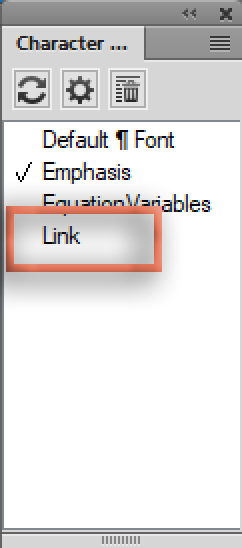
- Double click one of the x-refs in the the document to open the Cross-Reference Pod
- Click on Edit Format
- Click at the very beginning of the Definition line (look for the blinking insertion point)
- Scroll to the very bottom of the Building Blocks list—there you will find a list of character tags in the file
- Click to add the character tag to beginning of the Definition line.
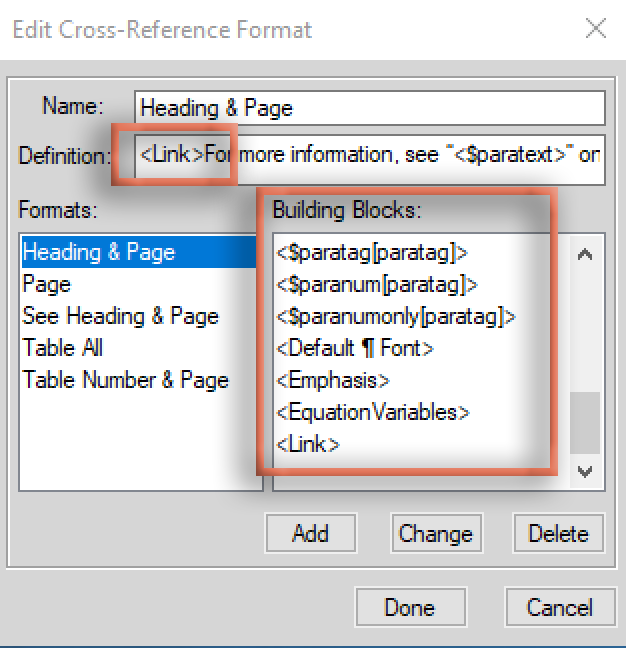
- Click Change, Done, Update, Replace
If you like how this looks, go to the book window and select all of the other files. Use File > Import > Formats to import Character Formats, Color Definitions and Cross-Reference Formats to the selected files in the book.
~Barb
Copy link to clipboard
Copied
Don,
that's easy, just two steps to be done:
- Define a new character format (e.g. "xref") that has just the desired character appearance, e.g "blue text color" and "underlined".
- Define your cross reference format to use this new character format. The definition would then be e.g. "<xref><$paratext><Default Para Font>. This definition uses the character format for the referenced text and switches back to the default character format (from the paragraph format) after the referenced text, see attached screenshot.
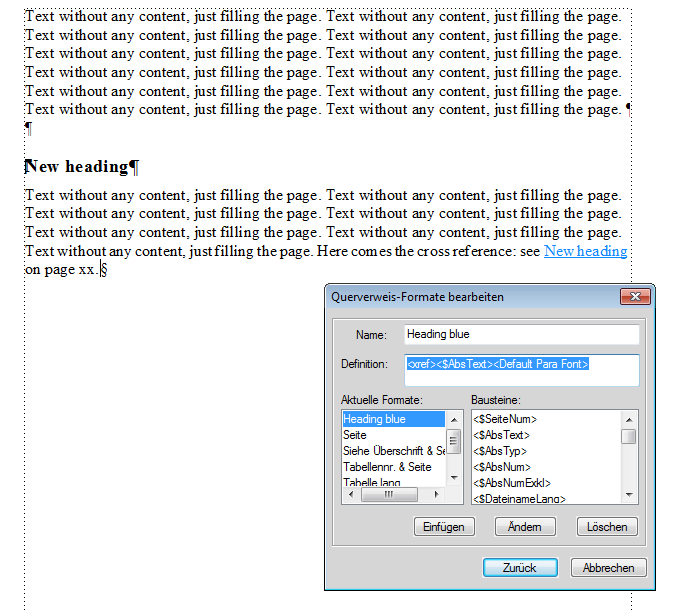
Bernd
Edit: too slow… 😉
Get ready! An upgraded Adobe Community experience is coming in January.
Learn more
