 Adobe Community
Adobe Community
- Home
- FrameMaker
- Discussions
- How do I add a paragraph tag to the "Create Standa...
- How do I add a paragraph tag to the "Create Standa...
How do I add a paragraph tag to the "Create Standalone TOC" paragraph list?
Copy link to clipboard
Copied
Hello,
I'm trying to generate a new TOC, but I can't create a link to the Index. The title of the Index chapter has the paragraph tag "IndexIX." However, that paragraph tag is not in the list of paragraphs to choose from in the dialog box that opens when I select "Create Standalone TOC" from the "Add" menu. I would like to know how to add it to that list. The Index chapter is already generated.
Version: FM 2015
Platform: Windows 8
Thank you,
Joyce Wermont
Copy link to clipboard
Copied
I'm not sure if my question above was very clear, so let me add some information.
When you select Add->Create Standalone TOC, a dialog box called "Set Up Table of Contents" opens. It has two boxes, one called "Include Paragraphs Tagged" and the other, "Don't Include". When the dialog is first opened, all tags are listed in the "Don't Include" box. You can then move certain paragraph tags to the "include" list as desired. When the TOC is generated, only paragraphs (mostly headings) that have the tags in the "include" list are listed in the TOC.
The Index file in my book has a title called "Index." The paragraph tag for that title is "IndexIX." I would like my TOC to contain a listing for the Index, but the paragraph tag "IndexIX" is NOT listed in the "don't include" box. So I can't move it into the include list.
My question is simple: How do I add IndexIX to the "Don't Include" list to begin with? I have tried various things, such as copying a book file for another manual into the current working folder, changing the name to the current manual, removing all the chapters from the copied book file and adding all the chapters in the current folder to the book. I did this to test the theory that the paragraph tags in the "don't include" box initially come from some information contained in, or associated with, the book file itself. But I was wrong about that. ![]()
Where do those paragraph tags come from, initially? I thought it would be a list of all the paragraph tags used in the book, but that obviously isn't the case, because the Index file is part of the book, and that file uses the tag that I need, but the tag does not appear in the "Don't Include" box of the dialog.
Can someone help? This has happened before (but in a much older version of FM). I used a workaround and managed, but to be honest I don't remember what I did. It might have involved eye of newt.
I would really appreciate it if someone were able to direct me to an answer.
Thank you!
Joyce
Copy link to clipboard
Copied
Hi Joyce,
the key to the solution is the name of the paragraph style, that you are using for the title of the Index file.
In your Index File, you have assigned the Paragraph Style "IndexIX" to the title. This creates a conflict, as the paragraph style "IndexIX" is used in FrameMaker to control the formatting of the page numbers in the index: Open your Index file, go to > View > Reference Pages. Press Ctrl+g and the "Go to page" dialog appears:
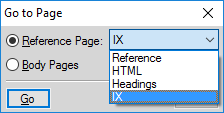
Select "IX" and click "Go". It will take you to the Index Reference Page. There you will see a couple of paragraphs in the Flow "IX". One of them looks like this by default:
<$pagenum>This paragraph has the style "IndexIX". The building block <$pagenum> is what creates the page number after your index entry in the index file. There you can also tweak, how page numbers are generated. E.g. if you are using a page numbering scheme like 1-1, 1-2, 1-3 ... 2-1, 2-2, 2-3 etc, you could change this to <$chapnum>-<$pagenum>.
That said, you should assign a different paragraph style to your Title for the Index file. Maybe something like Index-Title. Once you have done this, update your book. Then make a right-click on the TOC file in the book and select "Set Up Table of Contents..." The new "Index-Title" should appear in the "Don't include" list of the "Set Up Table of Contents" dialog. Now you can double-click on it to move it into the "Include" list or select it and click the "<--" button. Click "Set" and update your book again.
Not the Index Title should appear in the TOC as well (you might need to tweak the new paragraph style "Index-TitleTOC" to match the rest of your TOC Styles (and maybe add a tabulator on the reference page of the TOC).
I have created a small sample book for you so that you can examine it. You can download it here. After all, it's very easy - you just must not use one of the reserved Paragraph Styles for your index title.
______
If this comment answered your question or helped you to solve your challenge, please consider clicking the "Correct answer" button.
