- Home
- FrameMaker
- Discussions
- How do I reinstall Acrobat with Custom settings wi...
- How do I reinstall Acrobat with Custom settings wi...
How do I reinstall Acrobat with Custom settings without having to reinstall Framemaker and Robohelp

Copy link to clipboard
Copied
I want to do a Custom install on the Acrobat Pro Extended 9 version of my Tech suite.
I need to do this because I want to install Asian language support files: "In Acrobat in Windows, you must install the Asian language support files by using the custom installation and selecting the Asian Language Support options under Create Adobe PDF and View Adobe PDF."
Problem:
When I run set.exe of my Tech suite, I can uninstall Acrobat, but I cannot reinstall it using Custom settings. How do I reinstall Acrobat with Custom settings without having to reinstall Framemaker and Robohelp in the whole tech suite?
Copy link to clipboard
Copied
I think if you re-run it, it says "Uninstall," but if you actually do it, it offers the Install screen; then you can pick the options you want - a couple of the RH upgrades in 8 acted this way with misleading/incomplete messages.

Copy link to clipboard
Copied
unfortunatley, no such options. see screen capture.
perhaps you could give me exact instructions?
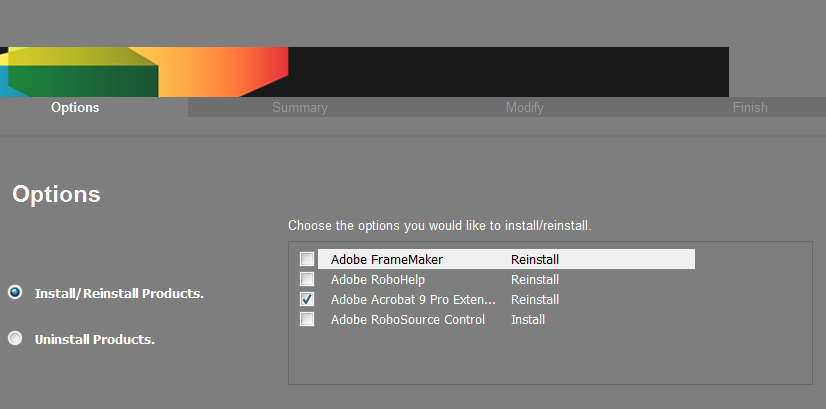
Copy link to clipboard
Copied
So what happens when you select Acrobat (like you have in the screenshot) and tell it to go ahead?

Copy link to clipboard
Copied
The next screen lists the language, location. No option to change it.
Only option is to click Modify. But as soon as you click Modify, the install process begins. See the two screenshots.
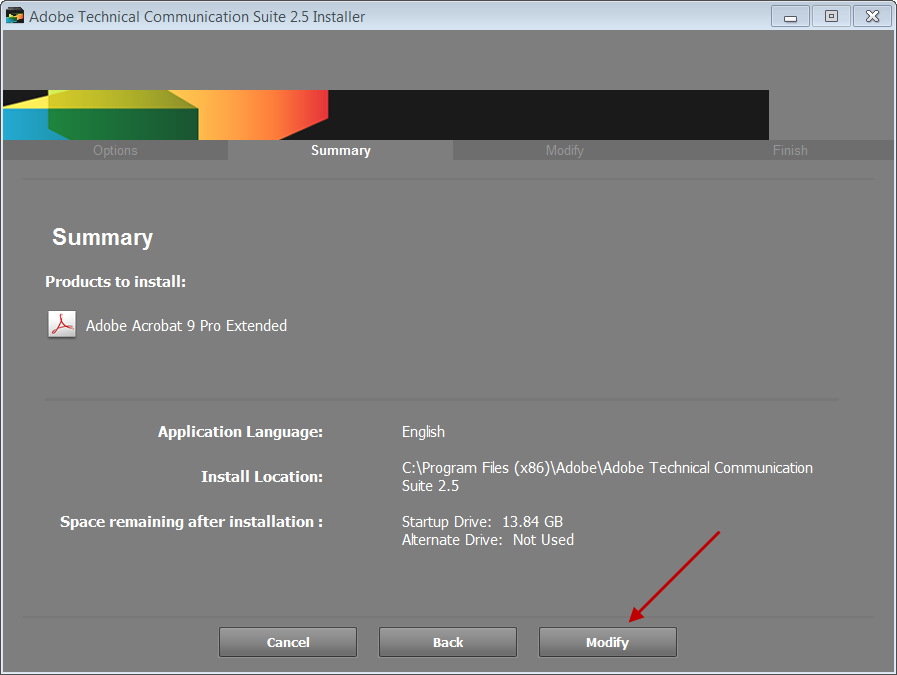
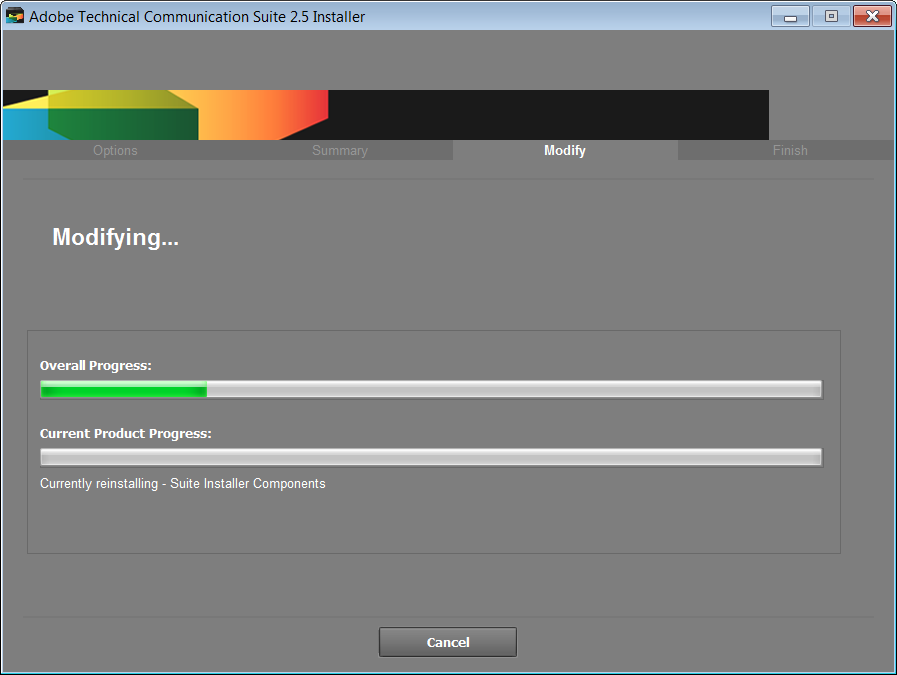
Copy link to clipboard
Copied
Hmm, time to give Adobe Support a call - it should be a freebie (install issues usually are)
Find more inspiration, events, and resources on the new Adobe Community
Explore Now