Copy link to clipboard
Copied
Hi,
I am converting a Word document into FrameMaker.
I have to insert a few long columns (sometimes over 150 lines per column section) at specific places in the text.
There might be a very easy trick to do that, however I haven't found it yet!
Basically, this is the document structure I want to achieve:
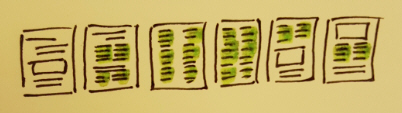
Column sections (in green) that start and end within normal text sections (just like we would do it in Word).
I have tried to divide my basic text frame and convert specific divided sections into column sections.
1 chapter divided into 5 sections:
section 1: regular text and graphics
section 2: 2-columns section
section 3: regular text and graphics
section 4: 2-columns section
section 5: regular text and graphics
However, these sections do not automatically adjust when I paste large amounts of text into them.
As a result, I end up having to manually ajust every divided section (stretch them vertically and push further down the next sections, as they do not move from their initial place (no "section flow")).
My questions :
1. Should I be using the column functionality in another way?
2. How can I make each section automatically adjust to to amount of text it receives?
3. How can I get my sections to flow automatically upon filling the other ones with text and graphics?
Many thanks in advance! ![]()
 1 Correct answer
1 Correct answer
Use Across-All-Columns-and-Side-Heads for the titles. Set a tab in the autonumber for Chapter Titles so that the paratext is aligned with the center column left edge.
It does not appear possible to have unbalanced normal FM multi-columns. You can do unbalanced with individual auto-connected text frames on the Master Pages, but then the AAC tricks won't work.
Copy link to clipboard
Copied
This might provide some tips:
Copy link to clipboard
Copied
Hi Bob,
Thank you very much for your quick reply and my apologies for not coming back to you earlier.
I only have access to FrameMaker at work and was quite busy with other projects this week.
I took the time to thoroughly read your post.
However, I'm not sure that it really applies to my situation.
It has inspired me into trying other things, but I haven't got any luck with them so far.
Maybe you can help? ![]()
I very much liked your idea of spanning multiple columns.
However, I don't know if I could use this technique for my document.
This is what I need to do (without using tables, as some of my columns will spread over many pages and their content will need to be balanced/adjusted automatically, should I add some text in the sections before the columns) :
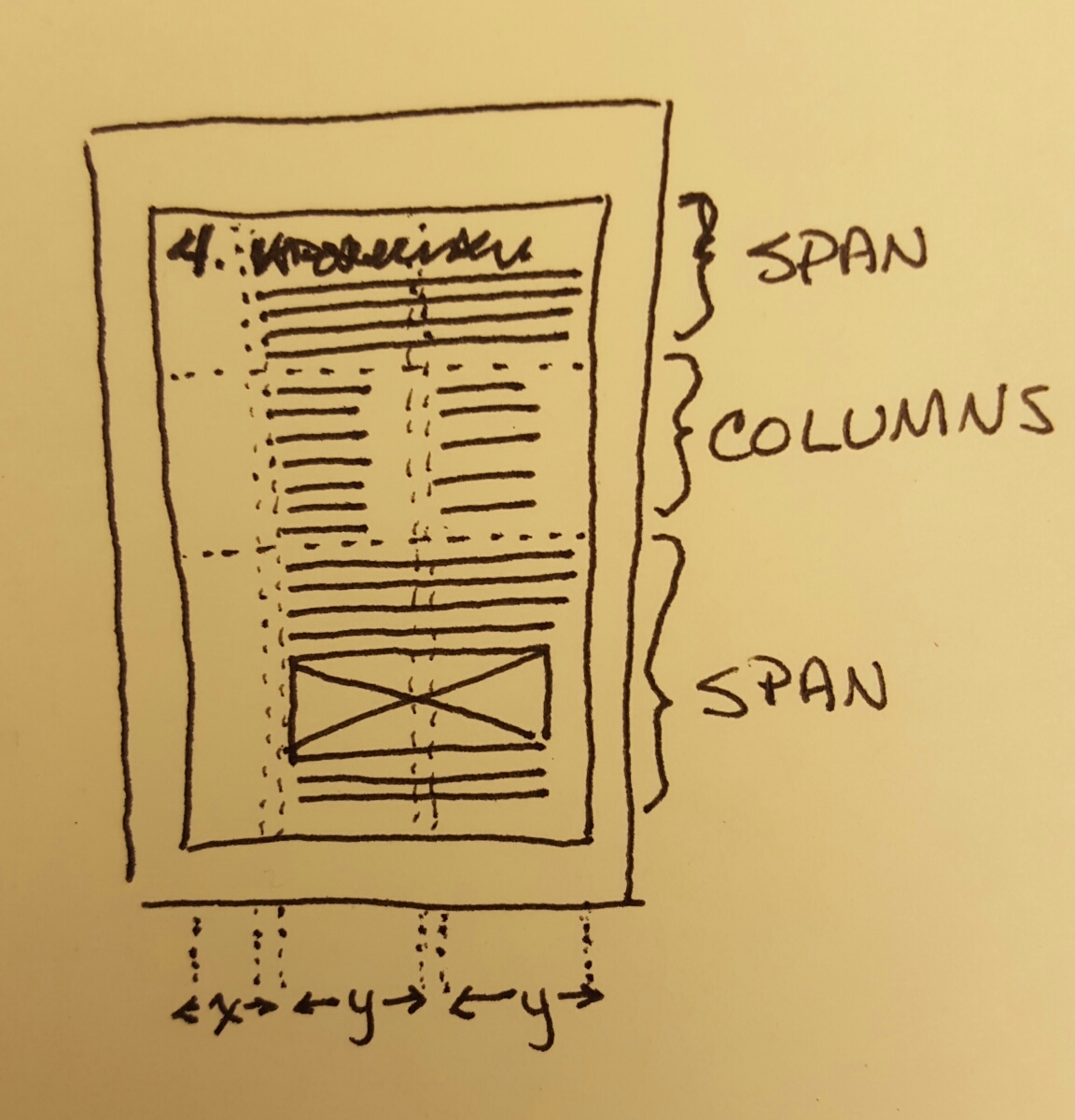
First of all, is the following possible to create in FrameMaker?
3 columns of different widths : 1st narrower (X) and 2-3, equal in width (Y).
I would create a master page with these 3 columns and span and "un-span" at will, whether I need to use the columns or not.
Note: in my opinion, the first, narrower column is mandatory to allow span to include the section title numbers (always on the left of the text, which is aligned on the left column).
I thank you in advance for any help that you could provide on this. ![]()
Pascale
Copy link to clipboard
Copied
I haven't time to play with it at the moment, but I would be inclined to use 2-col with sidehead, assuming that Across-All-Columns doesn't include the sidehead column. Then just use the tricks I wrote up years ago.
Copy link to clipboard
Copied
Hi Bob,
Thanks again for your quick reply.
However, the sidehead would not work, since the titles are numbered (ie.: 4. Chapter Title) and appearing as such in the Table of contents.
This is a corporate style used in thousands of our documents. I could not change it.
Spanning all three columns to allow for regular text and titles would have been the perfect solution.
I need to know if it is possible to create Master Pages with columns of different widths (using tools, some sort of programming script...? Anything, really).
Thank you,
Copy link to clipboard
Copied
Use Across-All-Columns-and-Side-Heads for the titles. Set a tab in the autonumber for Chapter Titles so that the paratext is aligned with the center column left edge.
It does not appear possible to have unbalanced normal FM multi-columns. You can do unbalanced with individual auto-connected text frames on the Master Pages, but then the AAC tricks won't work.
Copy link to clipboard
Copied
Success!!! ![]()
![]()
![]()
Thank you so much for your help, Bob!
My layout is perfect now; exactly how I wanted it!
Wishing you a great, great weekend,
Pascale
Copy link to clipboard
Copied
I wish I could understand the steps here because it is exactly what I need!
Copy link to clipboard
Copied
Let's address the details for you document in your current post: insert columns in flow

