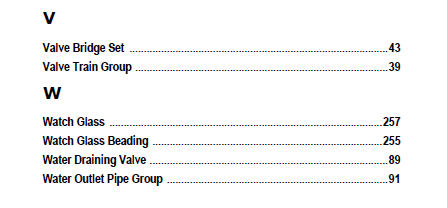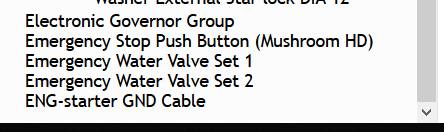Copy link to clipboard
Copied
Hi All,
We are working with an FM2019 document (~346 pages) that has a TOC and an index. We want to generate PDF and HTML5 outputs for this document. In the PDF output, the index is complete and lists around 200 entries, ending with the letter 'W.'
However, while creating an HTML5 output with Azure Blue theme, we get only around 70 index entries, ending only with the letter 'E.'
Any idea, why the index is limited for HTML5?
Thanks in advance for your help.
Regards,
Apurva
 1 Correct answer
1 Correct answer
Hi All,
Problem solved. Our book had similar paragraph styles to most files but the identical style wasn't applied to all the files. While this is a sloppy method of editing, the discrepancies didn't cause any problems with the PDF generation. However, the HTML5 engine is more strict in the application of paragraph styles while creating an online output. And that was the root of the problem.
Solution: We made a template file that had all the correct paragraph styles. We applied this template file
...Copy link to clipboard
Copied
What version of FM are you running? Are you all patched up? Check Help > Updates to check.
Copy link to clipboard
Copied
Hi Jeff,
We are using the latest build of FM2019 with all the updates. We have tried all the HTML5 templates provided with FM2019, but the result is identical. The index in HTML5 does not build beyond the letter E or around 70 entries. The index in PDF is no problem, it works fine.
Regards
Apurva
Copy link to clipboard
Copied
What happens when you try building a WebHelp output?
Copy link to clipboard
Copied
Hi Jeff,
We haven't tried to make a WebHelp output from the document. Does the large size of our document have something do do with the index error that we are facing?
Our document has A3 sized landscape pages with around 250 .svg images (each 500 Kb - 4 Mb in size) and other regular images. FM2019 takes around 15 minutes to produce a PDF and 3-4 hours to produce the HTML5 document. The resultant PDF, even in the smallest size, is 20 Mb and the HTML5 is around 50 Mb.
Regards
Apurva
Copy link to clipboard
Copied
Hi Apurva,
I have a document with about 450 pages and more than 1000 index items. And it converts well to HTML5. All index items are there. Therefore your 200 index items shouldn't be a problem.
However, I remember vaguely that I also had an issue that in the beginning not all index items appeared. But I do not remember what I did.
Can you delete your browser cache? Or open the HTML5 files in another browser?
Do you still have an unmodified copy of the original sts file? Can you test this as well? Sometimes there were changes to the layout (e.g. Azure blue), and the fixes were only applied, when you use the new layout.
And your FrameMaker version is 15.0.5.838?
Best regards
Winfried
Copy link to clipboard
Copied
Hi Winfried,
I have deleted the browser cache and run the HTML5 output on all the browsers on my computer, with similar results. Based on your advise, I am now testing the output using a new .sts file on Azure Blue theme. Will know the outcome after 3-4 hours.
And yes, the FM version is 15.0.5.838, updated only today. Now, if I could request you to try and remember what you did so that all index items showed up in your document...
Regards
Apurva
Copy link to clipboard
Copied
Hi All,
Problem solved. Our book had similar paragraph styles to most files but the identical style wasn't applied to all the files. While this is a sloppy method of editing, the discrepancies didn't cause any problems with the PDF generation. However, the HTML5 engine is more strict in the application of paragraph styles while creating an online output. And that was the root of the problem.
Solution: We made a template file that had all the correct paragraph styles. We applied this template file to all the other files in the book [Select all the files in the book: File > Import > Formats from the template file]. After applying the identical style to all the files, the book produced perfect HTML5 outputs, including the complete set of index entries.
Hope this procedure is of help to someone in a similar situation.
Regards
Apurva
Copy link to clipboard
Copied
Hi All,
Problem solved. Our book had similar paragraph styles to most files but the identical style wasn't applied to all the files. Although this is a sloppy method of editing, it didn't cause any problems with making the PDFs. However, the HTML5 is more strict in the application of paragraph styles while creating an output.
We made a template file that had all the paragraph styles and applied this template file to all the other files in the book [Select all the files in the book: File > Import > Formats from the template file]. Once the identical style was applied to all the files, the book produces perfect HTML5 outputs, including the complete index entries.
Hope this procedure if of help to someone in a similar situation.
Regards
Apurva
Copy link to clipboard
Copied
Hi,
Thanks for your email. I am happy that you find my answer helpful.
*Regards,Apurva Bahadur*