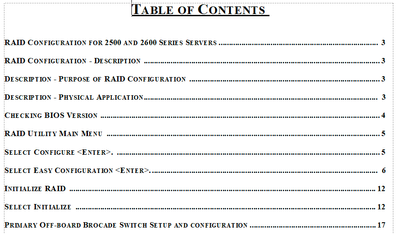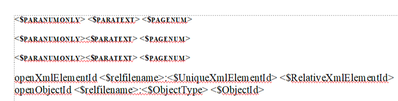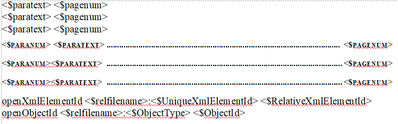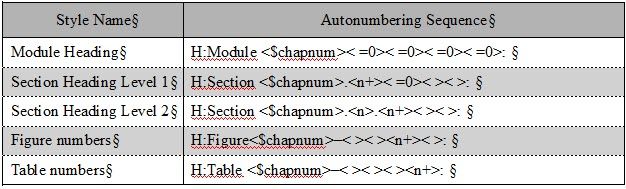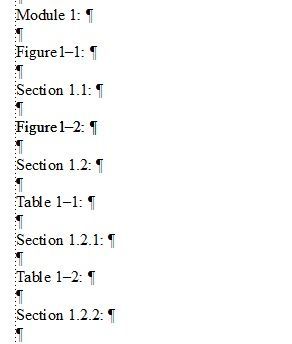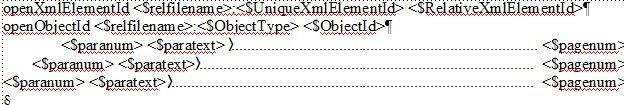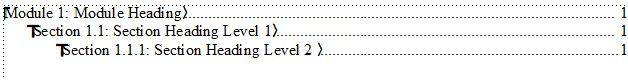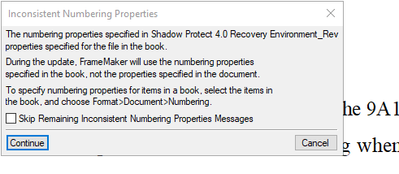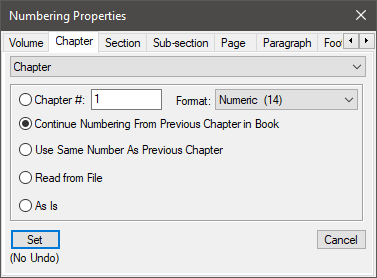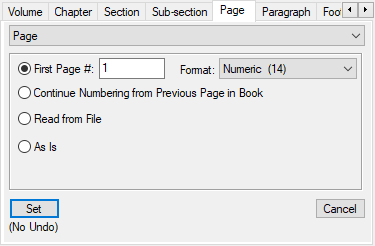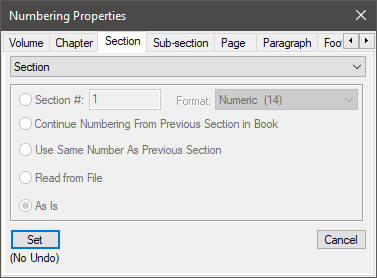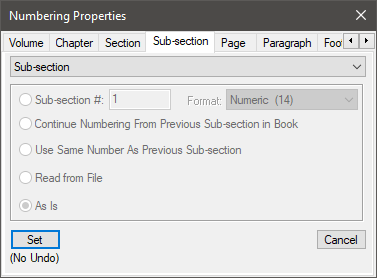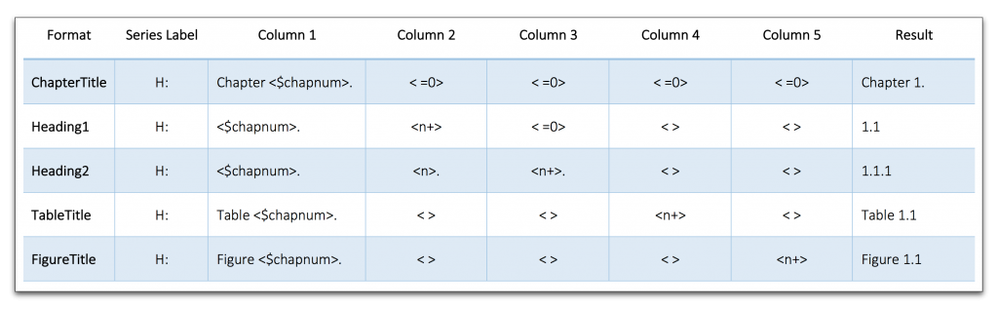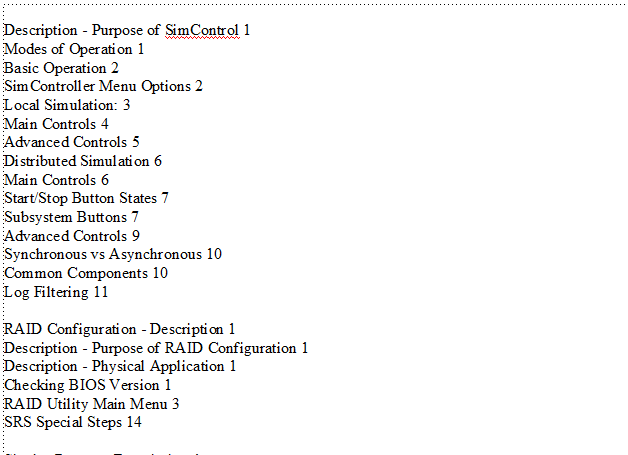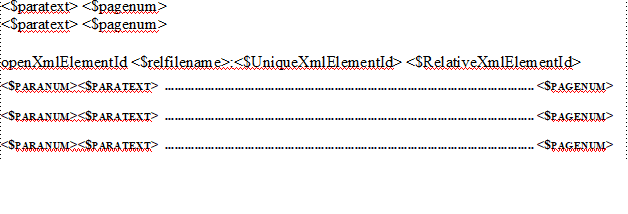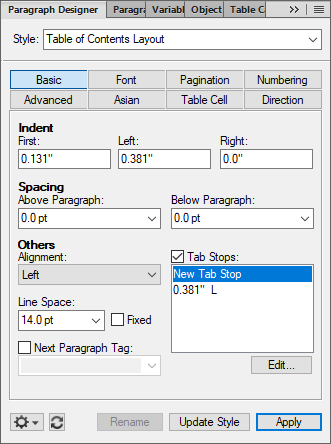Issues customizing Table of Contents layout.
Copy link to clipboard
Copied
I am trying to add the section numbers and chapter numbers to the table of contents but even with adding the <$chapnum> to my numbering format in my documents. I also added the <$paranumonly> to the reference page for them to be shown and the end result is the same as below. I also tried just saving the file after adding the tags and updating the book which added a second group of TOC tags to the reference page. The layout that I am striving for would look like this:
Module 1..... 3
Section 1.1...5
Section 1.1.1.... 7
Module 2...... 8
Section 2.1 ....10
Section 2.1.1 ... 12
Copy link to clipboard
Copied
Do your paragraph tags that you are including in the TOC have autonumbering? That's where the <$paranum> and <$paranumonly> variables pull their information from.
Are all of these headings in a single file or in multiple files? The <$chapnum>, and <$volnum> variables won't increment if you have a single file.
Also, if you want the words Module or Section or Chapter in front of the numbers, they either have to be part of your autonumbering in the paragraph tags or they have to be part of the information you have on your reference page.
Barb Binder has an excellent set of posts on how to set up autonumbering if you need help with that.
https://www.rockymountaintraining.com/adobe-framemaker-9-numbering-headings/
https://www.rockymountaintraining.com/adobe-framemaker-numbered-headings-continued/
She also has a page explaining some of what you need for the reference page:
Copy link to clipboard
Copied
I will certainly look into those links you posted. I have about 15 documents that are being conbined so in the document the auto numbering is working as far as the <$paranum> is not a tag being used nor is <$paranumonly>. Would that tag be used in the auto numbering?
current format I am using is:
H: Module: <$chapnum>. < > < >< >< > from
Module 1
1.1
1.1.1
Table: 1-1
Figure 1-1
Copy link to clipboard
Copied
Try this.
In your document files, set up your autonumbering like this:
This will have the following result:
After you generate your TOC the first time, open the reference view for the generated TOC file and go to the TOC page. Make it look like this:
After you regenerate, your TOC will look like this:
Remember to set your Chapter and Paragraph numbering properties for each file. The first file gets Chapter > Chapter # 1 and Paragraph > Restart Paragraph Numbering.
All the others get Chapter > Continue Numbering from Previous Chapter and Paragraph > Restart Paragraph Numbering
I think that'll give you what you want.
Copy link to clipboard
Copied
I am trying what you suggested but keep getting the error pictured. I get the error for all six documetns in the book and I even did as FrameMaker suggests
To specify numbering properties for items in a book, select eh items in the book, and choose Format>Document>Numbering I set the settings I could Volume and Chapter. The settings for Section, Sub-Section were greyed out. I have a feeling that is why I can not get my TOC to follow what you demonstrated adn why I can not add the <$paranum> tag with success. Again thank you for your help!
Copy link to clipboard
Copied
The Volume, Section, and Subsection tabs are grayed out because you are not using those variables. Ignore them. (ETA: also, I think they require using folders or books within the book file; not something I've fiddled with so I'm not entirely certain.)
There are two places you can set Document numbering.
- One is in each document individually: Format > Document > Numbering, then setting the Chapter and Paragraph tabs as directed.
- One is using the Book file by right-clicking on each document and selecting Numbering, then setting the Chapter and Paragraph tabs as directed.
If you set it in the Book file, it is not necessary to set it in the Document file because the Book settings override. This is the source of your pictured error message, and you can safely tell FM to ignore inconsistent numbering and continue if you don't feel like setting the numbering up in each Document. It'll still work.
I generally do both, but I am a belt-and-suspenders sorta person.
Basically, just select the option and click continue and let us know if you're happy with the result.
Copy link to clipboard
Copied
I tried as you described. Numbering is correct however I added the <$paranum> to the TOC Reference pages and it did nothing. Also I added a tab stop to create a dotted line between the TOC entry and the page number, this did not update either in the actual TOC but ti did add in new <$paratext><$pagenum> tags into the reference page rather than using the modifyers I entered. Do I need to incorporate sections and subsections into my numbering.Here are screenshots of what I am seeing. and the numbering that i am using.
Copy link to clipboard
Copied
I don't see your tab stop indicator in that reference page screenshot.
Copy link to clipboard
Copied
Should there be a tab stop before the <$paranum> tag? How does that prevent the chapters and sections from being labeled on TOC? Why would it also prevent the TOC from grouping sections? Doues there need to be a paragraph style for each level chapter level and section level?
Copy link to clipboard
Copied
Looking at Lin's screenshot, it appears after the <$paratext> building block.
Copy link to clipboard
Copied
The tabstop picture is what is supposed to create the ............ between <$paratext> and <$pagenum> I have that working what I can't seem to get to work is the headings and section labels in the TOC so what the entries shoud look like are:
Module 1: "Module Title".............................................. 1
Section 1.1 "Section Title"............................................. 3
Module 2: "Module Title" ........................................... 10
2.1 "Section Title" ..................................................... 13
I have seen TOC laid out like this so I know it is possible but have not seen a video, blog, or community post that details how to do this? I have followed everything that should produce this result but what ends up happening is that a new set of
<$paratext><$pagenum>
<$paratext><$pagenum>
<$paratext><$pagenum>
gets generated and the mods to the reference page I make are overidden.
Copy link to clipboard
Copied
Are you actually TYPING IN the information that is showing in all-caps? If so, I think that may be part of your problem.
When FrameMaker creates a TOC file, it also creates the paragraph tags for the TOC entries. There is one for each paragraph tag that you include in the TOC with "TOC" added at the end. For example, the paragraph tag "Module Heading" will have a corresponding TOC tag labeled "Module HeadingTOC" in the generated TOC file, and that tag is applied to the line on the reference page that controls how that will appear in the TOC.
- Delete the TOC file you've been working on from your book and from disk.
- Recreate the TOC file.
- Open the TOC file and go to the TOC reference page.
- Put your cursor in one of the existing lines and open the paragraph designer. Edit it for margins, tabs, etc. Do NOT change the name.
- Update the style.
- With your cursor in that same line, add the <$paranum> building block and the tab between <$paratext> and <$pagenum>. (NB: I can't tell if you're using a small-cap font or typing in all caps. If the latter, don't do that; type in lowercase as shown.)
- Regenerate the TOC.
Copy link to clipboard
Copied
That got me really close. All the information is there that I want. Now can I format the bbody page of the TOC to appear the way that I want without losing links and information in the reference page?
Copy link to clipboard
Copied
Yes? I mean, that's what should have happened when you edited the paragraph tags for the *TOC tags in step 4? What is still not looking right?
Copy link to clipboard
Copied
BTW, while you're waiting for your employer to buy the FrameMaker "bible" (is that Matt Sullivan's book?), you could download the full help file in PDF form. It is also an excellent reference and provides a solid understanding of Frame's features.
https://help.adobe.com/en_US/framemaker/2019/using/framemaker_help.pdf
ETA: There's also Klaus Daube's compendium, which is another excellent reference full of tips on how to get Frame to do things that are a bit out of the standard: https://www.daube.ch/docu/files/compendium.pdf
That's a work in progress, so check back for updates.