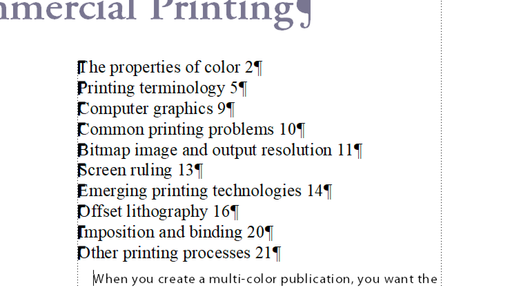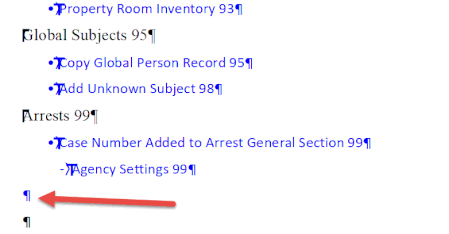Adobe Community
Adobe Community
- Home
- FrameMaker
- Discussions
- Mini-TOC includes extra line at the bottom
- Mini-TOC includes extra line at the bottom
Mini-TOC includes extra line at the bottom
Copy link to clipboard
Copied
I've created a Mini-TOC and it is including an additional line at the bottom. This is a basic Mini-TOC that includes Heading 1, 2, and 3. I have verified there are no headings of these types at the end of the chapter that have no text associated with them. Any ideas on how to remove this or if it can even be done?
Thanks!
Ken
Copy link to clipboard
Copied
Hi Ken:
What version of FrameMaker are you using? I remember bumping up against this a while back—and couldn't remove the extra ¶ at the bottom—but just tested in 15.0.5.838 and it's working as expected, again.
~Barb
Copy link to clipboard
Copied
Hi Barb!
We are on the latest, Frame 2019. This is the first time I've used the Mini-TOC feature (I think it has great potential as we've been manually adding a TOC using cross-references to the start of each chapter for a long time). You can see by the screenshot below that it's including a line at the bottom. It shouldn't be a big deal when Text Symbols are disabled but it would be nice to know if there's a way to remove the line.
Thanks!
Ken
Copy link to clipboard
Copied
Hi Ken:
Can you show me a screen shot of your mini-TOC reference page with text symbols visible? And are you sure Fm isn't picking up a mis-styled empty ¶ from a body page?
It's odd because your top-level heads are black, and your two bullet levels are blue. But this ¶ doesn't have a bullet and is blue, so where is that coming from? Also odd—it doesn't have a hypertext marker at the beginning, like the other paragraphs.
~Barb
Copy link to clipboard
Copied
Hi Barb,
I didn't set up anything on the Reference page. What I did was adjust the font, color, and size in the Paragraph Designer (all relevant tags end in MTOC). I'm going to demo how the mini-toc works to my coworkers this afternoon so I had left the one style that is black and in Times New Roman as is.
Thanks,
Ken
Copy link to clipboard
Copied
Hey Ken:
There are five versions of 2019. Will you check the patch to see if it matches mine? (v15.0.5.838) Use Help > About FrameMaker.
~Barb
Copy link to clipboard
Copied
Hi Barb,
I'm also on v15.0.5.838
Stay well,
Ken
Copy link to clipboard
Copied
Hi Ken:
I didn't set up anything on the Reference page. What I did was adjust the font, color, and size in the Paragraph Designer (all relevant tags end in MTOC).
You might find it easier to format on the reference pages, but your way works too. If you decide to add leader dots in front of the page numbers, that will need to happen on the MTOC reference page.
Without looking at your file, I can't tell if it is pulling in an empty paragraph, or buggy. I tend to think the latter, but I can't confirm it without seeing it.
~Barb
Copy link to clipboard
Copied
I think I'm just going to live with the extra line at the bottom. We have the same issue with text insets. Thanks for your help @barbbinder!
Ken