 Adobe Community
Adobe Community
Copy link to clipboard
Copied
I've imported a table into FM. The problem is that it doesn't respond to changes I'm making in the table designer. Specifically, it's not responding to changes to the alternative row shading and no shading.
 1 Correct answer
1 Correct answer
Edward,
Rather than overrides to the table format, I suspect your table has been imported with custom shading on the existing cells. Try selected all table cells, bring up the Custom Ruling and Shading pod, make sure the Custom Cell Ruling box is not checked and the Custom Cell Shading box is checked. Then set both Fill and Color to From Table and click Apply. That should remove any custom shading that is masking the shading set by the table format.
--Lynne
Copy link to clipboard
Copied
Tables will come in with overrides. You need to remove the overrides before they will pick up Table Designer formatting. A super-easy way is Edit > Find/Change. Find: Table Format Overrides, Change: Remove Overrides.
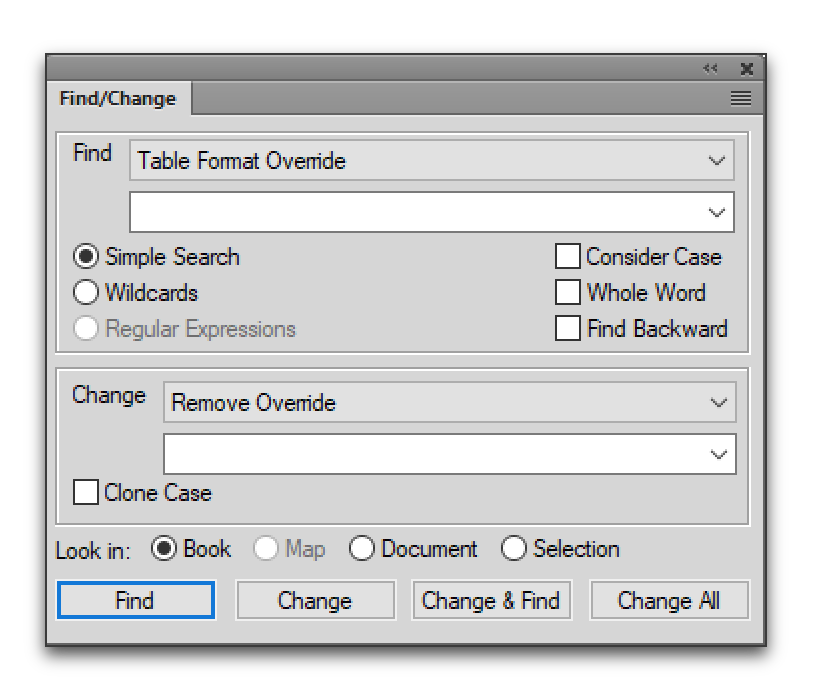
Here is an alternative solution:
Adobe FrameMaker: Removing Table Overrides - Rocky Mountain Training
~Barb
Copy link to clipboard
Copied
Edward,
Rather than overrides to the table format, I suspect your table has been imported with custom shading on the existing cells. Try selected all table cells, bring up the Custom Ruling and Shading pod, make sure the Custom Cell Ruling box is not checked and the Custom Cell Shading box is checked. Then set both Fill and Color to From Table and click Apply. That should remove any custom shading that is masking the shading set by the table format.
--Lynne
Copy link to clipboard
Copied
I agree, Lynne, and that's the link under my screen shot. Most Word users just can't resist pre-formatting, even when they hire us for our formatting skills! ![]()
~Barb
Copy link to clipboard
Copied
Hi Lynne, et al,
Thanks so much for your help. I have a legacy product that I only work on every two years (Dictionary of International Trade, now in its 12th edition) and I'm a bit rusty. FrameMaker is still my favorite complex reference document product. Table options are awesome.
As thanks, especially if you are a foodie, please accept a free subscription to our new international food database:
www.FoodPassport.com
Username: family
Password: friend
Thanks again,
Ed
Edward Hinkelman
World Trade Press
