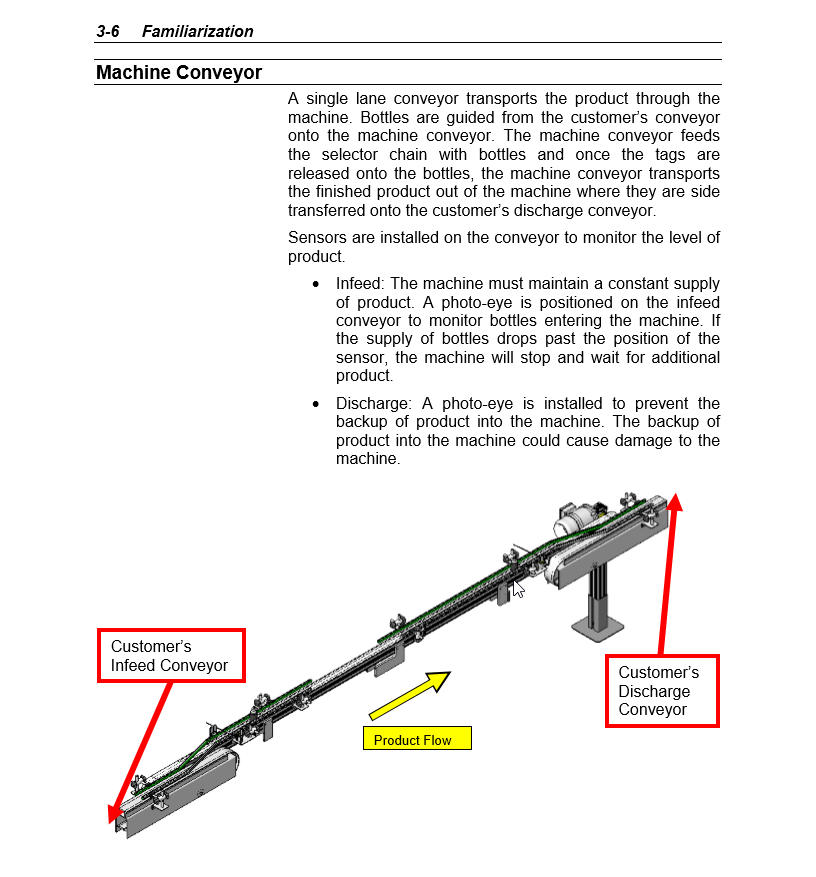Copy link to clipboard
Copied
I need to remove the hyphens that are occurring in a lot of paragraphs. I am trying to keep the text in select indent parameters for a service manual. How can i remove the constant hyphens but still make the text-align on the right and left-hand side. See attached photo. The text boxes on the lower right side. My documents all look like this. The pressure is on at my job, and i have to make sure these look uniform and professional. I appreciate the help.
 1 Correct answer
1 Correct answer
Turn off automatic hyphenation in the paragraph tags. You can also play with the percentages in the word spacing to make it look a bit better, but I have no real experience with that. I wouldn't turn on the Automatic Letter Spacing, as that might make the letters in each word space weirdly far apart.
Copy link to clipboard
Copied
You mean those auto-hyphens in "placement" and "pneumatic"? They aren't really in the text; that's just FM trying to hyphenate them for you. I think you just need to change your alignment to full.
Copy link to clipboard
Copied
its a text break because the word is to big and has to be carried over. how do i minimize the carryover or prevent it from breaking the word in half?
Copy link to clipboard
Copied
This is just an example, what i am trying to say is i want to minmize this throughout the document. and keep the text looking clean like this example in this manual. How are they keeping the text line so uniform on the right hand side and not having the wording hyphenated when its to large.
Copy link to clipboard
Copied
Looks like Full justification to me - notice the wider gaps between words?
Copy link to clipboard
Copied
is there a way i can get my text to adjust spaceing to allow for a flow that will look similer. when i select justified under my alignment In: Paragraph designer>Alignment>Select "justified). Thanks Jeff
Copy link to clipboard
Copied
what i meant what when i select justified. it still hyphenates the words. i am looking for a settings to remove this hyphen and maybe adding spaceing automatically to the document to correct the alignment issue
Copy link to clipboard
Copied
Turn off automatic hyphenation in the paragraph tags. You can also play with the percentages in the word spacing to make it look a bit better, but I have no real experience with that. I wouldn't turn on the Automatic Letter Spacing, as that might make the letters in each word space weirdly far apart.
Copy link to clipboard
Copied
Sidenote: remove the apostrophe from "SV's". Apostrophes are not used when pluralizing initialisms.
Find more inspiration, events, and resources on the new Adobe Community
Explore Now