- Home
- Fresco
- Discussions
- Fresco v5.6 | Spring Brush Pack for iOS and Faster...
- Fresco v5.6 | Spring Brush Pack for iOS and Faster...
Fresco v5.6 | Spring Brush Pack for iOS and Faster Brush Browsing & Selection!
Copy link to clipboard
Copied

Hello everyone,
Exciting news! Fresco's latest release, version 5.6, is here. Dive into vibrant creativity with Kyle T. Webster's Spring 2024 brush collection and experience faster brush browsing and selection, streamlining your workflow for maximum efficiency. Try out these exciting new features today!
|
|
Kyle T. Webster's
|
Faster Brush Browsing
|
|
For more information on the latest features, refer What's New. To help us have focused discussions, create separate posts for feedback on features related to this update.
Thanks,
Anshul Saini
|
|
A friendly upvote would be fantastic if you've found value in this post. Your thoughts are even more precious – share them with us in the discussion! |
Copy link to clipboard
Copied
Thank you for the new brushes
Copy link to clipboard
Copied
Thanks!
Senior graphic designer | United Nations Population Fund
Copy link to clipboard
Copied
Thanks
Copy link to clipboard
Copied
Hi there, thanks for the update. However, as soon as the update happened I am no longer able to send my Fresco artwork from my iPad (the newest pro version) directly to my laptop (Macbook Pro, 2019), unless the file size is extremely small. Nothing else changed on my system & I have plenty of hard drive space on both devices...but once the update happened, if I try to "open a copy" in Illustrator Desktop, it keeps saying "export failed". I can send a very small file, strangely - like a few vector shapes - but any piece of substantially detailed art keeps failing. Please take a look to see if the update has somehow caused this...it's very frustrating not being able to transfer my files easily to my laptop! Thanks so much
Copy link to clipboard
Copied
I have exact same issue!
Copy link to clipboard
Copied
Hi @iank92982000 and @eldbcn,
Thank you for bringing this to our attention. To better assist you, could you please confirm the macOS and iPadOS versions you're currently using, as well as the versions of Fresco and Illustrator Desktop?
Additionally, if possible, could you share the large files that are not getting transferred? You can export the files as PSD and then upload them to Dropbox or any other online service. This will help us investigate the issue further, as we haven't made any changes to this functionality from our side.
Looking forward to your response so we can help resolve this frustration for you.
Best,
Anshul Saini
Copy link to clipboard
Copied
Thanks so much for your reply Anshul! I have sent a WeTransfer to the following link, with an example of a file that I created in Fresco on my iPad, that won't "open a copy" on my Desktop Illustrator on my MacBook pro. As per your request I have exported the Fresco file as a PSD:
You can see it has very little content in it, just two layers containing artwork. If I delete the raster layer, or trim the raster image down to a smaller size, then I can send it to my MacBook's Illustrator. Until the update, I never had any difficulty sending multilayer Fresco files with lots of vector and raster layers. At the moment my only option is to "open a copy" on my iPad's Illustrator, then send it to my MacBook...but obviously it isn't ideal to do it that way! Here is some info about my devices & operating system:
iPad hardware/software:
iPad Pro 12.9" (6th generation)
iPad OS 17.4.1
Fresco Version 5.6.0
Laptop hardware/software:
Macbook Pro 16 inch 2019
Mac OS Catalina 10.15.7
Illustrator version 25.3.1
Thanks so much for any help you can offer!
--Ian
Copy link to clipboard
Copied
Thank you for providing the details and sharing the file. Upon opening the document and attempting to send it to Illustrator, I encountered the issue you described. I received a message indicating, "Export failed." However, it worked fine when I deleted the placed image layer and tried again.
It seems that the presence of the placed image layer is causing the export issue. If you delete all the image layers in your document, it should hopefully work fine. In the meantime, our team will work on finding a fix for this issue to ensure smoother compatibility between Fresco and Illustrator in the future.
Thank you for your patience and cooperation. Please feel free to reach out if you have any further questions or encounter any other issues.
Best regards,
Anshul Saini
Copy link to clipboard
Copied
I'm having the same issue with "Export Failed." Thankfully, deleting the placed photo layer fixed it, but I hope there will be a solution soon since reference images are part of my process.
Copy link to clipboard
Copied
Hi @iank92982000 @Laura Coyle. @eldbcn,
I reached out to the product team for an update, and it seems the problem is also happening with documents with lots of vectors. Basically, any large file is having an issue (it is not specific to images like we initially thought).
They are working on a fix. We are sorry for the inconvenience.
Please be patient and stay tuned for the updates.
Best,
Anshul Saini
Copy link to clipboard
Copied
Hi Anshul,
Thanks so much for the udpate - yes I definitely agree that the problem seems to be any larger file. I really appreciate you bringing this up with the product team; I'm really pleased they are working on a fix. I'll definitely stay tuned for any updates.
Thanks again for all your help!
All the best, --Ian
Copy link to clipboard
Copied
Same issue here. I can work around it by sending to Illustrator on iPad and then opening the cloud file on desktop. It does appear to relate to size/complexity
Copy link to clipboard
Copied
Yay! New Brushes!!
Copy link to clipboard
Copied
Love the new brushes!
Copy link to clipboard
Copied
Love the new brushes! Glad to be able to manage the brush system more, I admit I had all of them (just in case!)
Copy link to clipboard
Copied
Thank you!
Copy link to clipboard
Copied
Much appreciated. Thank you 😊
Copy link to clipboard
Copied
Hi everyone! WhenI subscribed to the premium version, I only got access to raster brush libraries and increased storage. I really need vector brushes, but I wasn't given access to them. I'm using the app on an iPad and have updated to the latest version. I've written to support three times, but they ignore me as soon as I ask about access to vector brushes. What could be the problem?
Copy link to clipboard
Copied
Kyle's brushes are always Amazon Ng! Thanks for the updates!
Copy link to clipboard
Copied
Excellent!
Copy link to clipboard
Copied
we are doing best see it here
Copy link to clipboard
Copied
Where do I go to get the new brushes?
Thanks!
Find more inspiration, events, and resources on the new Adobe Community
Explore Now