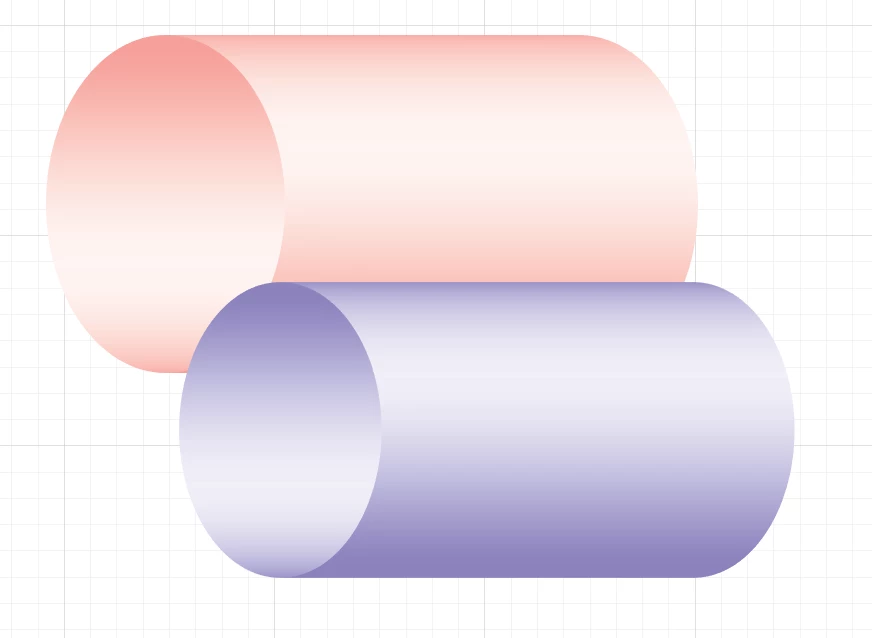3D cylinder inside another 3D cylinder
Hello, I'm trying to make an illustration where there is a 3D cylinder inside another 3D cylinder but I can't find any tutorials on how to do it, does anyone have any ideas? I want to put the purple cylinder inside the red one.