- Home
- Illustrator
- Discussions
- 3d Extrude & Bevel and Texturizer Settings
- 3d Extrude & Bevel and Texturizer Settings
Copy link to clipboard
Copied
Hi All,
I can't find in the api reference guide 3d Extrude & Bevel or Texturizer Settings.
Is there any way of scripting these methods on a path item. if so can you please include a small example.
I need this for CS6 but it might also be ok if it works just with CC.
Thanks,
Trevor
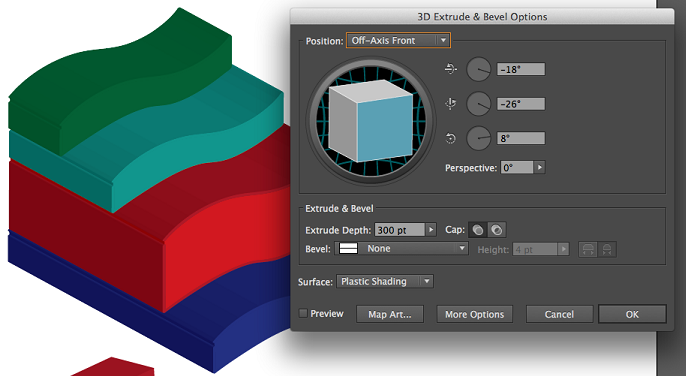
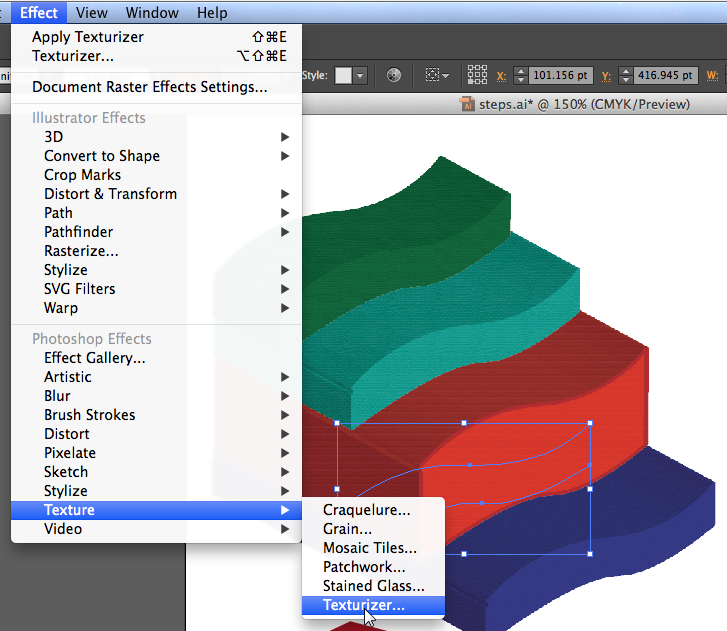
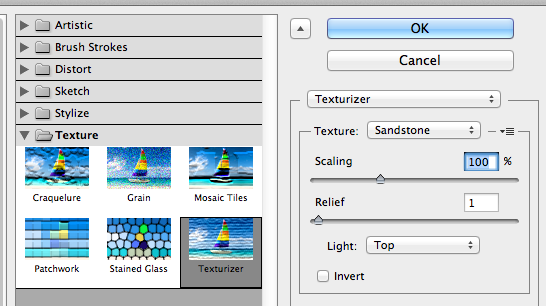
 1 Correct answer
1 Correct answer
sorry, there's no access to Effects...you could however create and apply those effects by hand, create a Graphic Style (also by hand) out of the applied effects...now you could apply this Graphic Style to any object via scripting...yeah, that's all we can do, not useful if the Effect settings need to change.
Explore related tutorials & articles
Copy link to clipboard
Copied
sorry, there's no access to Effects...you could however create and apply those effects by hand, create a Graphic Style (also by hand) out of the applied effects...now you could apply this Graphic Style to any object via scripting...yeah, that's all we can do, not useful if the Effect settings need to change.
Copy link to clipboard
Copied
Hi Carlos,
Actually in my case using a template file with the effect styles in it and applying them to generated objects would solve the problem quite nicely.
Thanks for the help, regards.
Trevor
