3D extrusion of a square
Copy link to clipboard
Copied
Hi everyone,
I need to 3D extrude a square to almost exactly match another one that has been manually drawn. After drawing my initial square and choosing the "3D Extrude and Bevel" command I don't know what the correct "extrude depth" and the other settings need to be to match my initial square. I know that I can turn on preview but is there a way to take the measurements before going into the dialogue box before I create the extrusion? For example is there a way to find out the angle of the left side of the extruded square by using some panel within illustrator and also some way to find out the extruded depth needed?
I need to recreate this fairly accurately so I'd really appreciate any advice.
Thanks in advance.
Explore related tutorials & articles
Copy link to clipboard
Copied
Not sure this is exactly what your asking but...
Have you tried just adding the size of the square in the "Extrude Depth" field..?
So if your square is 25mm x 25mm say, then just add 25mm in the field and it will auto convert it to points "70.87 pt"
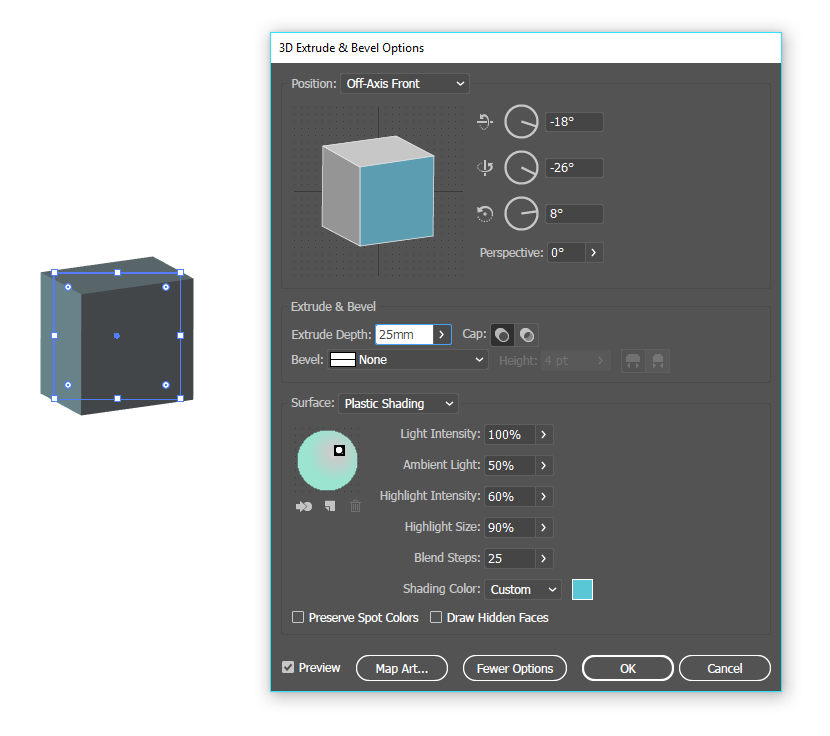
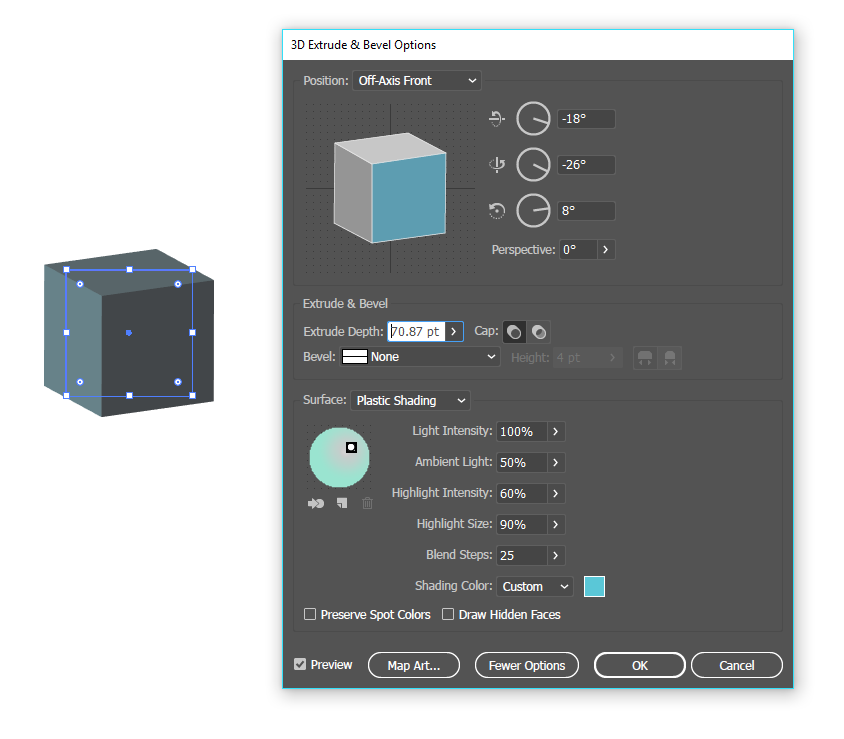
Copy link to clipboard
Copied
Do you have an example image of what you are talking about..?
Copy link to clipboard
Copied
Thanks for the reply,
I tried to enter the extrude depth based on the size of the square in mm but it didn't work. The screenshot below shows one of the images I'm trying to recreate but I don't know the settings. If I copied and pasted the left path on the top face of the cube, is there any way to find out the angle as I thought maybe this would help.
If you could help further I'd really appreciate it.

Copy link to clipboard
Copied
that isn't an extrusion of a square. it's an extrusion upwards of a rhomboid shape. or at least, that's the only way i can think of to make this using extrude & bevel.
Copy link to clipboard
Copied
Ok sure but what would the settings be?
Copy link to clipboard
Copied
do you really need to build this with the 3D effect, rather than spend ten seconds drawing it? it'd be easier than working this out, since it's just 45 degree angles.
Copy link to clipboard
Copied
If I'm honest it doesn't look like this has been created this way using 3D Extrude.
The angle is 45°.
You could recreate it pretty easily with 'snap to point' on, duplicate the square and drag on the angle to match the back edges, then using the pen tool with the squares deselected draw the sides...
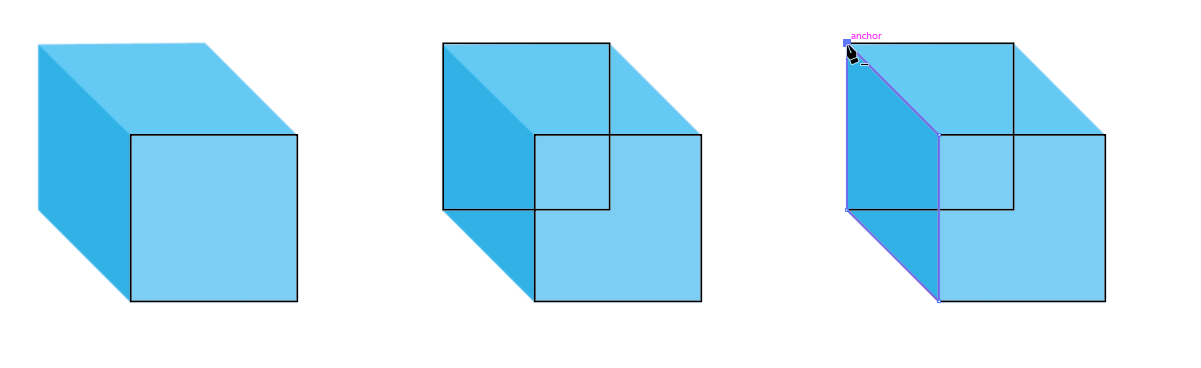
Copy link to clipboard
Copied
@Doug A Roberts: It would be good to if possible - only because I'm trying to make it fit in with other shapes as part of a repeating pattern and when I tried to build it from scratch I found that things weren't aligning which is why I thought of the extrude.
@sishamDSS: The instructions you've given might help though as I probably drew it incorrectly in the first place so I'll try again using your method.
Thanks so much for the help - much appreciated!
Copy link to clipboard
Copied
Also, when I used the measuring tool it said the angle was 135.421 so if you're saying the angle is 45 degrees why did it give me the wrong measurement?
Copy link to clipboard
Copied
the top edge of the image you posted is off by a couple of degrees. whether that's intentional or by design would be a guess.
also
gwhPoster wrote
Also, when I used the measuring tool it said the angle was 135.421 so if you're saying the angle is 45 degrees why did it give me the wrong measurement?
135 is the opposite of 45.
Copy link to clipboard
Copied
It's probably off because of my messy drawing! Thanks for clarifying the 45 degrees - I'm learning something new all the time.
Copy link to clipboard
Copied
ah i see. do you have smart guides on? look under View > Smart Guides.
without them, this sort of drawing is much more difficult in illustrator.
Copy link to clipboard
Copied
Yeah I had the smart guides turned on but I just wasn't constructing it properly - I was just grabbing anchor points and kind of moving them to where I thought they should go.
@sishamDSS: thanks for the video but it only shows a few frames - not the entire demo
Copy link to clipboard
Copied
and you're aware you can hold shift to constrain your lines to 45/90 degree angles?
Copy link to clipboard
Copied
Yeah I think I've got it working now so all good. Thank so much again.
Copy link to clipboard
Copied
Yeah sorry about that my software crashed so deleted anyway ![]()
Copy link to clipboard
Copied
Try this one 🙂
Copy link to clipboard
Copied
That's fantastic - it's good to know how to construct more complex shapes from simpler ones in such an easy way. Thanks again
Copy link to clipboard
Copied
Have you tried using the measure tool? It's nested with the Eyedropper tool.
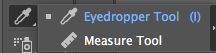
Measurements and angles will appear in the Info Panel (launches automatically when you use the tool).
Does that help?
![]()
Copy link to clipboard
Copied
Thanks - I just tried using the measuring tool by measuring the left path on the top face of the cube and I got the following:
D: 21.683 mm
Angle: 135.421 degrees
W: 15.454 mm
H: 15.219 mm
So using the above, which fields do they go into when using the extrude function?

