Copy link to clipboard
Copied
I am trying to make a simply waving flag, however my symbol mapping is giving me issues. Why am I getting the main face side of the flag in multiple surfaces and not just one?

Is there a way to combine surfaces, or a work around?
 1 Correct answer
1 Correct answer
That may happen.
You can try to make a thicker stroke.
Also check if all ![]() the anchors are smooth (really smooth points)
the anchors are smooth (really smooth points)
If it still does not work, try and rotate the wavy line slightly (you will then need to adjust rotation in the 3D dialog anyway)
Explore related tutorials & articles
Copy link to clipboard
Copied
Create a waved line.
No Fill, just a White Stroke.
Apply the Effect > Path > Outline Stroke
Then use the 3D effect.
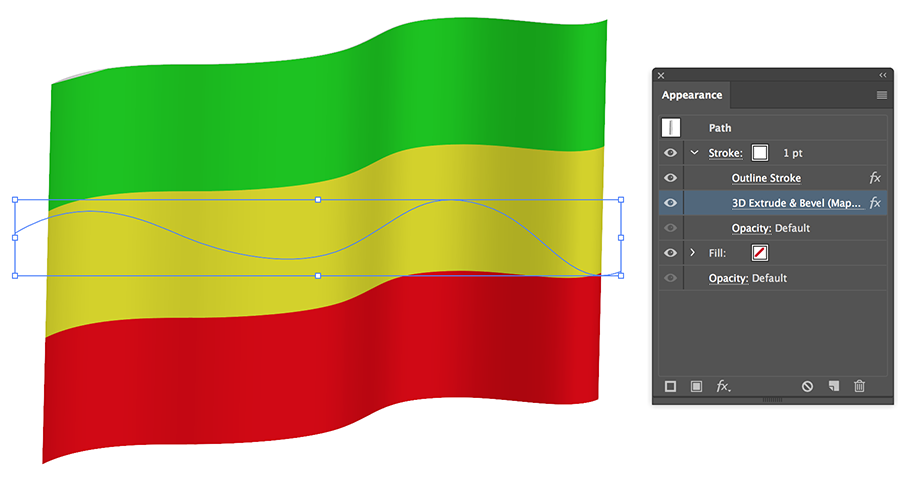
Copy link to clipboard
Copied
Near identical results, I get multiple sectioned off surfaces rather than one solid. I did try a more simplified stroke and it worked, however not for the one that I want.


Copy link to clipboard
Copied
That may happen.
You can try to make a thicker stroke.
Also check if all ![]() the anchors are smooth (really smooth points)
the anchors are smooth (really smooth points)
If it still does not work, try and rotate the wavy line slightly (you will then need to adjust rotation in the 3D dialog anyway)
Copy link to clipboard
Copied
THis can be done even with a complex path:

But it will need to be adjusted carefully until it works. With 3D effects Illustrator is unforgiving. The anchors need to be set precisely by the rules. Handles of even length, real smooth points, two handles per segment of about a third of the segment's length, etc. It doesn't make too much sense to build with vertical/horizontal handles in this.
See how even small adjustments can break this?
Copy link to clipboard
Copied
This seems like a bug, and it does seem to be affected by the complexity of the wavy line.
The only way I was able to get something decent was to map the symbol on 3 different surfaces.
Started with this art as the symbol:

This workaround wouldn't work on some symbols, but it can be pulled off with the flag. This is what it looks like:


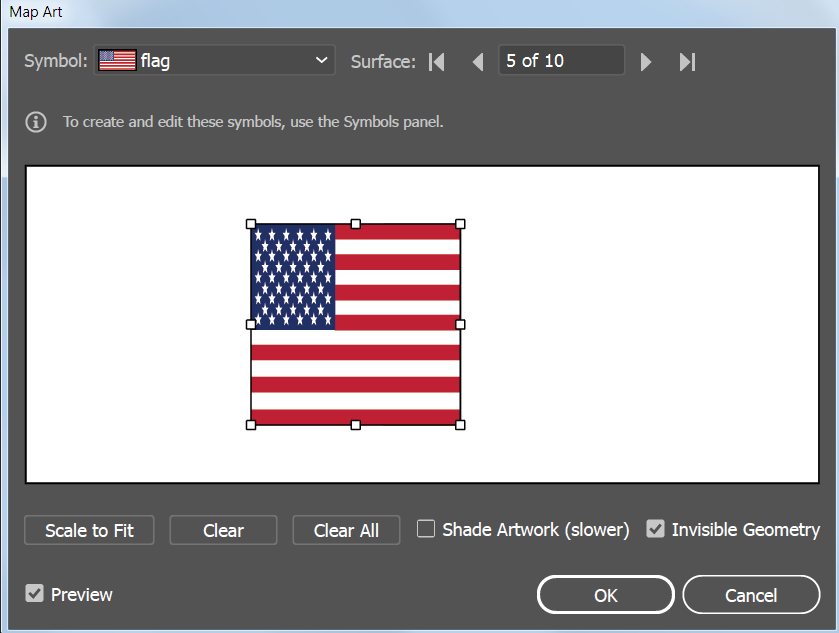
For each surface I clicked on Scale to Fit and then manually adjusted the symbol, ending up with this:

Copy link to clipboard
Copied
Did any of the suggestions work for you? If not you could try using a displacement map.
Copy link to clipboard
Copied
The advice helped, I played around with the shape and tried to rotate it small bits and ended getting one full surface.

