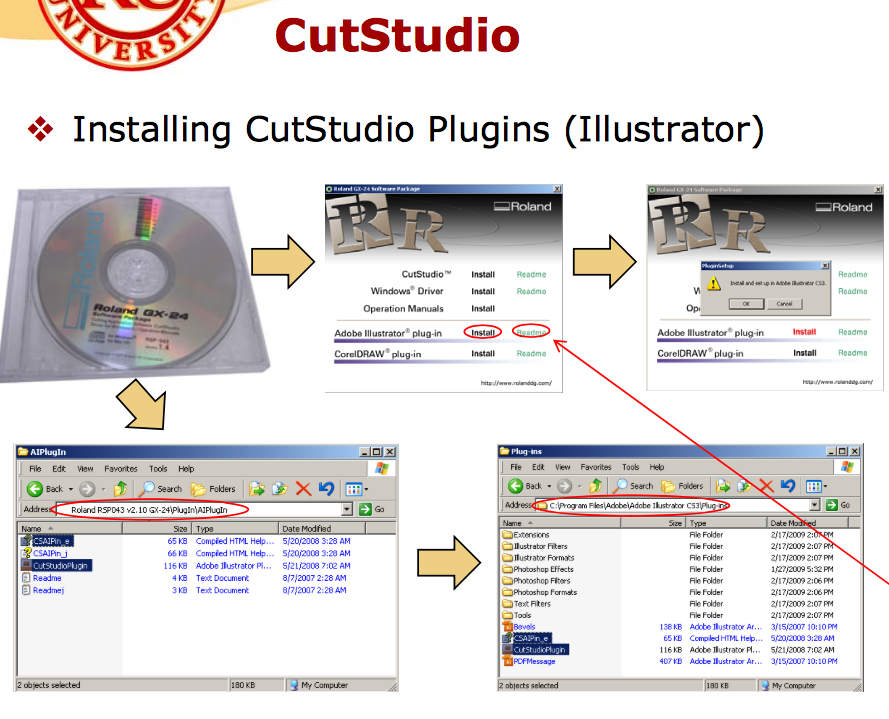Adobe Community
Adobe Community
Copy link to clipboard
Copied
I can't get add ons to show up under extensions in AI.
either with the extension installer or with the "Creative Cloud" enabled, or with the exman command.
osX sierra
just downloaded the most recent version of AI.
this is my third time test driving AI in the last two years and third time failing.
I wished Corel would come back to Mac!!!
 1 Correct answer
1 Correct answer
Explore related tutorials & articles
Copy link to clipboard
Copied
[moved from Adobe Creative Cloud to Illustrator]
Copy link to clipboard
Copied
What extension or add-ons exactly are you trying to install?
Install add-ons and extensions for Adobe apps
https://creative.adobe.com/addons/my_addons
here are the extensions I have, and how to get to to them.
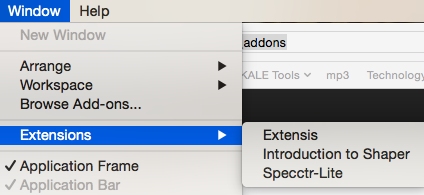
Copy link to clipboard
Copied
The Add on I need is Roland Cutstudio.
The ones I tried to make sure it wasn't the Add on are Page Proof, Avery Templates and EAN13 Barcode Maker.
None of those have shown in Window>Extensions.
I Lost count of how many times I Installed and Uninstalled.
Copy link to clipboard
Copied
A lot of the add-ons don't work.
Roland CutStudio AI PlugIn gets terrible reviews.
It definitely used to work on illustrator CC2014 and CS6
If you want to try you would need to install the older version, along side the current one (though probably not an option if you have only trail version ) then run extension manager for CC or CS6 respectively
and try and install it via that.
How to Find and Install Previous Version of Adobe Apps in CC 2015 | Adobe Customer Care Team
And
Adobe - Exchange : Download the Adobe Extension Manager
Some of the other free add-ons do work at least on 2015
https://creative.adobe.com/addons?pp=ILST
Has a nice random colours feature, if you need every fill, etc different
Sections contours on an obj file
Easy panel access to scripts
Align text to another object according to cap-height
just checking this one out
Displays your Illustrator artwork in actual size
(conked out after one day...)
Copy link to clipboard
Copied
Correct, the older version is not an option for me, and it seems none of the add ons I have tried to install work.
I suppose I will need to try again later in life. My only need for AI is the CutStudio Add On. I will not purchase AI until it works.
I will just have to keep that old XP machine around for a while longer.
Copy link to clipboard
Copied
•If successful, dialogue box will open with “Install and set up in Adobe Illustrator”
•If unsuccessful, manually install plugin
•Using Windows Explorer, CutStudio plugin files must be copied from CD directly into Illustrator “plugins” folder in Program Files
You should contact Roland and ask them if the versions of plug in you are installing is Illustrate CC 2017 compatible, and where that show s up as they do not always show up under Extensions.
For further assistance, please contact Roland DGA Technical Support (800) 542-2307
Copy link to clipboard
Copied
Thanks, but my installation CD is very old. I am downloading the Add on from Adobe add on website and it says "compatible with cc2014-cc2017". Roland's website has a link to Adobe to install the Add On using the Creative Cloud manager.
I have tried the Extension Manager but I get this error.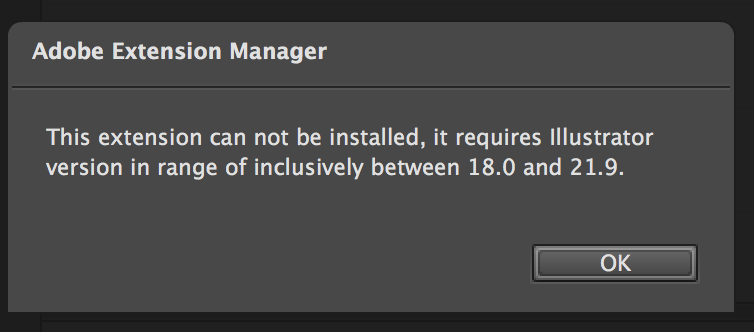
When I try the ExMan install; I get a message saying "Installation Failed" "Error 20".
Below shows the Add on as it shows on the Adobe add on site. Notice the compatibility, notice it says "Acquired"
I see the same thing on the other Add ons I tried. That is leading me to believe there is a setting somewhere that isn't on or off, which ever the case may be. Nothing but "Introduction to Shaper" shows in the Extensions tab in Ai.
FYI, I am using a Mac instead of Windows, so there will be some differences in the installation and permissions process.
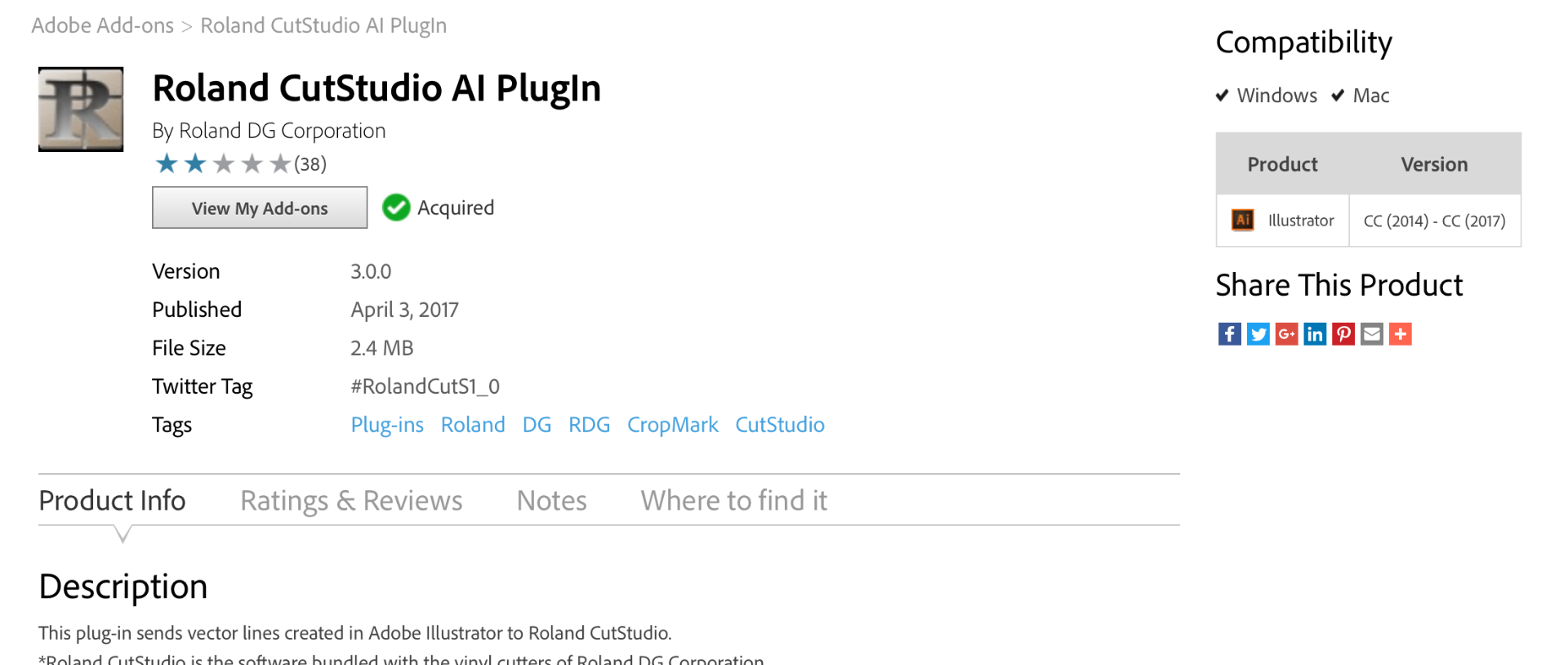
Copy link to clipboard
Copied
The installer is having trouble. Have you tried as per my previous post to manually install. On mac exact location is here:
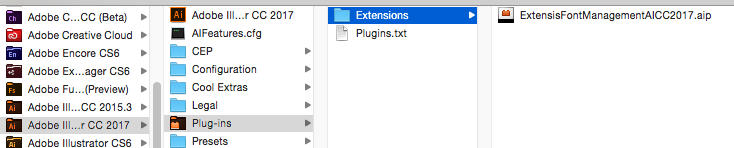
Copy link to clipboard
Copied
I don't have anything to extract it from the .ZXP format its in now.
Copy link to clipboard
Copied
Copy link to clipboard
Copied
The ZXP installer worked and appears the Add on works too.
I will just need to wait until I get home this evening and see if it works correctly with the plotter.
thanks to all!
It is unfortunate this stuff doesn't work correctly and the big companies rely on the customers to fix it.
Copy link to clipboard
Copied
Glad to hear that helped. I understand your frustration, as was simpler 20+ years ago without cloud and additional file formats.
Copy link to clipboard
Copied
Good news! File sent to plotter and it works. I'm over whelmed. Thank you MikeGondek for the help.
Copy link to clipboard
Copied
Great to hear you got this working. Not sure about the other 2 items you mentioned, but you will have more success if you consider that Adobe does not write those, so you need to check if they will work with 2017, and if there might be an update or more information on the site from where the plug in came from.
Copy link to clipboard
Copied
Does it work if you rename it from a .zxp file to a .zip and extract that? Illustrator Not able to Load zxp from extensions folder
Copy link to clipboard
Copied
no the rename did not work with my extraction software.
I am going to look at the ZXPinstaller now.
Copy link to clipboard
Copied
I have the same problem.. I have tried to get this to work now for 32 hours (need to sleep) and just get more stupid for every hour... But I have read everything and also been in contact with the chat support, but nothing ![]()
And now, after a tip, I deleted everything (the add on that is). The file. And now I cant get it back? In Add on, I tried to remove the Cutstudio-add on and did a new installation - but then it just say that I have the add on, but I cant get the installation-file back?
Have tried all the wize comments I have seen here, but nothing works? AND Adobe support doesnt work that great....
Copy link to clipboard
Copied
Can best help you if you start a new post and list your OS Illustrator & CutStudio version and screenshots of anything relevant, such as what is showing up under you extensions.