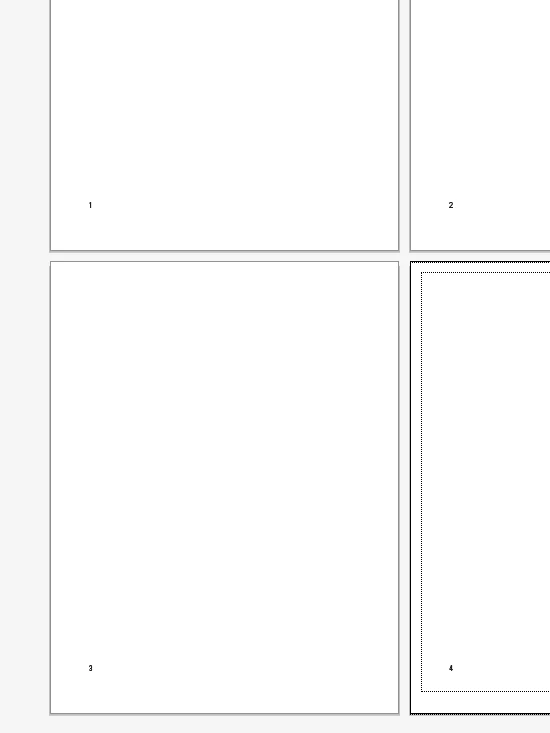add page numbers via script
I want to try to add page numbers to artboard based on position of selected text. I saw someone had made a script similar to this, but I need to do it based on selected text. Here is my solution, but for some reason it is not adding it based on artboard coordinates. I ran into this a while ago, and setting the rule to artboards fixed it, here it does not seem to have same effect.
#target illustrator
// global variables
////////////////////////////////////////////////////
// Set up varaibles
////////////////////////////////////////////////////
var pageNumber = app.activeDocument.artboards.getActiveArtboardIndex() + 1,
doc = app.activeDocument;
//make sure only 1 item is selected
if(selectedItems.length > 1 || selectedItems.length < 1) {
alert('please select only one item'}
else {
var selectionTopPosition = doc.selection[0].top,
selectionLeftPosition = doc.selection[0].left;
doc.selection[0].remove();
doc.selection = null;
//remove selection
//alert(selectionLeftPosition+" "+selectionTopPosition);
}
//create page numbers layer
var pageNumbersLayer = doc.layers.add();
pageNumbersLayer.name = "page numbers";
var pageNumbersLayerGroup = pageNumbersLayer.groupItems.add();
// main loop
//loop through artboards
for(i = 0; i < app.activeDocument.artboards.length; i++){
app.coordinateSystem = CoordinateSystem.ARTBOARDCOORDINATESYSTEM;
doc.artboards.setActiveArtboardIndex(i);
alert('active artboard is '+i);
var pageNumber = doc.artboards.getActiveArtboardIndex() + 1;
var pageCount = i + 1;
var textRef = pageNumbersLayerGroup.textFrames.add();
textRef.contents = pageCount.toString();
textRef.top = selectionTopPosition;
textRef.left = selectionLeftPosition;
pageCount++;
}