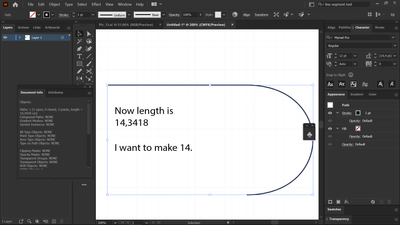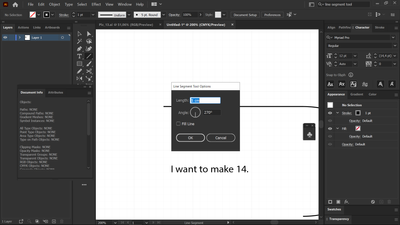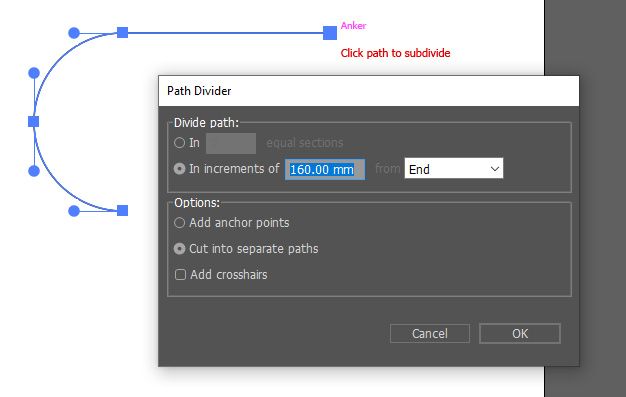- Home
- Illustrator
- Discussions
- Adjustment the length of the curved line
- Adjustment the length of the curved line
Adjustment the length of the curved line
Copy link to clipboard
Copied
Hi.
Is there the way to adjustment the length of the curved line.
Explore related tutorials & articles
Copy link to clipboard
Copied
I'm not aware of a way outside of you doing the maths yourself.
Copy link to clipboard
Copied
Just it would be good to have something like " Line Segment Tool Option".
Copy link to clipboard
Copied
It could be done by creating and applying a Pattern brush or an Art Brush, but that's rather cumbersome and not 100 % precise most of the time.
Copy link to clipboard
Copied
There is also a plugin called "HotDoor CadTools" with a tool called "Path Divider"...
Copy link to clipboard
Copied
I will try it. Thanks
Copy link to clipboard
Copied
Be,
It rather depends on how/where you wish to have it shortened, and whether it must be actually shortened rather than appear shortened.
Presumably, this thread would never even be started if you wished a downscaling.
If you wish to shorten at one of the ends and if you just wish it to appear shorter, you can simply apply Dashed Line in the Stroke palette with the (first) Dash set to 14 cm; if needed you can Click the end to be shortened with the Pen Tool to reverse the path direction.
Copy link to clipboard
Copied
"you can simply apply Dashed Line in the Stroke palette with the (first) Dash set to 14 cm"
But Dush size in "pt" not "cm"
How I can change it?
Copy link to clipboard
Copied
Be,
Just replace pt by cm after the number in the Dash box to use that as the unit.
You will get points as the default unit for many things like dashes, gaps, stroke weight, font size; but you can get them in any of the other units by inserting it instead.
Copy link to clipboard
Copied
It is amazing idea