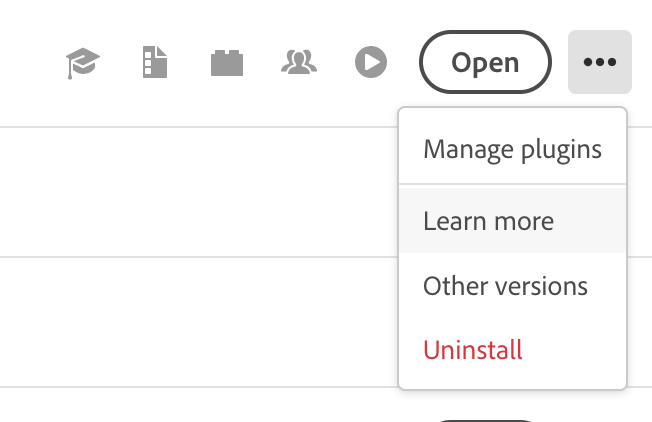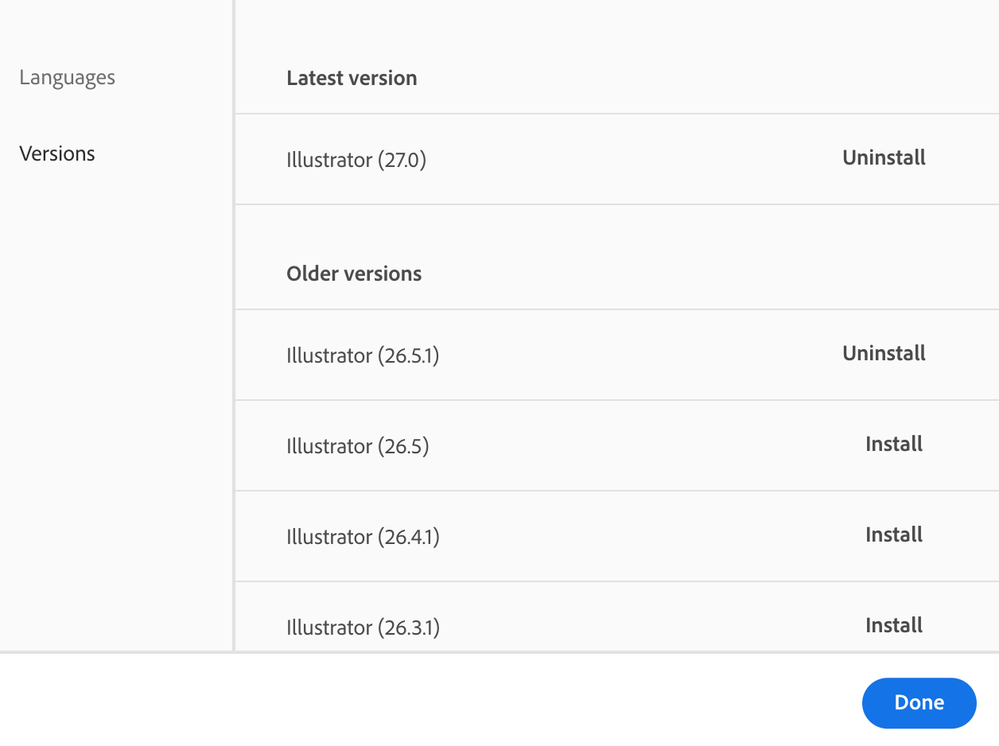0
New Here
,
/t5/illustrator-discussions/adobe-illustator/td-p/13324643
Nov 06, 2022
Nov 06, 2022
Copy link to clipboard
Copied
How to download adobe illustator 2022 mac ?
Community guidelines
Be kind and respectful, give credit to the original source of content, and search for duplicates before posting.
Learn more
 2 Correct answers
2 Correct answers
LEGEND
,
Nov 06, 2022
Nov 06, 2022
Install the CC app, check the avialable apps, click on the three dots next to the AI icon to install a previous version.
Mylenium
Community Expert
,
Nov 06, 2022
Nov 06, 2022
The additional versions should be on the right side of the Illustrator app in the Apps list:
Click "Other Versions" then you'll see a list like this:
Explore related tutorials & articles
LEGEND
,
/t5/illustrator-discussions/adobe-illustator/m-p/13324673#M342422
Nov 06, 2022
Nov 06, 2022
Copy link to clipboard
Copied
Install the CC app, check the avialable apps, click on the three dots next to the AI icon to install a previous version.
Mylenium
Community guidelines
Be kind and respectful, give credit to the original source of content, and search for duplicates before posting.
Learn more
Community Expert
,
LATEST
/t5/illustrator-discussions/adobe-illustator/m-p/13324964#M342429
Nov 06, 2022
Nov 06, 2022
Copy link to clipboard
Copied
The additional versions should be on the right side of the Illustrator app in the Apps list:
Click "Other Versions" then you'll see a list like this:
Community guidelines
Be kind and respectful, give credit to the original source of content, and search for duplicates before posting.
Learn more