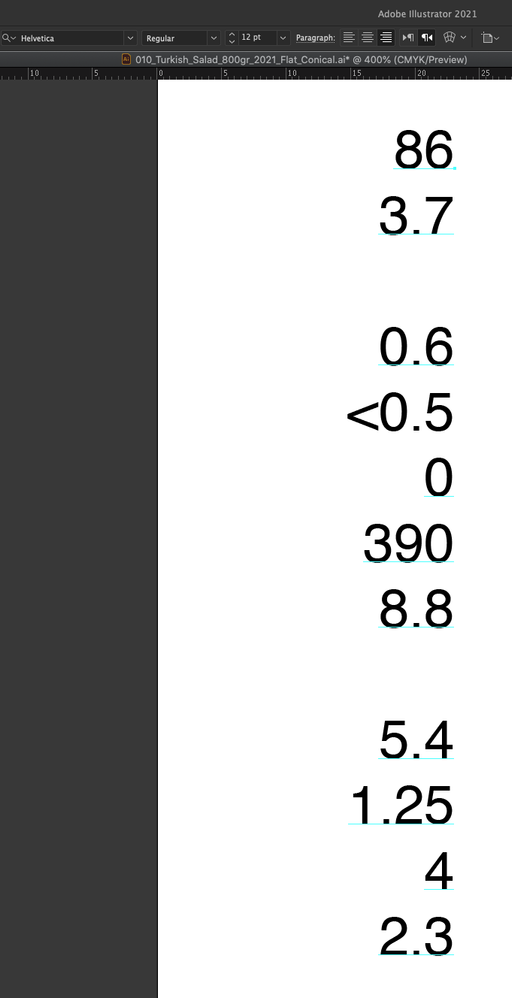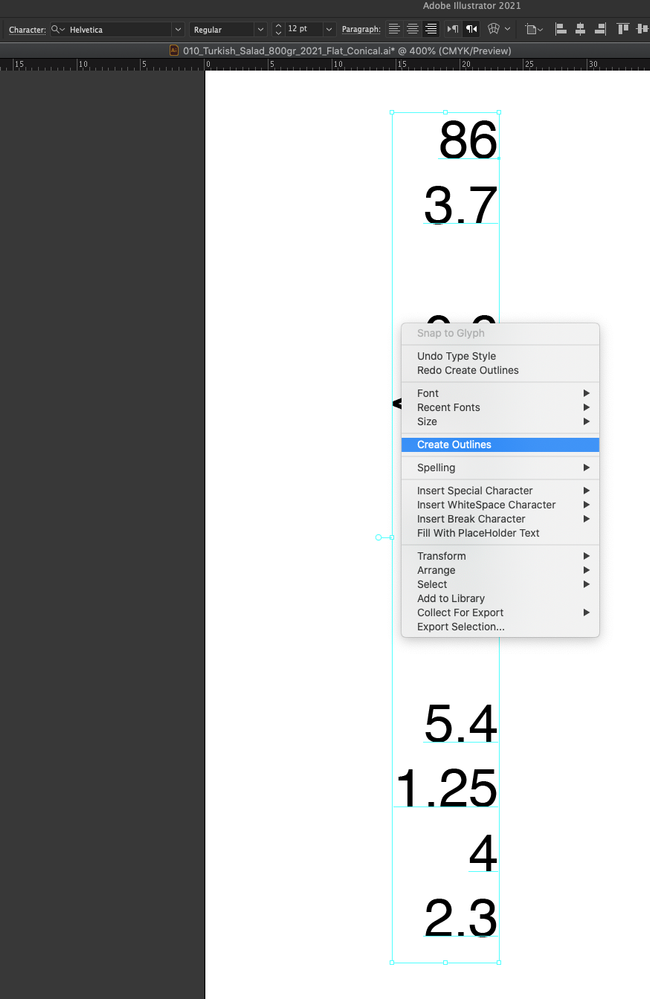Turn on suggestions
Auto-suggest helps you quickly narrow down your search results by suggesting possible matches as you type.
Exit
- Home
- Illustrator
- Discussions
- Adobe Illustrator 25.0.1 create outlines problem!
- Adobe Illustrator 25.0.1 create outlines problem!
0
New Here
,
/t5/illustrator-discussions/adobe-illustrator-25-0-1-create-outlines-problem/td-p/11745084
Jan 12, 2021
Jan 12, 2021
Copy link to clipboard
Copied
Hi,
I face this problem for the last 3-5 versions.
When I use "Create Outlines" for numeral text there are many numbers that disappeared!
TOPICS
Print and publish
,
Tools
,
Type
Community guidelines
Be kind and respectful, give credit to the original source of content, and search for duplicates before posting.
Learn more
 1 Correct answer
1 Correct answer
Community Expert
,
Jan 12, 2021
Jan 12, 2021
Try Object > Flatten transparency. Turn on "Outline text"
Explore related tutorials & articles
Community Expert
,
/t5/illustrator-discussions/adobe-illustrator-25-0-1-create-outlines-problem/m-p/11745743#M259138
Jan 12, 2021
Jan 12, 2021
Copy link to clipboard
Copied
Try Object > Flatten transparency. Turn on "Outline text"
Community guidelines
Be kind and respectful, give credit to the original source of content, and search for duplicates before posting.
Learn more
muhj75385431
AUTHOR
New Here
,
/t5/illustrator-discussions/adobe-illustrator-25-0-1-create-outlines-problem/m-p/11745862#M259145
Jan 12, 2021
Jan 12, 2021
Copy link to clipboard
Copied
Hi Monika Gause,
Thanks for your reply, your way worked for me 🙂
I have another way to do that, but I want Adobe to correct this issue!
My solution is to change the "Paragraph Direction" to be "Left-to-Right"
Thanks
Community guidelines
Be kind and respectful, give credit to the original source of content, and search for duplicates before posting.
Learn more
Community Expert
,
/t5/illustrator-discussions/adobe-illustrator-25-0-1-create-outlines-problem/m-p/11745909#M259152
Jan 12, 2021
Jan 12, 2021
Copy link to clipboard
Copied
Please post bugs to http://illustrator.uservoice.com
That's where the engineers are.
Community guidelines
Be kind and respectful, give credit to the original source of content, and search for duplicates before posting.
Learn more
muhj75385431
AUTHOR
New Here
,
LATEST
/t5/illustrator-discussions/adobe-illustrator-25-0-1-create-outlines-problem/m-p/11745979#M259158
Jan 12, 2021
Jan 12, 2021
Copy link to clipboard
Copied
Thanks again
Community guidelines
Be kind and respectful, give credit to the original source of content, and search for duplicates before posting.
Learn more
Resources
Learning Resources for Illustrator
Crash on launch and known issues
Fonts and Typography in Illustrator
Copyright © 2024 Adobe. All rights reserved.