- Home
- Illustrator
- Discussions
- Adobe Illustrator CC 2015 scale problem
- Adobe Illustrator CC 2015 scale problem
Copy link to clipboard
Copied
Hi,
I'm Conny and I'm a UI Designer. I have a problem but I got know idea how to call this problem is due to my lack of English Vocabulary.
And it's like this:
I got my button design shape in 300px. At first, there's no problem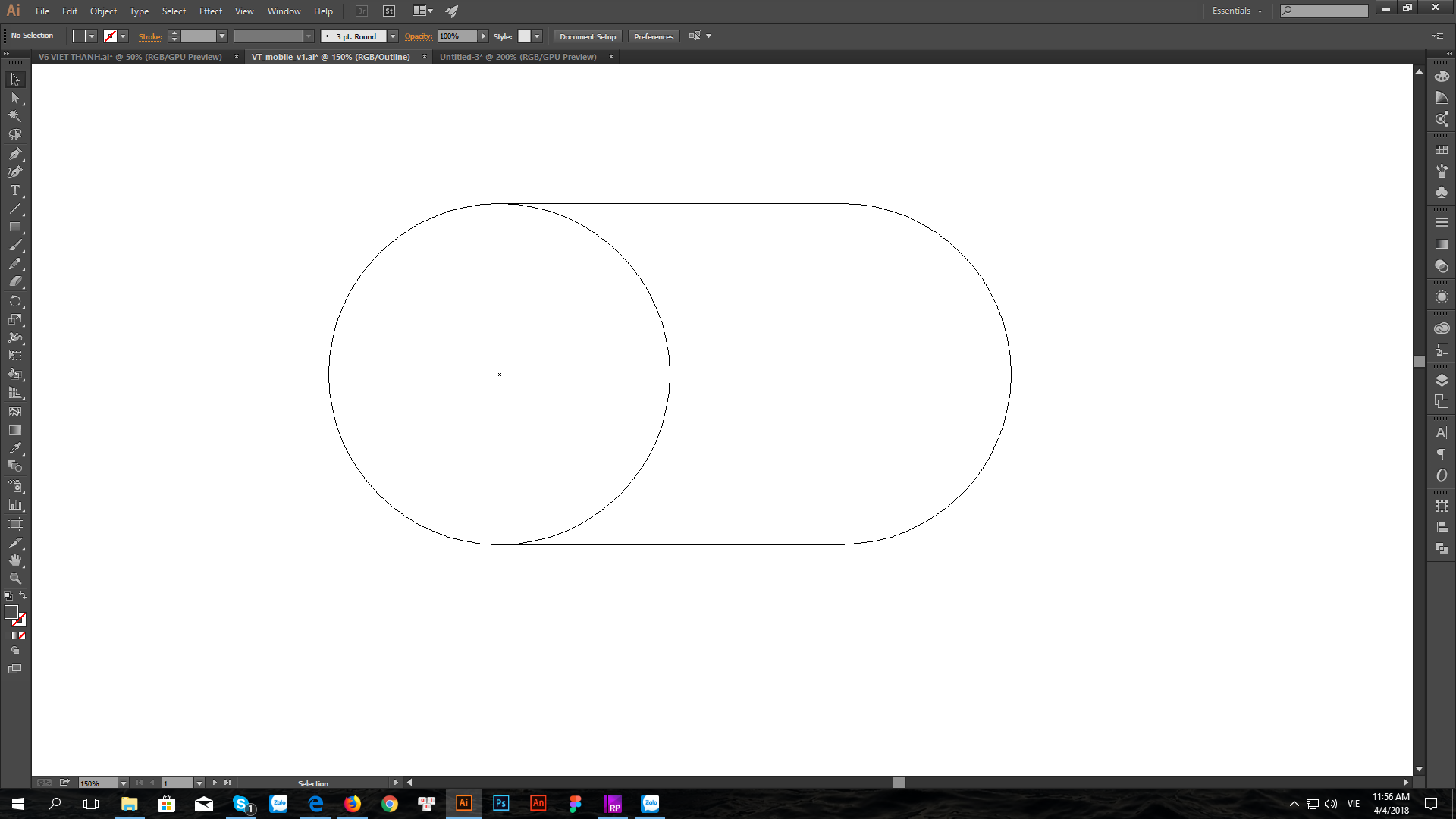
but then when I scaled it down to 23px, It got re-shape like this and I can not align the two shape using Vertical Align Center
Same thing also happen to my other button, but this time the color and the outline display not matching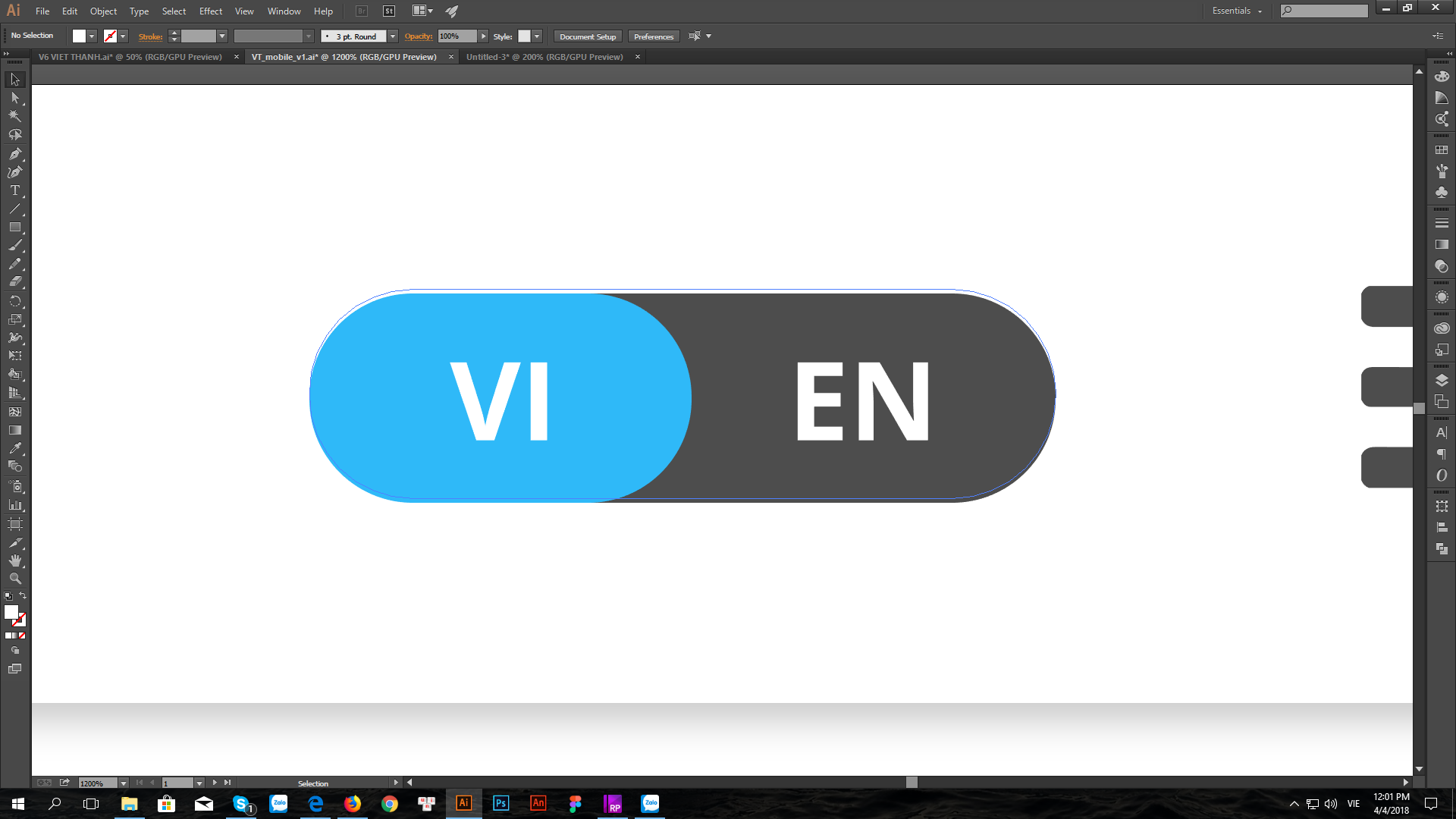
Also If I create a shape and drag a line to the center of the shape (in order to cut it in half), It won get in the center but laying near the center dot. Whatever I drag, smart guide, or using alignment, It doesn't work.
I recently start using Illustrator to design UI, before that I was using AI for branding so no problem. Any idea I can fix this?
Thank you very much for reading my post.
 1 Correct answer
1 Correct answer
Hi Conny!
Select your objects.
Be sure that the Align to Pixel Grid option is unchecked in your Transform Panel
![]()
Also, you might want to turn off your GPU Performance option.
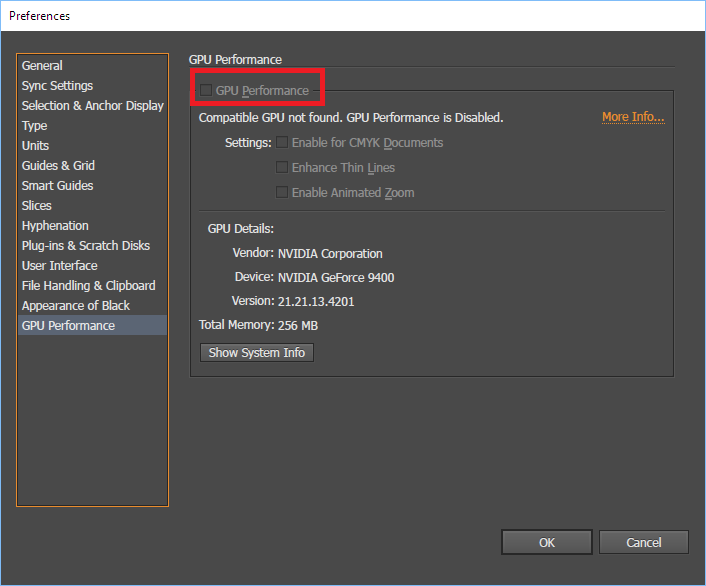
Check if the display is fixed.
Explore related tutorials & articles
Copy link to clipboard
Copied
Hi Conny!
Select your objects.
Be sure that the Align to Pixel Grid option is unchecked in your Transform Panel
![]()
Also, you might want to turn off your GPU Performance option.
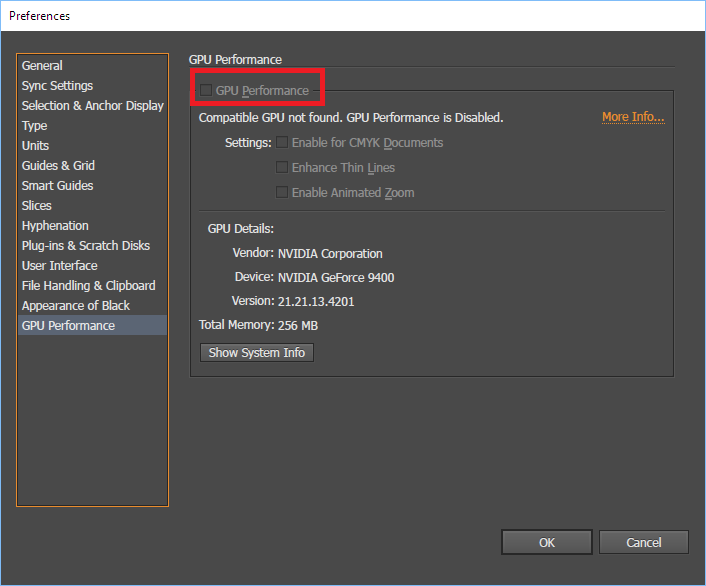
Check if the display is fixed.
Copy link to clipboard
Copied
Thank you Lhemz0527,
It's work like magic for me. Thank you very much.