- Home
- Illustrator
- Discussions
- Adobe illustrator drop down menu text very small o...
- Adobe illustrator drop down menu text very small o...
Copy link to clipboard
Copied
Hi there,
I just got my new Cintiq Pro 24 - 4k display - Photoshop is working great - However, My menus are super tiny in Adobe Illustrator. I've gone through all the preferences and even suggested it size up for higher displays in the UI setting but nothing is changing this issue.
As you can see the text of the header itself isn't so bad but the text in the menu is considerably smaller. My display settings are set to the recommended 200%.
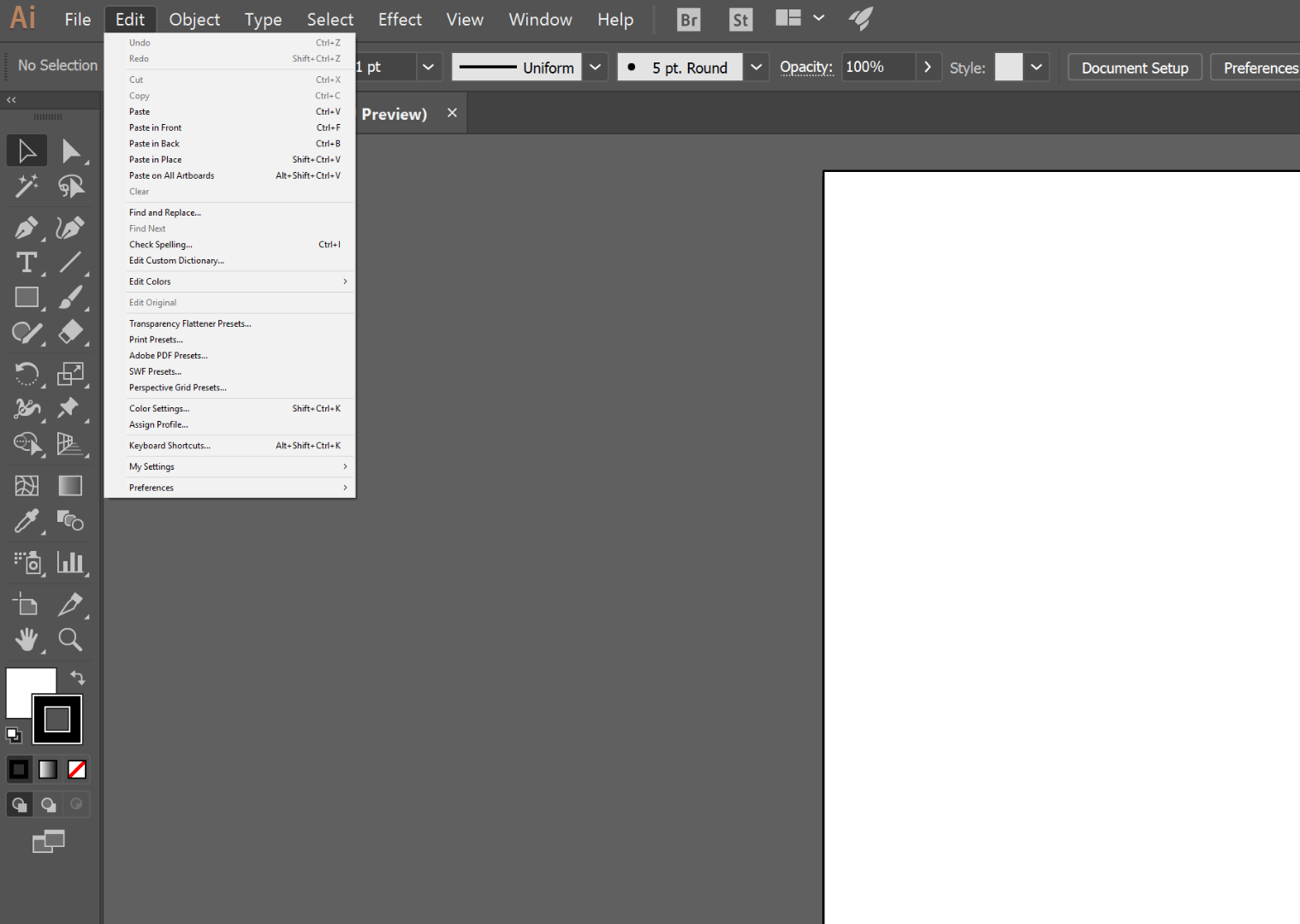
 2 Correct answers
2 Correct answers
Hi all,
We now have UI Scaling available in the new Illustrator 2019. You can adjust the UI as per your convenience. Here's a screenshot with more details:
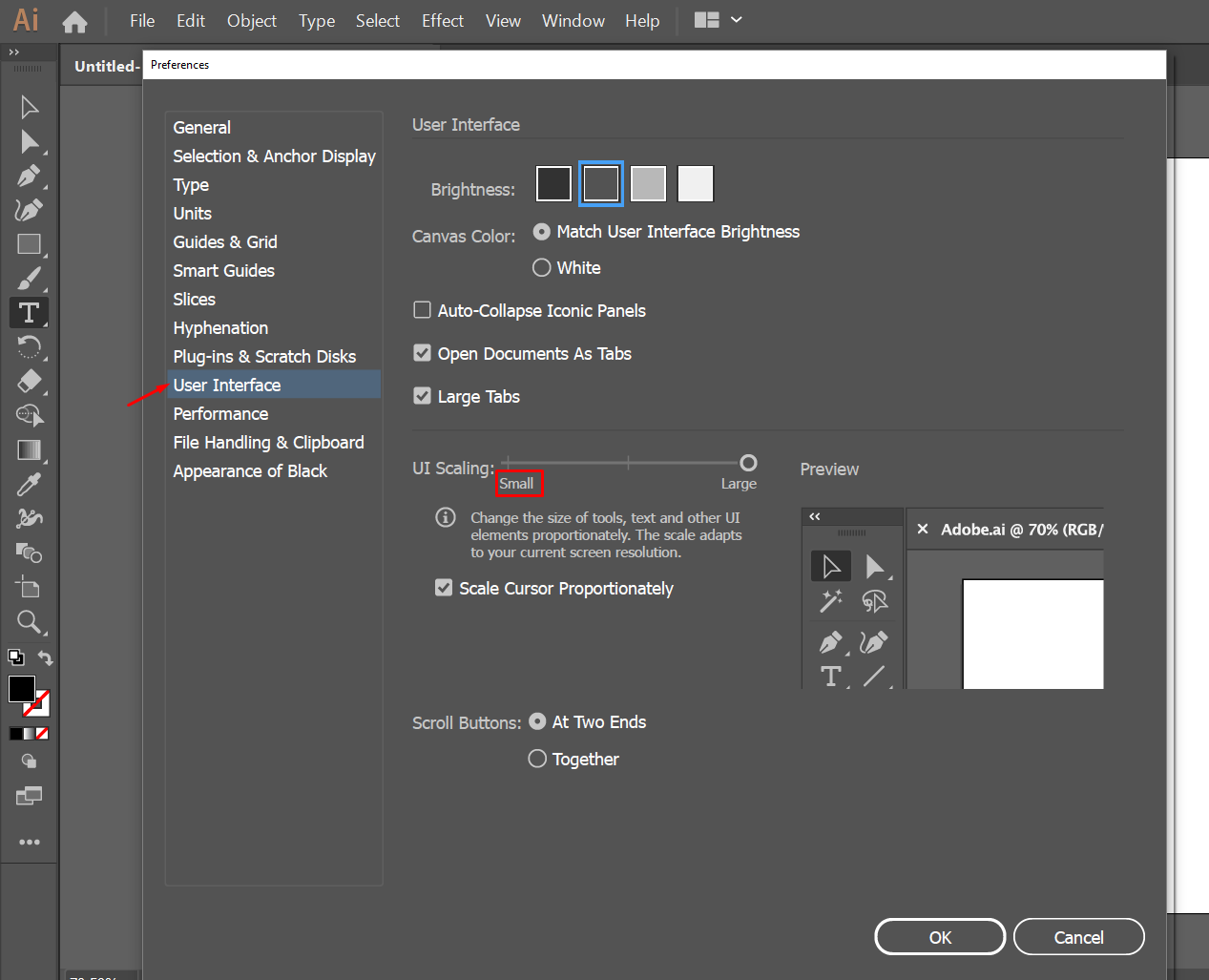
Regards,
Om
I had a person try this and it seemed to work. Have to log out to have it take
Explore related tutorials & articles
Copy link to clipboard
Copied
I don't have a windows machine or a cintiq 24 4k, but I would rather check on Adobe Illustrator Feedback to see if there are existing bug reports or feature requests on this issue. (And I know it's a tricky one since you can adjust things both in the OS and the application…
Copy link to clipboard
Copied
Hi, Go the Preferences and then choose user interface and then select the scale to Higher supported factor.
Thanks.
Copy link to clipboard
Copied
It was already set that way for me. It's still not right. I had tried that before posting my question.
Copy link to clipboard
Copied
Just to better show the difference in size I took a screen shot of photoshop vs. illustrators drop down menu text. The menu headers, icons everything are fine - its just the text in the drop down menus. There has to be some setting somewhere for this - I just can't seem to find it.
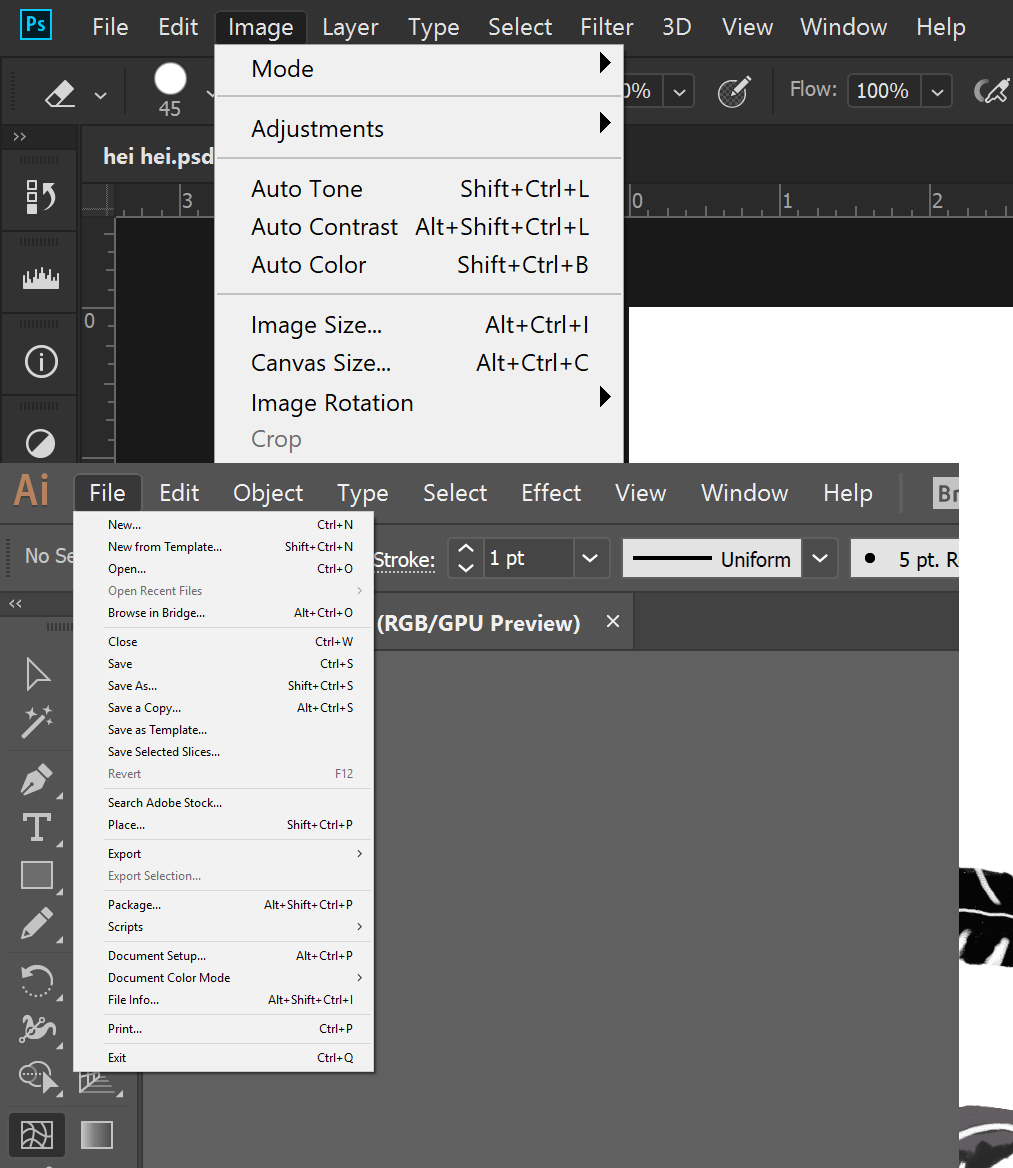
Copy link to clipboard
Copied
Photoshop and Illustrator: two different applications that handle things differently.
Copy link to clipboard
Copied
Hi all,
We now have UI Scaling available in the new Illustrator 2019. You can adjust the UI as per your convenience. Here's a screenshot with more details:
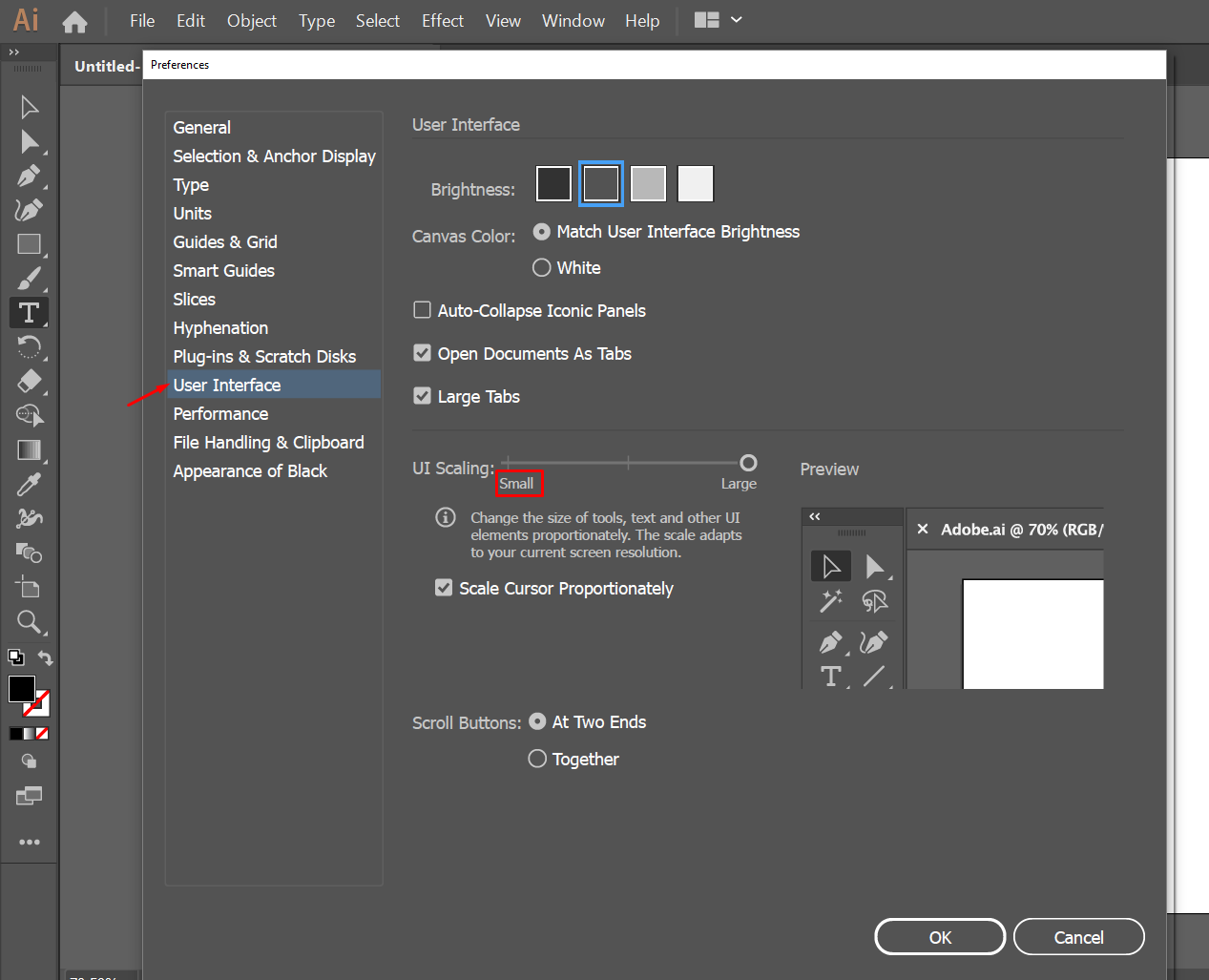
Regards,
Om
Copy link to clipboard
Copied
Um, only in Windows 10 it seems. Options look completely different in Windows 7. What gives, Adobe??? Changing this does not solve the problem.

Copy link to clipboard
Copied
I had a person try this and it seemed to work. Have to log out to have it take

