- Home
- Illustrator
- Discussions
- Re: Adobe Illustrator Freiform Verlauf - Interessa...
- Re: Adobe Illustrator Freiform Verlauf - Interessa...
Adobe Illustrator Freiform Verlauf - Interessante Veränderung beim Export
Copy link to clipboard
Copied
Guten Tag alle zusammen, ![]()
lasst mich erst das Szenario beschreiben.
1. Die Dateien
Als erstes habe ich zwei Boxen mit dem Format 16:9 erstellt.
Die kleine Box mit 16px zu 9px, die große 3840px zu 2160px (UHD).

2. Export
Anschließend habe ich beide als Einzelelement zum Export hinzugefügt und mit der gleichen Höhe exportiert. Ich erwarte zweimal das gleiche Resultat.

3. Die Dateien
Bekommen habe ich zwei Dateien. Unterschiedlich groß ("Größe" siehe Bild). Und meiner Meinung nach auch Unterschiedlich im Verlauf. Legt die Bilder übereinander.

big2.png:
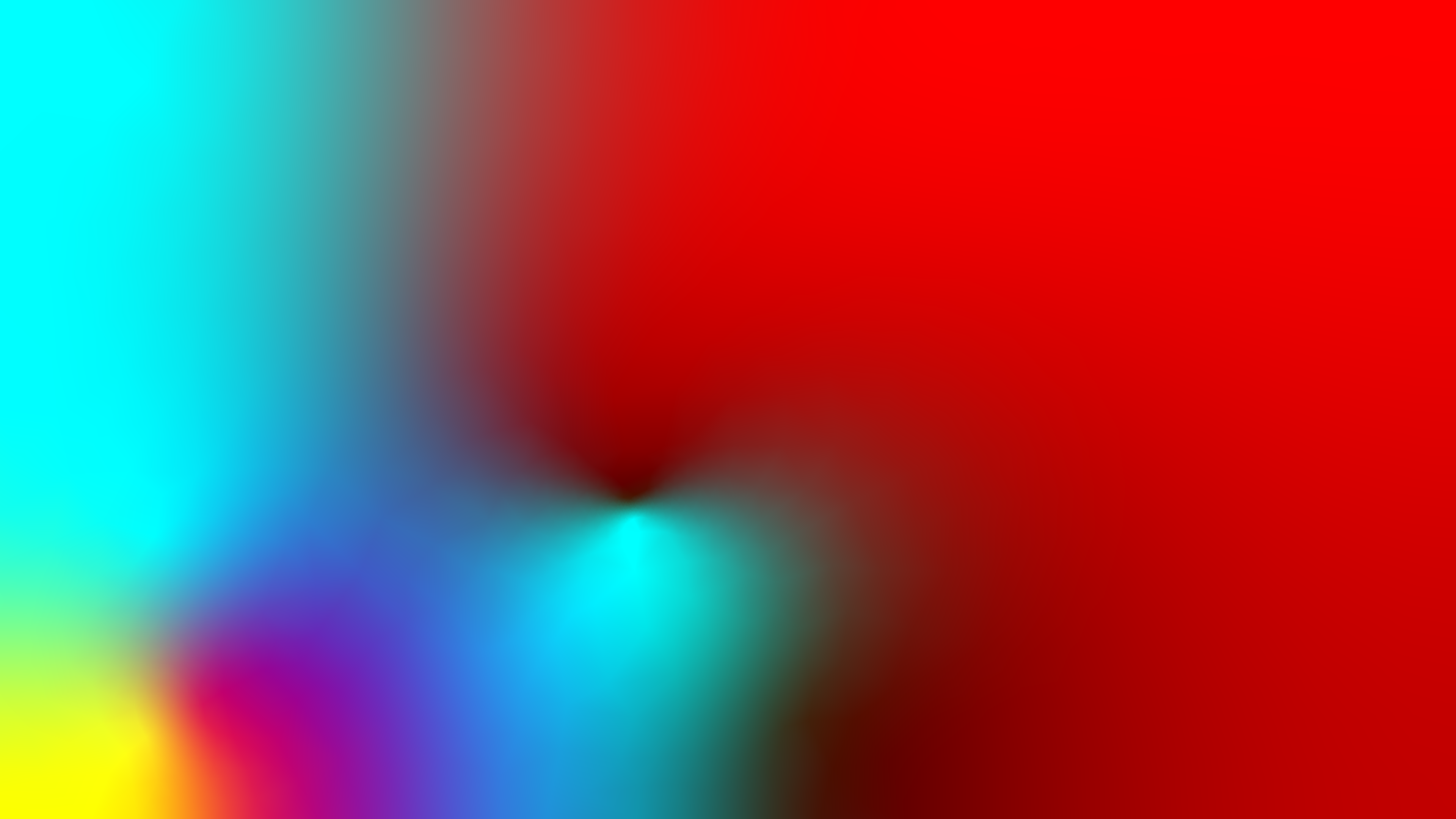
small2.png:
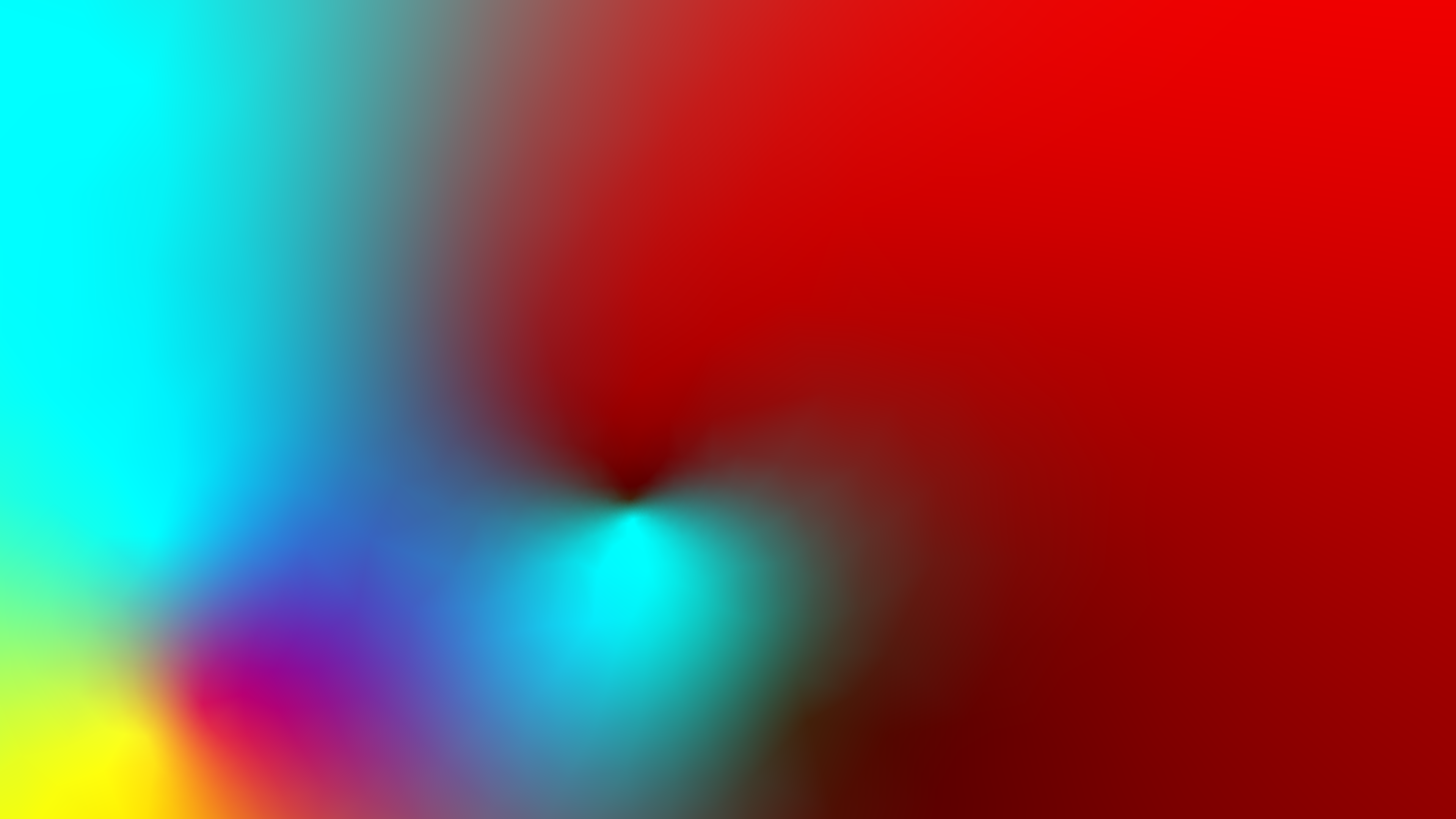
Die Frage
Woran liegt das? Soll das so sein?
Generell ist das Freiform Verlauf Tool aber toll. ![]() Es wäre schön wenn man die Farben der Punkte über das ColorWheel (Farbmaterial neu einfärben) ändern könnte!
Es wäre schön wenn man die Farben der Punkte über das ColorWheel (Farbmaterial neu einfärben) ändern könnte! ![]()
LG,
Michael.
[Here is the list of all Adobe forums... https://forums.adobe.com/welcome]
[Moved from generic Cloud/Setup forum to the specific Program forum... Mod]
Explore related tutorials & articles
Copy link to clipboard
Copied
Hallo MCabanis
> Das hier ist das internationale/englische Forum. Für Deutsche Sprache gibts ein eigenes.
Zu deinen – in Comic Sans ![]() betitelten Fragen;
betitelten Fragen;![]()
Bin kein AI-Entwickler, aber die marginalen Abweichungen könnten vom hochrechnen/umrechnen herkommen. Generell würde man eher von gleichen Grössen/Designs ausgehen und diese exportieren. Oder grösser designen und kleiner exportieren.
Dein Feature-Request ist hier gut aufgehoben; Adobe Illustrator Feedback
Viel Erfolg.
Copy link to clipboard
Copied
WIe viele Verlaufstops sind denn in dem Verlauf? Durch die Umrechnung der winzigen Größe auf das Riesenteil könnten sich evtl. diese Verschiebungen ergeben. Das würde abhängen, wie Illustrator die Positionen der Verlaufstops speichert und berechnet (was ggf. nur die Entwickler genau wissen)
Copy link to clipboard
Copied
This is strange, this shouldn't happen !!
It's really very shocking to see any of this.
I mean, some one using Comic Sans here... ![]()
Now, about this difference in the images.
To improve the visibility of the difference, I put both images on top of each other in Photoshop and used the Difference mode to see where the differences are the strongest. Some overall gradual colorisation might be due to a mismatch or rounding-off in pixel size, but irregular other blurbs are definitely a cause for alarm.
The first image shows the actual difference, the second is its amplification (with Levels).
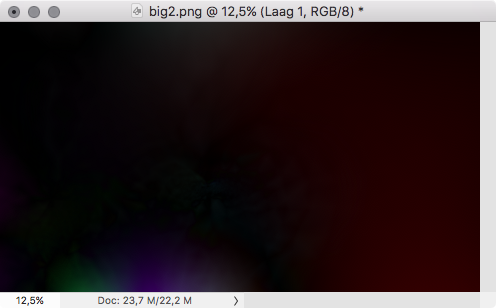
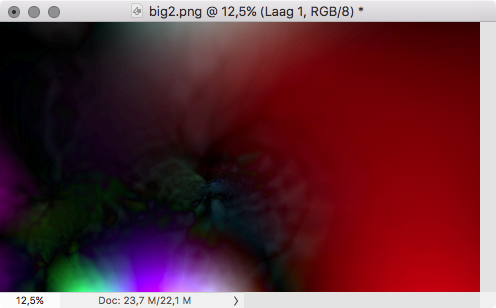
Very strange ! I'm also curious to learn what the cause and solution might be...

