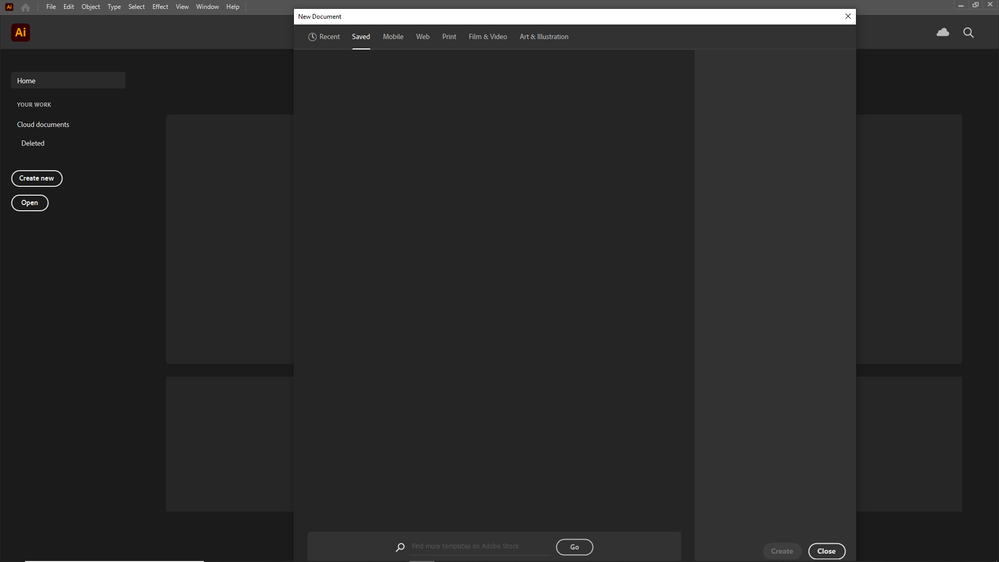Copy link to clipboard
Copied
So I just downloaded the most recent version of adobe illustrator (25.0), when I went to create a new file, there were no templates and clicking the ones at the bottom won't do a thing. I tried opening a file, still won't work. I've tried uninstalling and reinstalling as well.
 1 Correct answer
1 Correct answer
Hi there,
Sorry to hear about this. Please update your app to the latest version & let us know if it helps.
You may also try creating a new user account on your machine & see how Illustrator performs there. Hope it helps.
Regards,
Ashutosh
Explore related tutorials & articles
Copy link to clipboard
Copied
Hi, we're sorry you're having trouble with Adobe Illustrator. Have you tried uninstalling the software using the Creative Cloud Cleaner tool? This way you will also delete any corrupt files. Once the uninstall is complete, re-install Adobe Illustrator and see if the problem occurs again.
Copy link to clipboard
Copied
It didn't work unfortunately, I still can't see any templates and can't open any file.
Copy link to clipboard
Copied
Hi there,
Sorry to hear about this. Please update your app to the latest version & let us know if it helps.
You may also try creating a new user account on your machine & see how Illustrator performs there. Hope it helps.
Regards,
Ashutosh