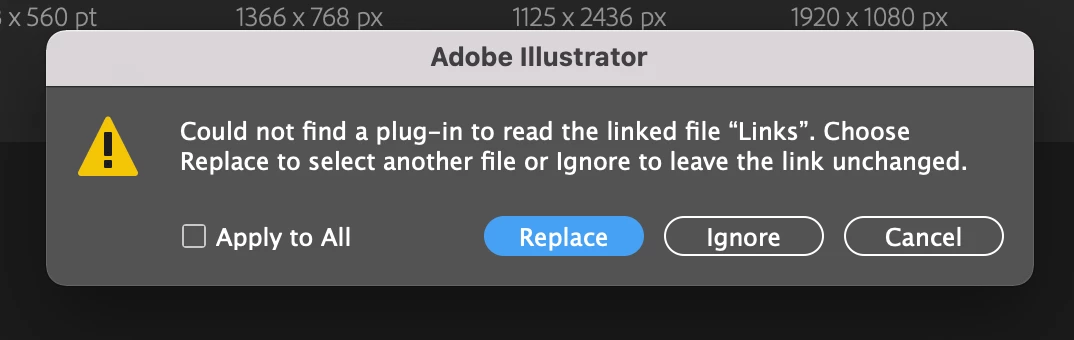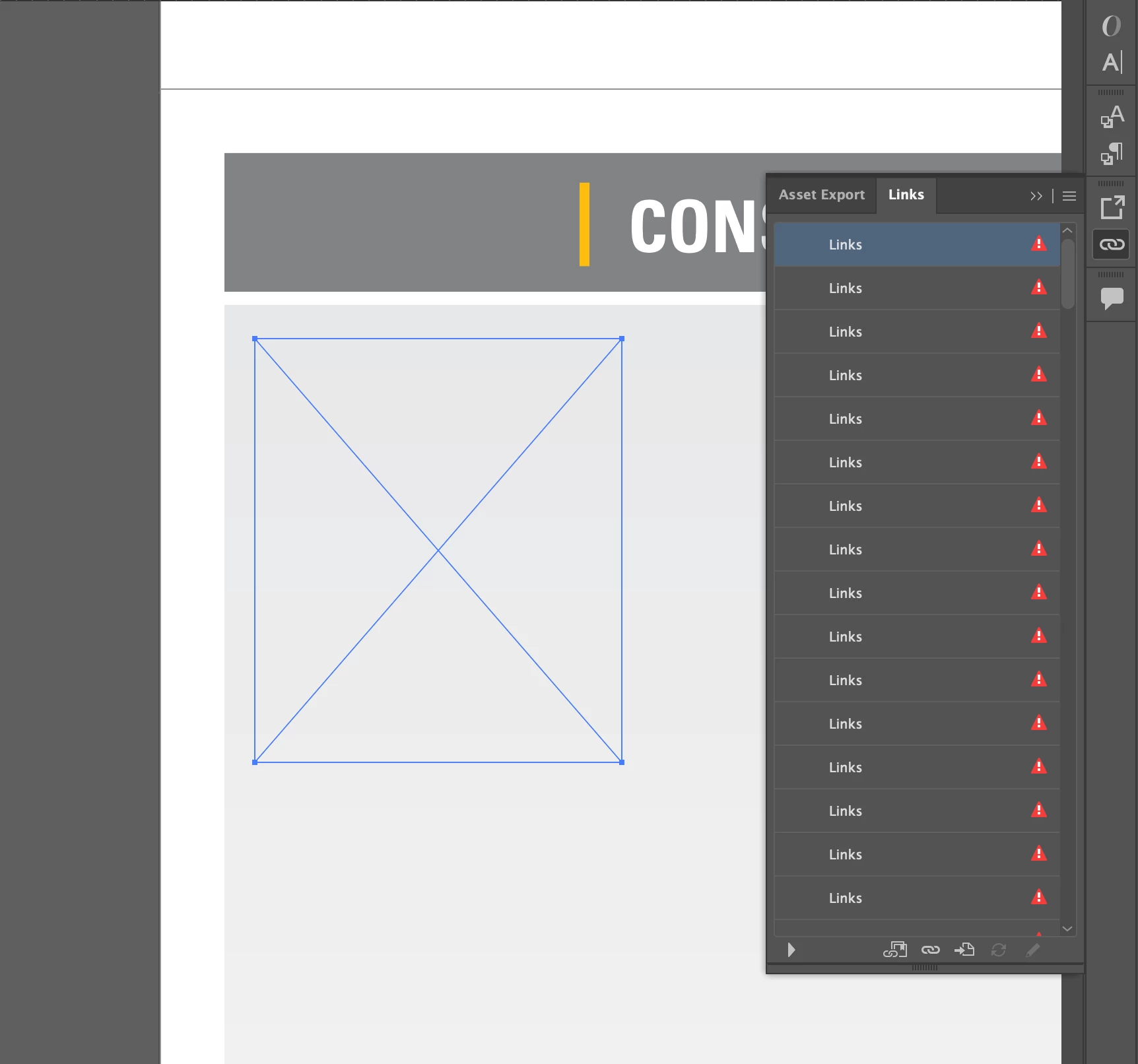Adobe libraries not linking in Illustrator
When opening a saved verion of an Illustrator file, I get the "Could not find plug-in..." message. When I proceed to select "ignore" and open the file, all Illustrator links are broken without names. If I try to re-link the CC library graphic, nothing happens. I am able to see the graphics in the libraries panel, but not in the links. Please help as there are over 100 library graphics linked in this file and I have no idea how to fix them. See screen shots...