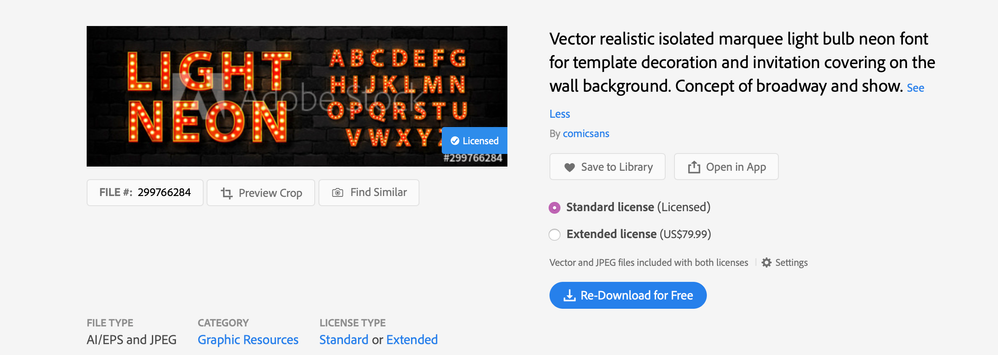Copy link to clipboard
Copied
How do I use this typeface from Adobe Stock? (Dear Adobe please make a user tutorial video for using these fonts)
 1 Correct answer
1 Correct answer
When you download it from the stock website, it should give you a choice of AI or JPEG. If you don't see the choice, click the little gear icon labelled 'Settings' and tell it what you want to do.
If this is the AI file, in the layers panel you should see layers for the background wall and the letters themselves. The letters are in a single group; if you wish to use them individually you will need to release this group and several others. The alphabet letters themselves are each their own grou
...Explore related tutorials & articles
Copy link to clipboard
Copied
It's a graphic, not a font. The only way you could use it would be arranging the characters into the words you need. Fonts aren't supplied through Adobe Stock.
Copy link to clipboard
Copied
this is what it looks like when i try to copy and paste the letters. when I drag and drop them they just dissapear.
Copy link to clipboard
Copied
Did you download the JPEG or the AI file?
Unfortunately the AI file has its problems too. It has a hugely overly-complicated structure. Blend modes all over the place mean that the letters won't work without a background either.
Copy link to clipboard
Copied
Unfortunately, there is no JPEG or I could slap it into PS and be done with it. It only comes in an Ai format which I am not very familiar with nor have I been able to find any kind of instructions specific to this type of asset.
Copy link to clipboard
Copied
When you download it from the stock website, it should give you a choice of AI or JPEG. If you don't see the choice, click the little gear icon labelled 'Settings' and tell it what you want to do.
If this is the AI file, in the layers panel you should see layers for the background wall and the letters themselves. The letters are in a single group; if you wish to use them individually you will need to release this group and several others. The alphabet letters themselves are each their own group.
If this isn't what you see, please post a screenshot that includes the layers panel.
Copy link to clipboard
Copied
It was set to ask me each download but for some reason it was just downloading the Ai's so I set it to always dowload the JPEG.
Thank You!
Copy link to clipboard
Copied
In addition to all that has been mentioned, I would report this file to the responsible team or via the forum:
https://community.adobe.com/t5/stock/bd-p/stock?page=1&sort=latest_replies&filter=all
This file simply must not be advertised as a "font". This is just wrong.