 Adobe Community
Adobe Community
- Home
- Illustrator
- Discussions
- Ai CS6 - Can't use keyboard shortcut to Create Out...
- Ai CS6 - Can't use keyboard shortcut to Create Out...
Ai CS6 - Can't use keyboard shortcut to Create Outline
Copy link to clipboard
Copied
im press shortcut key for Create Outline
[Ctrl+Shift+O]
but illustrator isn't effect for change text to outline
who have same question like me. please help.
spec:
- win 10 pro (lastest update)
- FX 8370e
- RAM 16GB
- RX480 8GB
Explore related tutorials & articles
Copy link to clipboard
Copied
Is it only the shortcut that's not working? Or the function?
Copy link to clipboard
Copied
the other shortcut key is fine. i can use it normally.
Copy link to clipboard
Copied
Copy link to clipboard
Copied
when create outline from use Right Click or Select from menu bar is can be work.
But its not work when try to use keyboard shortcut. [Ctrl+Shift+O]
Copy link to clipboard
Copied
You could try and go to Edit > Keyboard shortcuts. Then re-assign the shortcut.
But this might also point to issues with your preferences.
You might need to rebuild them. Also: when did you last restart the cmputer?
Copy link to clipboard
Copied
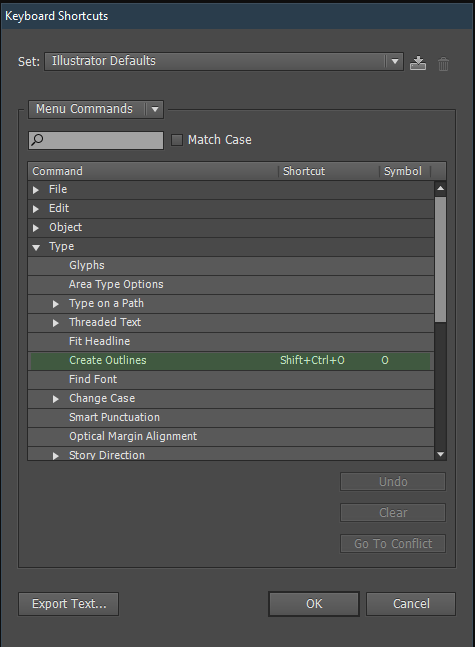
it set to default we all use. but i cant make it to create outline.
is this a problem with window 10 update ?
Copy link to clipboard
Copied
You could try and rename the preferences folder in order to try out if the preferences files are the issue.
Please read the link I posted.
Copy link to clipboard
Copied
thnks for method but its not work.
try to chane folder name and when Run Ai CS6
the new folder CS6 Setting is appear.
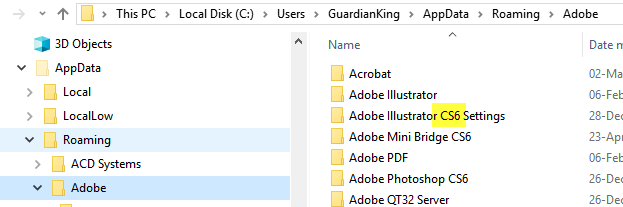
Copy link to clipboard
Copied
A new preference folder is supposed to appear. It means that the program has been reset to defaults and hopefully your keyboard shortcut will now work. Try it.
Copy link to clipboard
Copied
Do you have the text to be outlined selected with a selection tool when you are trying the shortcut? It will not work if the text is selected with the text tool.
Copy link to clipboard
Copied
im use select tool (Press V) and im press shortcut key Ctrl+Shift+O
its not work. i cant create outline text.
Copy link to clipboard
Copied
im use selection tool and press shortcut
program is not convert text
Copy link to clipboard
Copied
Copy link to clipboard
Copied
i think just a shortcut
try to re-install a program the other feature work fine.
just Shift+Ctrl+O cannot work
Ctrl+ & Shift+Ctrl+ is work fine.
Copy link to clipboard
Copied
And Type > Create Outlines works fine?
Then it's an issue with your preferences.
Copy link to clipboard
Copied
click menu Type and choose Create Outline is work fine.
im want to use shift+Ctrl+O but this shortcut is not work.
Copy link to clipboard
Copied
CHeck Edit > Shortcuts if it is assigned correctly.
You might also try and reset preferences.
Copy link to clipboard
Copied
shortcut set correctly
how to reset preferences Adobe illus CS6
Copy link to clipboard
Copied
Please see here:
Copy link to clipboard
Copied
im use CS6 i cant see in the list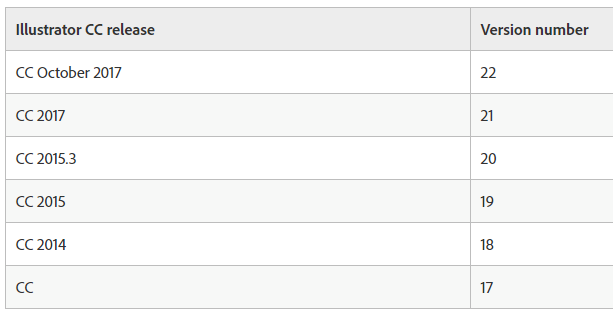
Copy link to clipboard
Copied
It works the same way in CS6.
Please read it and then inspect your system.
Copy link to clipboard
Copied
im change Pref folder version from cs6 to cc and start a program
window is creat a new folder version cs6 new in root
and i try to use shortcut key in illus
Ctrl+Shift+O is still NOT WORKING
Copy link to clipboard
Copied
GuardianKing schrieb
im change Pref folder version from cs6 to cc and start a program
window is creat a new folder version cs6 new in root
and i try to use shortcut key in illus
I'm sorry but I don't understand a word of that.
Copy link to clipboard
Copied
im REPLACE Preference folder version from "cs6" to "cc"
and start a program illus CS6
Back to check root folder from ur suggest link
i see new folder Adobe CS6 Setting
and im try to start using illus CS6 againg
try to use Ctrl+Shift+O
shortcut for creat outline is still not working
-
- 1
- 2

