- Home
- Illustrator
- Discussions
- Re: (Ai) Images placed are discolored and have sta...
- Re: (Ai) Images placed are discolored and have sta...
Copy link to clipboard
Copied
After finishing my free trial, I bought a Creative Cloud subscription with my student discount for $19.99. When I opened Illustrator back up, I opened up a new piece and tried placing an image. The image is discolored and is fuzzy. The same thing happens when I open an image in a new window. This didn't happen before and I haven't change any settings. Thanks for your help.
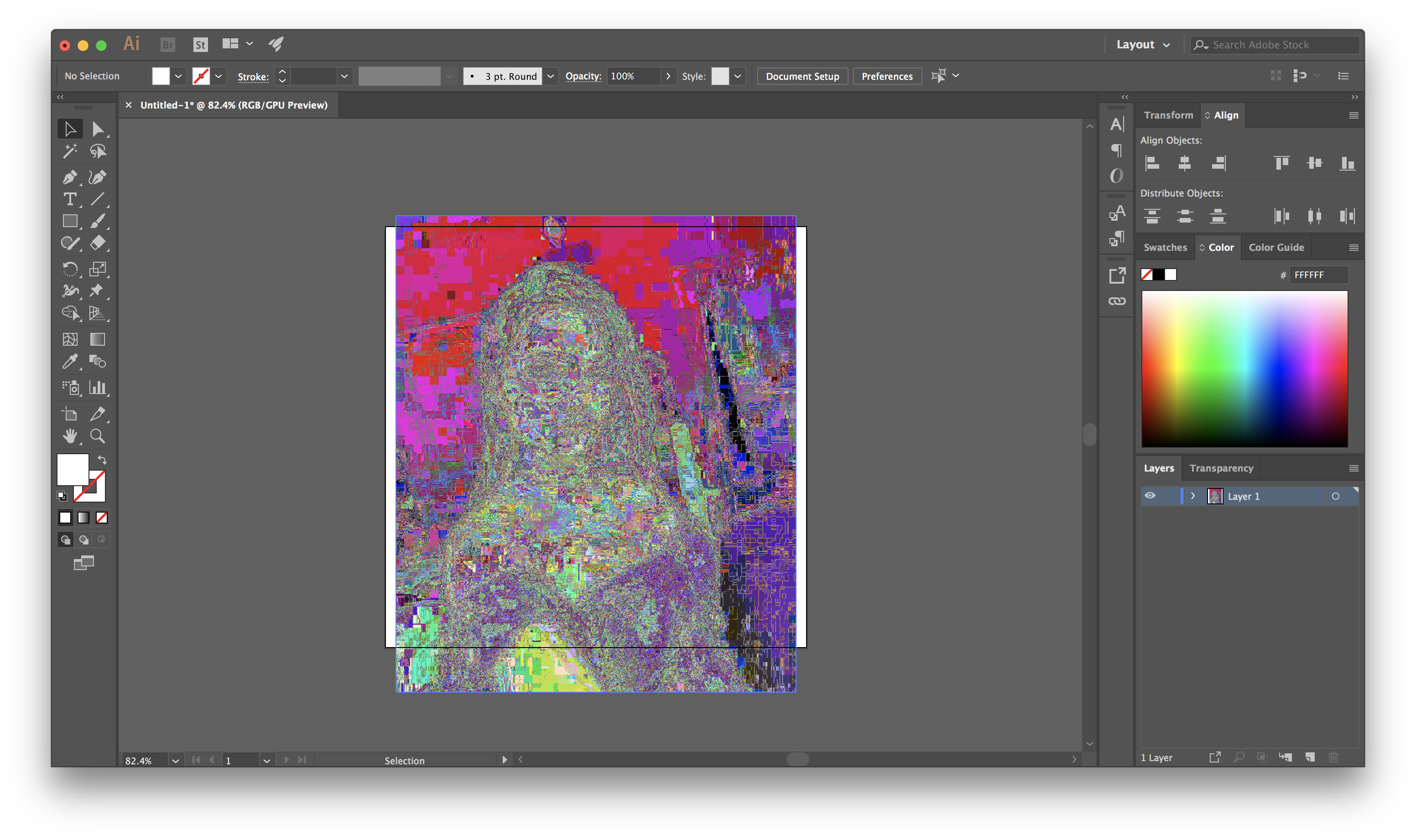
 1 Correct answer
1 Correct answer
As I said: please open it in Photoshop, convert to 8-bit/channel and then resave as a TIF or PSD.
Explore related tutorials & articles
Copy link to clipboard
Copied
Could be an issue with the file. Maybe Illustrator doesn't recognize it.
Try and open the image in Photoshop and check if it is an 8 bit image.
Then maybe save it from Photoshop as a TIF or PSD file.
Copy link to clipboard
Copied
What's the format of the file? Kind of agree with Monika that it is not a format that AI recognizes.
Copy link to clipboard
Copied
a png file
Copy link to clipboard
Copied
As I said: please open it in Photoshop, convert to 8-bit/channel and then resave as a TIF or PSD.
Copy link to clipboard
Copied
Do you have any other apps running at the same time? If so quit them and relaunch Illy.
It may be an issue with your graphics card.
Copy link to clipboard
Copied
I'm with Monika. Will it open in Photoshop?
Find more inspiration, events, and resources on the new Adobe Community
Explore Now