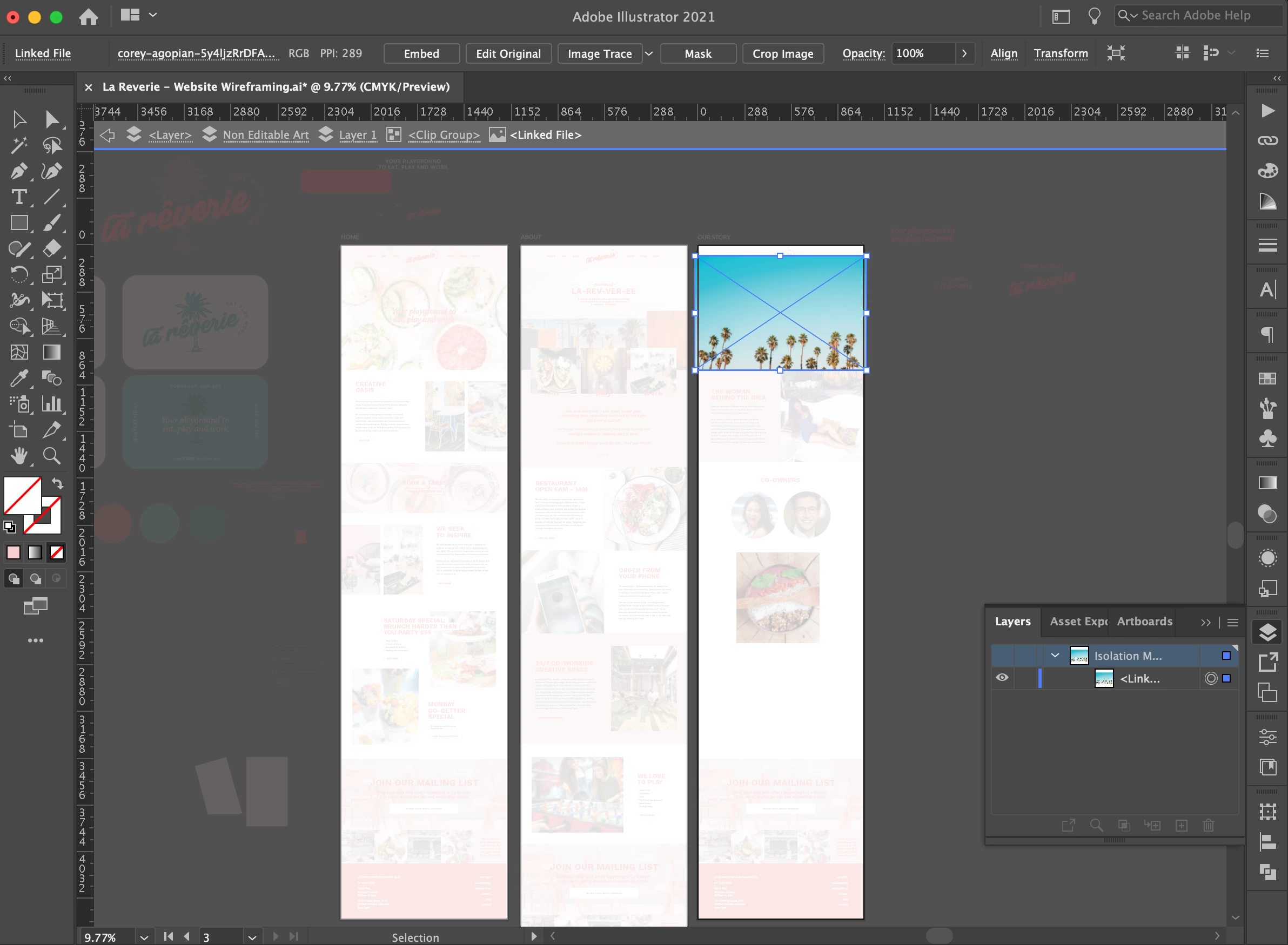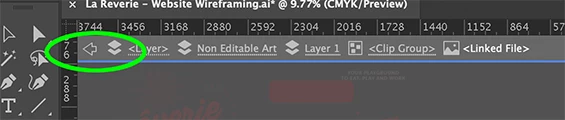All images and text have suddenly been greyed out / transparent on illustrator??
I've tried everything. Checked if the layers have been locked, checked if it's a display issue. I might have clicked something accidentally on the keyboard that was a shortcut to something. No idea how to get this back to normal colour!!
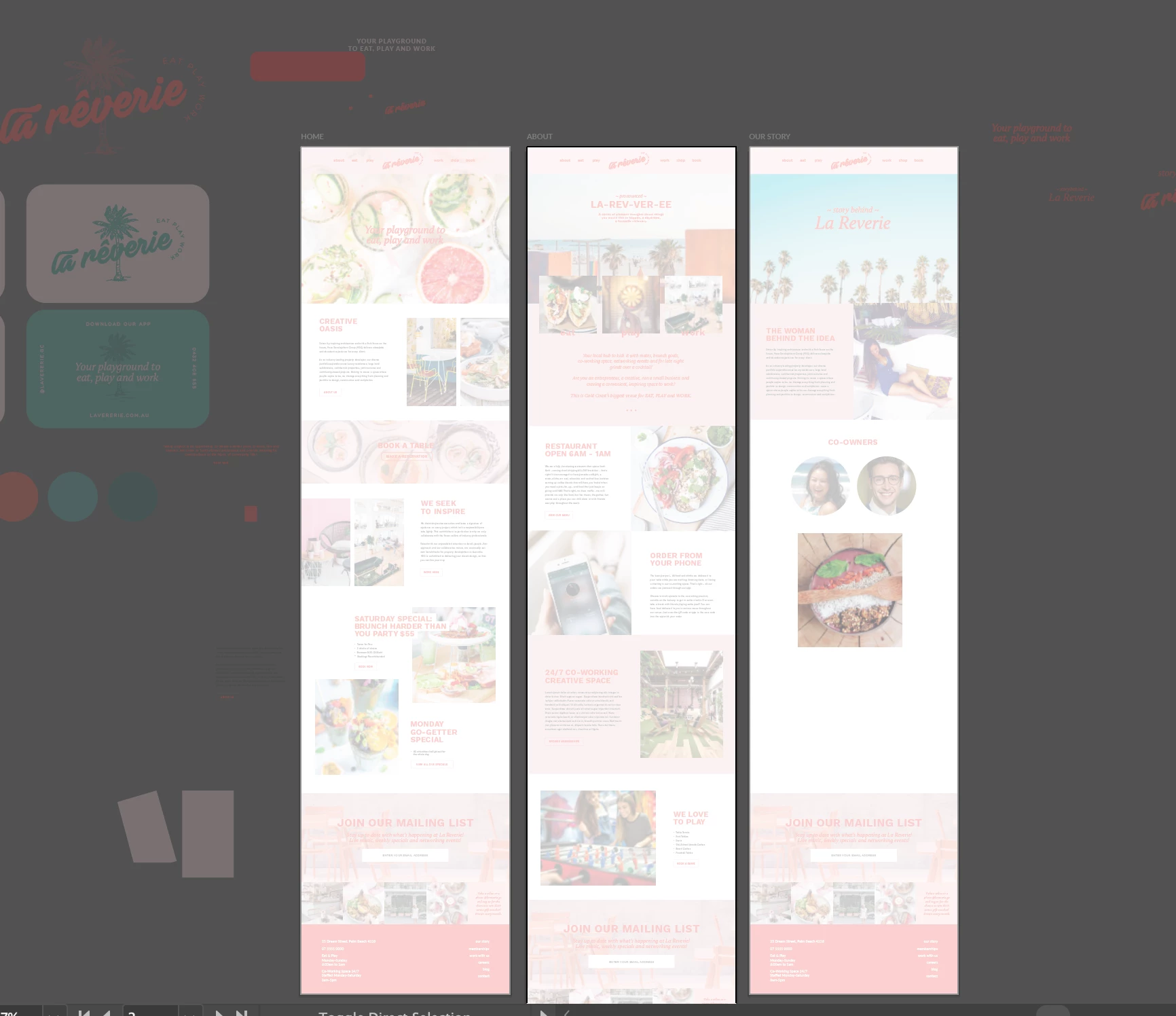
Only when I click into a clip mask, it shows it's actual colour (as shown below). Not even sure what's going on! If someone can give me some suggestions on what I should try / do, that would be hugely appreciated!