 Adobe Community
Adobe Community
- Home
- Illustrator
- Discussions
- Re: Alternative ways for making a point grid.
- Re: Alternative ways for making a point grid.
Copy link to clipboard
Copied
Hopefully I can explain this inquiry a little better than my title.
I'm working in Adobe Illustrator CC and I'm trying to make a point grid for a brand system.
Basically to make a point grid I would normally:
1. make a normal grid
2. make a shape
3. line shape up with top left point of grid
4. alt-drag to next point to the right
5. cmd-D to copy over along all points
6. take top row and alt-drag to row beneath it
7. cmd-D until the grid is made
8. delete background
I'm trying to make a point grid based off of the second grid in my image though which is skewed to get smaller as it goes towards one point and I can't use the method state above.
Is there a simple way to make a point grid that I'm missing? or would it have to be done by hand?
Any ideas would be super helpful! Thank you.
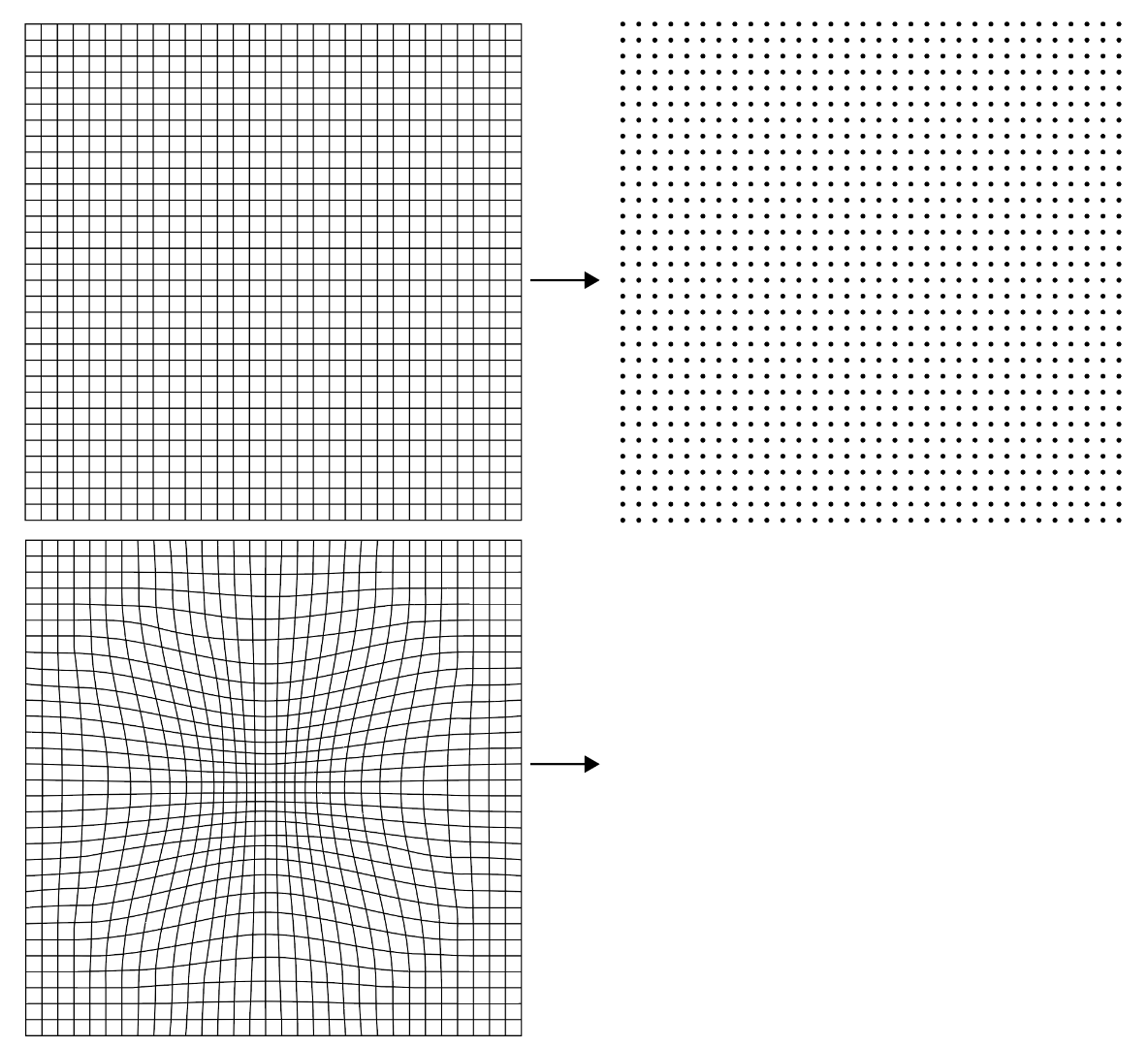
 1 Correct answer
1 Correct answer
Hi there, yes looks difficult but maybe this works for you
Create a pattern with circles and then
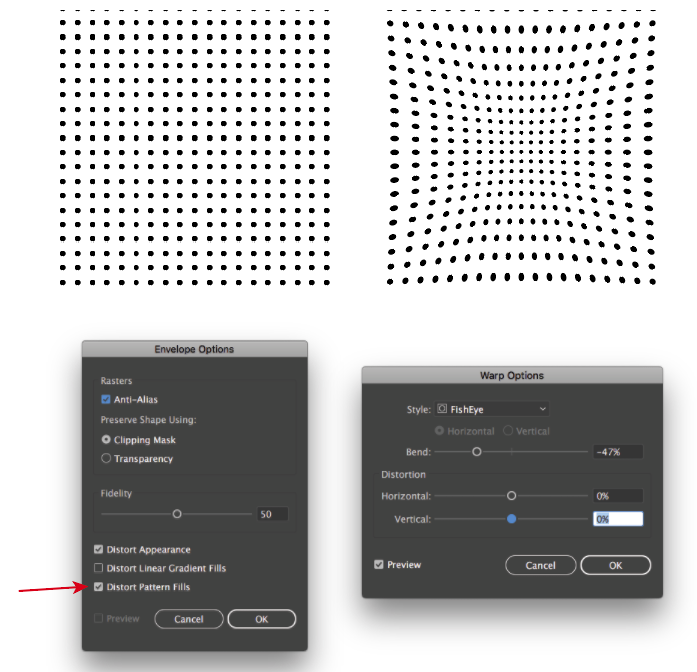
Explore related tutorials & articles
Copy link to clipboard
Copied
i think there no way to get this in Adobe Illustrator.
Copy link to clipboard
Copied
Hi there, yes looks difficult but maybe this works for you
Create a pattern with circles and then
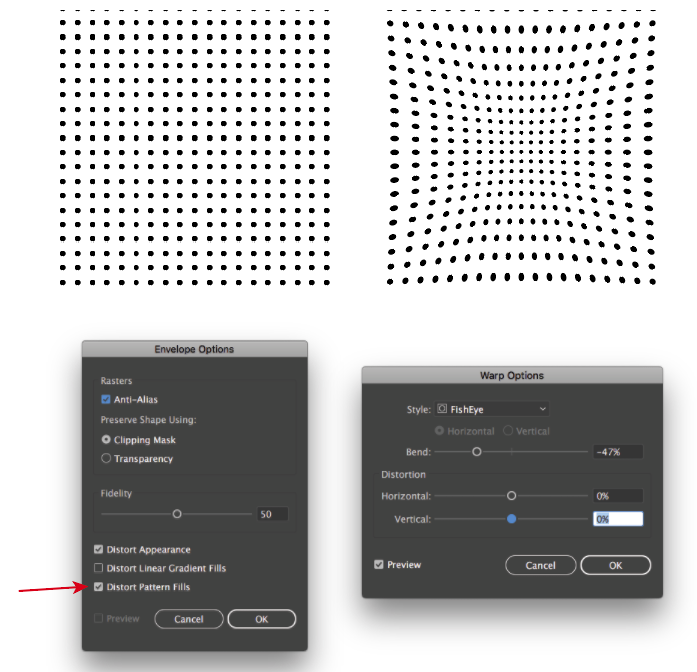
Copy link to clipboard
Copied
Try it with a script:
With your distorted grid selected choose: Select > Object > Direction Handles
Delete the selection, you will only have anchor points left.
Ungroup!
Create your dot shape.
Select All and use the Zamena script to replace the anchor points by your shape.
Copy link to clipboard
Copied
The dots are actuall lines with both anchoers moved on top of each other.
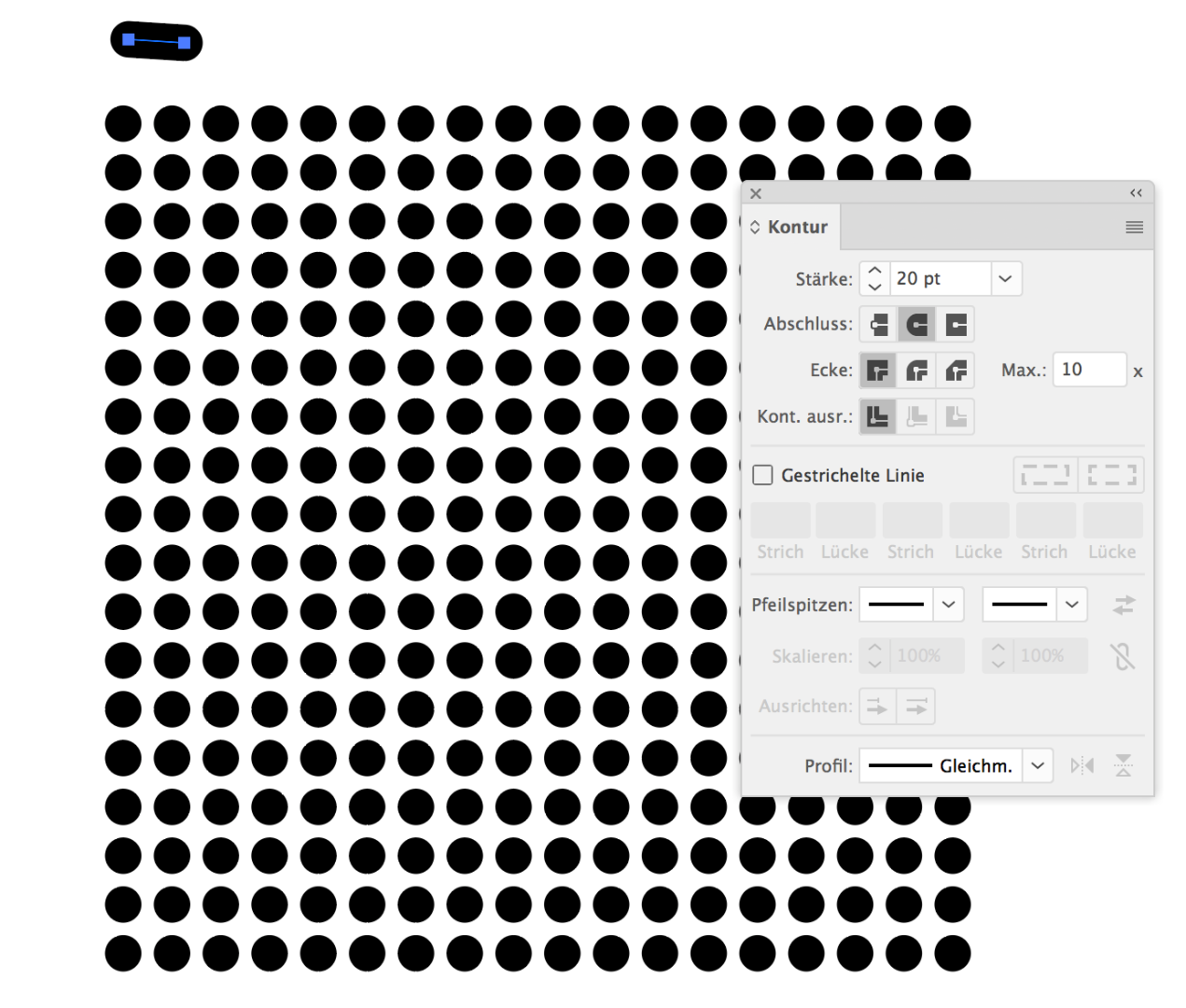
Then apply an envelope
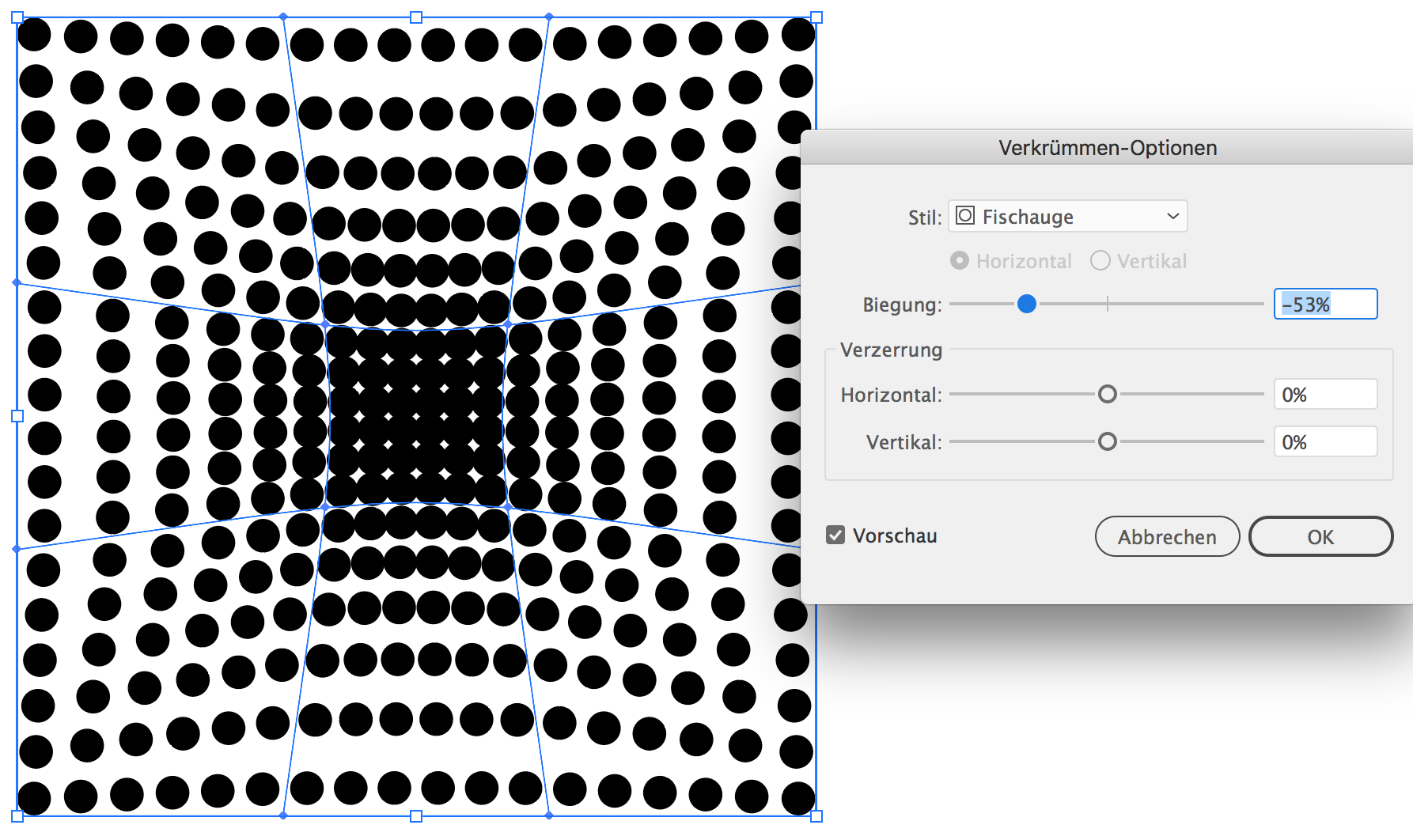
Copy link to clipboard
Copied
And without a script:
With your distorted grid selected choose: Select > Object > Direction Handles
Delete the selection, you will only have anchor points left.
Ungroup!
In the Appearance Panel add a Convert to Shape > Ellipse... effect.



