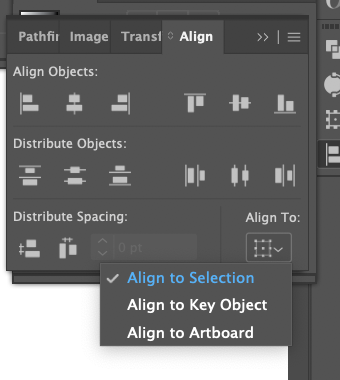- Home
- Illustrator
- Discussions
- Am I crazy? Why won't Illustrator CC 2020 properly...
- Am I crazy? Why won't Illustrator CC 2020 properly...
Am I crazy? Why won't Illustrator CC 2020 properly distribute line segments evenly across this box?
Copy link to clipboard
Copied
Originally I took a screen recording but having to use a video URL stinks, so - here's a screenshot. I'm trying to recreate this waving flag graphic, and I figured to make a mesh it would be best to set up the 7x7 flag grid using line segments and a rectangle. I was following a tutorial and was able to get the green rectangle and its 6 lines to perfectly space evenly, using Vertical Distribute. But when I go to do the exact same thing, only horizontal, with the orange rectangle and 6 line segments, Illustrator just will not do what I want. It places them unevenly, or all to one side, or somewhere scrunched on the right side.... I made sure my selection in the Align panel is set to 'Align to Selection," and not Key Object or Artboard. All objects are selected. I've tried all six of the red circled options and none of them line up the 6 lines evenly across the distance of the orange rectangle.
I'm on Illustrator CC 2020, v 24.0.1
I'm working on a Retina 5K iMac 27" inch, running macOS Catalina, 10.15.1.
Please help! What am I doing wrong, or am I at all?
Explore related tutorials & articles
Copy link to clipboard
Copied
Illustrator's Align palette capabilities are famous for their unpretictable results sometimes, but in your case I'm not sure how exactly you were using them (e.g. what exactly did you select in what order?).
Can you elaborate a bit?
Copy link to clipboard
Copied
I just Selected All (so I had the orange rectangle and six line segments all selected at once).
Copy link to clipboard
Copied
I'm seeing the same result. But other than in InDesign you cannot align single lines inside a rectangle in Illustrator.
For me it somehow worked with Distribute bottoms, but you would need one additional line that you will have to delete afterwards. Also: I wouldn't rely on distributing the bottoms as it doesn't seem very logical to me that it works at all.
How about using the rectangular grid tool instead?
Edit: And I'm just seeing that it doesn't work in InDesign either although I seem to remember that it used to.
Copy link to clipboard
Copied
Huh. It's so strange that the Vertical Distribute tool would work exactly as I figured it would, but Horizontal would not. Thank you for checking and replicating the issue too.
I ended up just manually redrawing the flag (treating it as a "how it looks" situation and just using the Divide tool in Pathfinder and Line Segments over top of a hand-tooled shape. I don't use Distribute very much but I've been an Illustrator user for years and years, and it seemed so strange that it wouldn't do this simple task.
Copy link to clipboard
Copied
Hi!
I just figured this out. In the Align box there is a dropdown menu tagged "Align to". Go to that box and make sure "Align to selection" is checked. That should solve your problem!