 Adobe Community
Adobe Community
- Home
- Illustrator
- Discussions
- Any color in Adobe Illustrator how can we learn th...
- Any color in Adobe Illustrator how can we learn th...
Any color in Adobe Illustrator how can we learn the aspect size.
Copy link to clipboard
Copied
My English is not good.
Every color you want in the illustartor file at work is how many colors you used.
Suppose we show only Cyan in the Separation Palette in Adobeillustrator. I think it could be a script that can give information about the surface (square, millimeter, etc.).
For example, can we learn the width and height of the Cyan color scale?
I'm not talking about ink coverage.
Explore related tutorials & articles
Copy link to clipboard
Copied
Hi,
No problem if your english is not as good as you like. Could you maybe use an image to indicate your problem ?
Copy link to clipboard
Copied
I hope this video can tell you this troublesome job
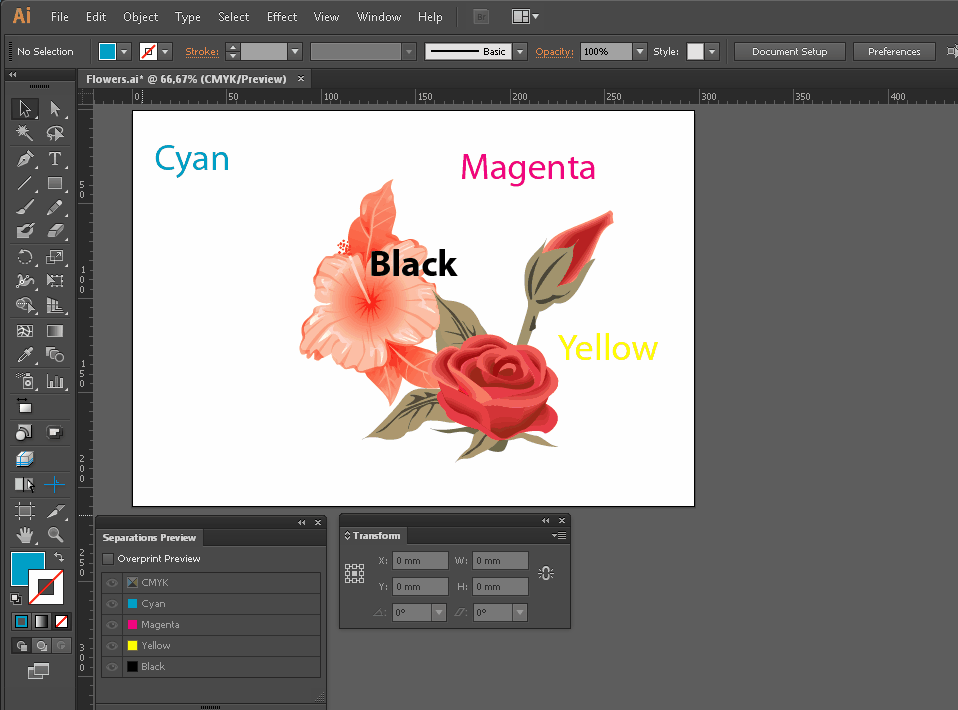
Copy link to clipboard
Copied
As far as I understand you want to know the size of all elements in your artwork that contain a specific separation color.
My first guess would be to
- iterate through all single elements
- check if they are visible
- create a new separate layer
- copy all elements that contain that color to the new layer
- select all elements in that layer
- get the size
Problem #1:
What about spot colors?
If you're only dealing with CMYK forget about that.
Problem #2:
How to determine if colors are used in images?
You can get info about the color mode of a pixel image via XMP but I don't know if you can get info about the colors used in this image. For example you create a red circle in Photoshop, save the image as CMYK TIFF, and place this in Illustrator. Red in PS is defined as 0-100-100-0. XMP info says the image is CMYK but how can you access info which colors are used and which not.
Copy link to clipboard
Copied
I just do not work with CMYK. I can also work with spot colors.
How can the new layer, the vector field and the image fields be copied to a separate layer.
This is not possible. Or it might be useful if you are more descriptive.
Because I know from a picture that only blue can not be copied.
I have no idea about XMP. I'm Esko XMP. It does not seem to me.