- Home
- Illustrator
- Discussions
- Re: Any way to select multiple artboards? (CS4)
- Re: Any way to select multiple artboards? (CS4)
Any way to select multiple artboards? (CS4)
Copy link to clipboard
Copied
Explore related tutorials & articles
Copy link to clipboard
Copied
Unfortunately, there's no way to edit more than one artboard at a time. However, you might consider drawing regular rectangles, using all the align tools, etc. and then choosing to convert all those rectangles to artboards in one step (Object > Convert to Artboards).
🙂 Mordy
Copy link to clipboard
Copied
Hi Mordy (and Ray).
Unfortunately, artboard snapping only works with "Alignment Guides" turned on in the Smart Guides preferences. Without this option enabled, not even holding the modifier keys will make the artboards snap.
Smart Guides just don't seem to work as well as they did in CS3.
Bob
Copy link to clipboard
Copied
Copy link to clipboard
Copied
Moving multiple artboards at once.
I am in CS 5.5 now, and is this feature still not available?
Moving individual artboards to incorporate changes is such a pain currently.

Copy link to clipboard
Copied
You have to go to document set up button and click on edit art boards
Copy link to clipboard
Copied
Looks like moving multiple artboards at once is still not possible in Illustrator CC 2014 after four years, correct?
Copy link to clipboard
Copied
correct. rejoice in stagnation.
Copy link to clipboard
Copied
2016 and still not possible to move all artboards at once. --'
Copy link to clipboard
Copied
In using Illustrator for UI work, the ability to select and move/align/etc. multiple artboards would save a ton of time as my designs need to change. This limitation is especially troublesome when it comes up against the other limitation of Illustrator's maximum area for artboards and artwork to take up.
Copy link to clipboard
Copied
There is the "rearrange artboards" option, in the Artboards flyout menu. I have found it quite useful in organizing multiple artboards of various sizes. I agree, it would be nice to have more control though.
Copy link to clipboard
Copied
I never knew about this. Game changer! Thank you!
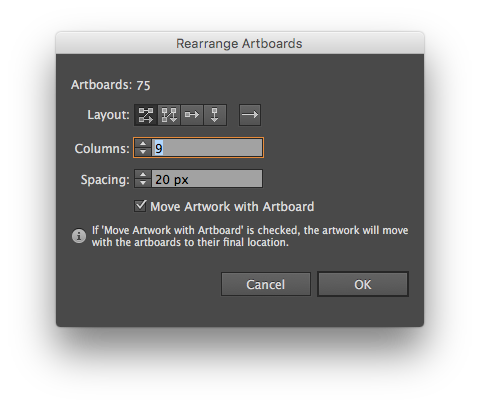
Copy link to clipboard
Copied
unfortunatelly adobe illustrator didn't pickup the approach of freehand . and now in market affinity designer is famous.....