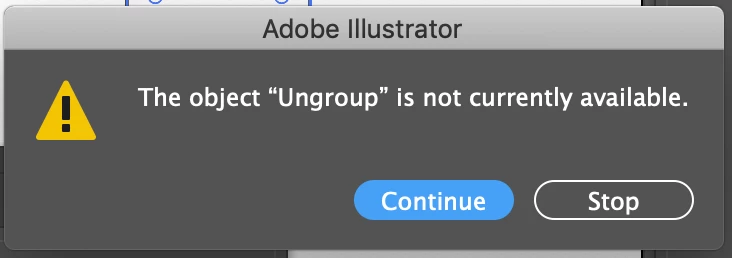app.doScript probem
Hi,
I have recorded an action to be called from a jsx file ... so it is currently in the actions panel.
Now, if I click "play", it works. If I call app.doScript("myaction", "myscriptlib") instead, I get a message that "play action" is not currently available