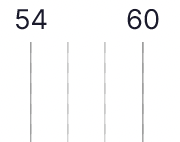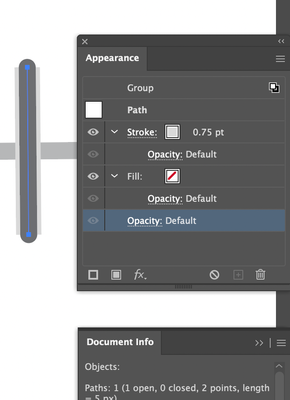Adobe Community
Adobe Community
- Home
- Illustrator
- Discussions
- Appearance settings of group does not propagate to...
- Appearance settings of group does not propagate to...
Appearance settings of group does not propagate to objects correctly
Copy link to clipboard
Copied
Hi,
I've been working with Illustrator for years and now I switched from Windows to Mac and I keep running into this strange behaviour when I put several objects into a group and then change some of its properties, it changes at the level of group, but when I look at the object / path itself, it has the original value. This also results in glitchy double displays of the objects
For example, in the example above. I had a group of dashed lines (which also showed in the stroke panel, when I selected the group) and when I unticked the "Dashed line" option for the group, it resulted in the image above. Why does it looks like there are two lines one over the other when in reality, there's just one? You can see both whole lines as well as the originally dashed ones. When I double-clicked the group to get to individual line, it displayed dashed.
The same thing happened to me here. One line, two different displays (and in this example the single line is in a group, which I can't manage to ungroup).
Is this a bug or am I doing something wrong? Please let me know, because this is seriously complicating and slowing down my work so much.
FYI, I couldn't find a pattern when it happens and does not. It happens quite arbitrarily.
If it was of any help, I have Macbook Pro 14 inch with the M1Pro chips (Monterey) and Illustrator version 26.0.3
Explore related tutorials & articles
Copy link to clipboard
Copied
The appearance panel shows that you have applied a stroke or fill to the group, not changed the objects' strokes.
So can you please tell us exactly how the objects looked before the chanes and what was your intention? And also what exactly you did to apply the changes?