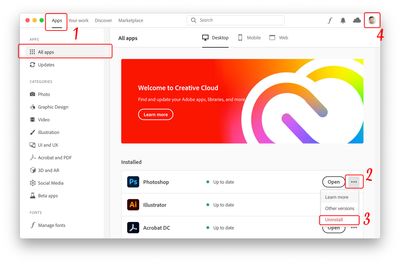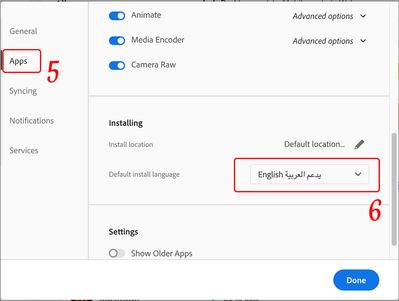Adobe Community
Adobe Community
- Home
- Illustrator
- Discussions
- Re: Arabic not supported features in InDesign
- Re: Arabic not supported features in InDesign
Copy link to clipboard
Copied
Hello, i have installed Adobe suite and there is no arabic support i did un unstall illustrator and Indesign and fixed the sittings on the creative cloude as i found in your site troubleshooting, and i added the arabic support and re-install all apps and nothing change you can see there's no arabic support on the lists but other sian languages appeared normally!
 1 Correct answer
1 Correct answer
مرحبا احمد
The procedure you have followed is correct, but maybe you missed a step somewhere.
Kindly check the steps as illustrated here…
- From the Adobe Creative Cloud Desktop menu, click on All Apps to view a list of installed Adobe applications
- Click the three ellipses shown beside each installed application
- Choose Uninstall to remove the non-Arabic application
- Once ALL installed applications have been uninstalled/removed, click the “Account” icon found on the top-right corner of the Creativ
Explore related tutorials & articles
Copy link to clipboard
Copied
Hi Ahmad,
Sorry to hear about this. Would you mind sharing version of the OS & Illustrator? Did you install the MENA version of the Adobe Illustrator?
If yes, are you not able to type in Arabic?
Please try instructions given this help article to know how to type in Arabic or Hebrew. Let us know if it helps.
Looking forward to your response.
Regards,
Ashutosh
Copy link to clipboard
Copied
مرحبا احمد
The procedure you have followed is correct, but maybe you missed a step somewhere.
Kindly check the steps as illustrated here…
- From the Adobe Creative Cloud Desktop menu, click on All Apps to view a list of installed Adobe applications
- Click the three ellipses shown beside each installed application
- Choose Uninstall to remove the non-Arabic application
- Once ALL installed applications have been uninstalled/removed, click the “Account” icon found on the top-right corner of the Creative Cloud desktop application and choose “Preferences”
- In the newly opened Preferences dialogue window, click on “Apps” in the left pane
- Scroll down to the bottom of the window, from the “Default install Language” drop menu choose English يدعم العربية in order to have Arabic support in Adobe applications, then click the “Done” button.
Now you may proceed to install Adobe applications once again.
Copy link to clipboard
Copied
Thank you Zaid,
اتمنى ان يكون ردي بالعربية مقبول في الموقع
نجح تحميل البرنامج الداعم للغة العربية بعد اتباع الخطوات السابقة الخلل كان على ما يبدو اني اطررت لاعادة تشغيل الجهاز بعد ازالة البرامج للمرة الأولى واعادة تنصيبها مع الاخذ بعين الاعتبار الاعدادات الداعمة لللغة العربية
خطوة اضافية وهي اعادة التشغيل للجهاز وبرنامج الكلاود ساعد لحل المشكلة
ربما يجب اضافة هذه النقطة ضمن الخطوات
شكرا لك زيد على التوضيح
Copy link to clipboard
Copied
لاشُكر على واجب
بالنسبة للدعم والاسناد بالعربي فقد كان لدينا لسنوات عديدة منتدى بالعربي من ضمن منتدى ادوبي هذا ولكن منذ عام تمت ازالته من ضمن التجديد الذي حصل للموقع ككل
Copy link to clipboard
Copied
Dear Mr. Zaid, I have noticed that after changing the app's language to supporting arabic. we need to uninstall and reinstall, or update, but in update way, we need to remove all shortcuts befor.
Copy link to clipboard
Copied
Marhaba Manal, it is a pleasure to have you here : )
Good point, as well as what Ahmed mentioned, the user may need to restart the machine after re-installing new applications with Arabic support.