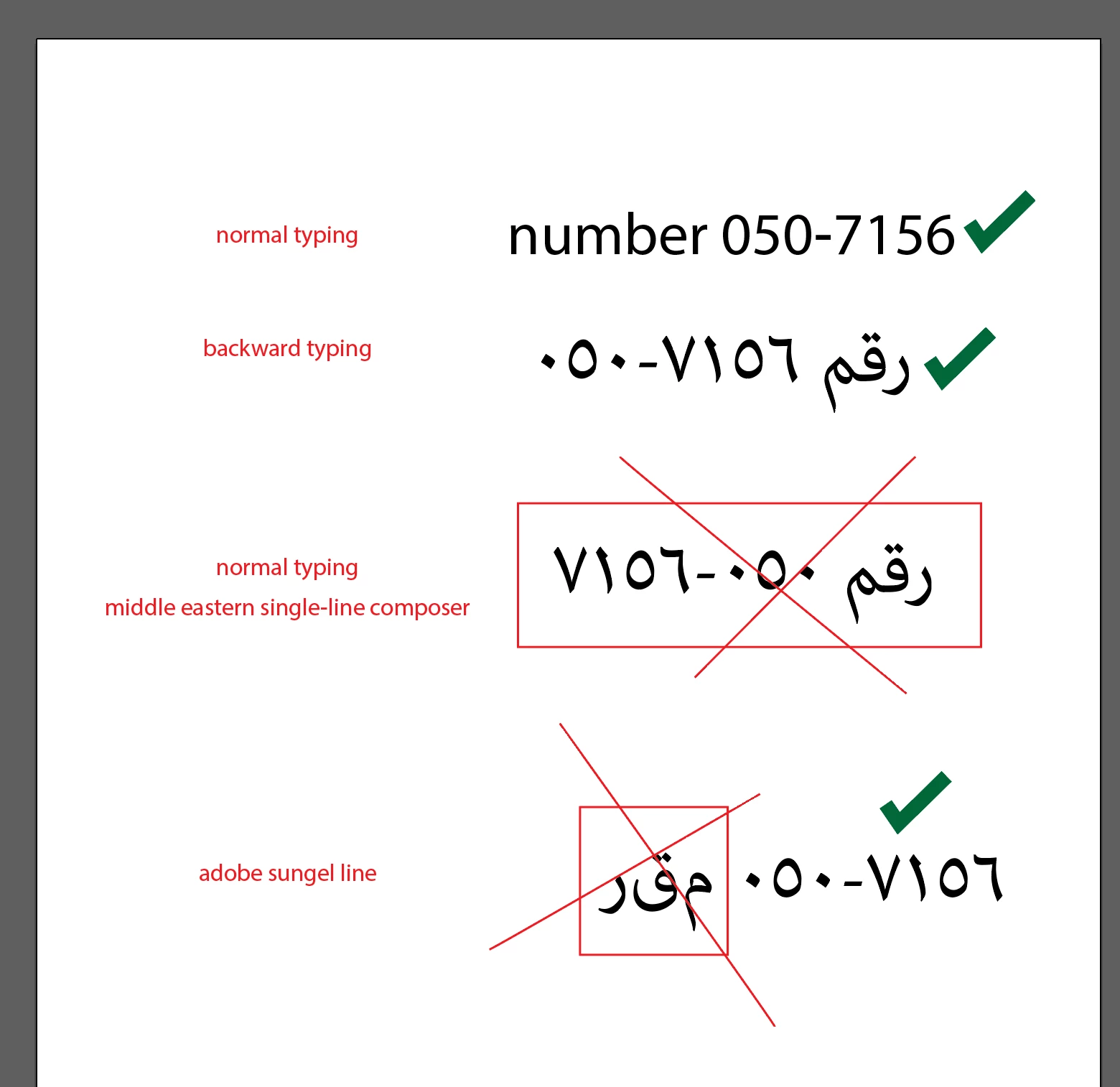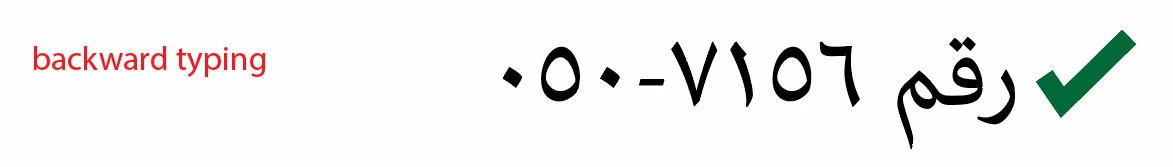Marhaba Hamody. What you consider "Backward typing" is what we got used to do when we have digits mixed with dashes, slashes or parenthesis as we type Arabic (right to left).
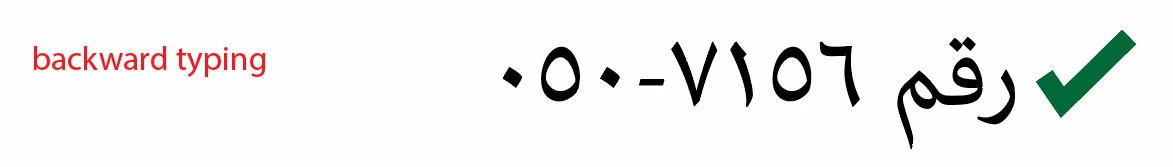
I don't call it backward really. In Adobe Illustrator (Middle Eastern version) you will type the word رقم followed by ٧١٥٦, then a dash -, then the digits ٠٥٠
We got used to this, although it is not the same when you have Latin text.
You may also do the unrecommended method of applying the "Left-to-Right Character Direction" you can find in the Character Panel's fly-out menu. It is as follows:
- type normally رقم هاتف ٠٥٠-٧١٥٦
- Highlight only the digits and dash without highlighting the text
- From the fly-out menu of the Character Panel, choose "Left-to-Right Character Direction"
- Remember to switch back to "Default Direction" afterwards so that your subsequent text will not be messed up.