 Adobe Community
Adobe Community
- Home
- Illustrator
- Discussions
- Re: assets export panel assets with clipping paths...
- Re: assets export panel assets with clipping paths...
assets export panel assets with clipping paths not exporting correctly.
Copy link to clipboard
Copied
I have a simple image with a clipping mask applied. I can either choose to add it to the new Assets Export panel or select it and right click and choose export selections. Either way, the exported PNG (in this case) does not crop to the clipping path. The image being masked is what is setting the exported PNG size with transparency to the clipping mask shape. See the attached image. Masked out one pastry from a large group but the export is surrounded by transparency that is the size of the masked image and not the size of the circle mask.
Anyone have a solution for this? 
Explore related tutorials & articles
Copy link to clipboard
Copied
+1 Same issue here and I also think it's bug.
Copy link to clipboard
Copied
+1
Copy link to clipboard
Copied
I am having a similar issue. When I export my image using "Export As" with a clipping mask applied and check "Use Artboards", the exported image completely disregards the clipping mask, revealing the excess artwork that should have been hidden behind the mask.
What happened Adobe??
Copy link to clipboard
Copied
This is blocking me from relying on and using Asset Export feature. I have masked images and vector art in multiple artboards (mobile app design). I would like to define parts of artboards as assets to be exported easily once the design is completed. Clipping mask should be considered as border, not only in Asset Export, but also in other image/art exporting features.
Copy link to clipboard
Copied
I checked today to see if this was fixed and it is not fixed yet. Is there any other way this can be escalated so that it can be taken care of?
Copy link to clipboard
Copied
Indeed, it renders the feature useless, have to export manually from artboards.
Copy link to clipboard
Copied
The new April 2017 update to Illustrator has introduced a new feature - Image Crop. See New features summary for the 2017 release of Illustrator CC
I've tested this extensively and it works. You select an image on the artboard (linked or embedded), click Crop Image at the top of the screen (or select Object > Crop Image) and adjust the bounding box to crop your image.
The image is then cropped and embedded into the Illustrator composition. Any linked file remains intact.
Then you can drag that cropped image into the Asset Export and it creates a properly cropped asset.
The good news is that this means you can export ALL of your assets from the Asset Export Panel now.
The weird thing is, why not just fix the masking image issue? I really can't see how cropping an image and embedding it, increasing the size of the .AI file, is better than masking linked images.
Copy link to clipboard
Copied
This is not a good solution as I have a lot of assets in need of export that include and image and vector.
Embedding is also not an ideal workflow.
But thanks for the new feature, this will do for now.
Copy link to clipboard
Copied
Bump, have the same annoying problem.
Copy link to clipboard
Copied
Is Adobe ever going to fix this? The export assets tool adds white borders to every masked image, scaled to the size of the image that is masked. It makes the tool 100% useless for web work at all. However, if you take that same image, move its own artboard, it then exports correctly using "export as" and including the artboard.
Exported images should be the exact same size as the mask.
I also noticed when I do a copy and paste with a masked image to Photoshop, the pasted image size is now the same size as the image that is inside the mask. What the hell?
ADOBE, THIS IS KILLING THE USE OF ILLUSTRATOR FOR ANY DIGITAL PRODUCTION WORK.
It makes me miss Fireworks... which did all of this... without all of these added errors and work-arounds. There is a reason all of these other vector design apps are popping up over the last couple of years.
Copy link to clipboard
Copied
I cannot believe this has been unfixed for so long. This issue is killing my work right now and making life very inconvenient.... I might have to look for alternative vector programs if this is going to go unsolved.
Copy link to clipboard
Copied
Another workaround, and this one's pretty easy but it requires Photoshop:
- Use Illustrator to export all of your assets with clipping masks. This will give you images that respect the clipping masks in terms of transparency, but not their dimensions.
- Create an action in Photoshop that corresponds to Image > Trim and trims the transparent pixels from the image.
- Use that action with File > Automate > Batch to batch process all of your exported images.
This will result in images that look how you imagine they would: respecting the clipping mask in both transparency and size.
Copy link to clipboard
Copied
How Adobe chooses to ignore something that should just work is beyond me. This sucks. Time to try Sketch.
Copy link to clipboard
Copied
+1 Recently switched to Illustrator for web design and this is my only gripe - please fix!
Copy link to clipboard
Copied
The asset exporter is almost totally useless without the ability to export assets to the clipped mask. Come on Adobe, your potentially outstanding feature is almost useless without this update.
Copy link to clipboard
Copied
not solved in AI 2018, ![]()
Copy link to clipboard
Copied
has anyone posted this to the uservoice site? this looks similar:
Export Assets includes cropped artwork resulting on larger image – Adobe Illustrator Feedback
either way, posting there, commenting and voting is the fastest way to get things fixed.
Copy link to clipboard
Copied
Thx! I've just added a comment and a vote!
Copy link to clipboard
Copied
Reported once again. Case number
ADB-217191-D4T1/Wasim
Copy link to clipboard
Copied
The root cause can be linked to our rasterize function. You will find a similar issue with Object menu >Rasterize. We do see the value in this request .
Please vote on this here: Option to export to clipping mask boundaries – Adobe Illustrator Feedback
we will review the request.
Copy link to clipboard
Copied
The same issue applies to the exporting of the clipping path containing objects from Illustrator to the Photoshop.
Please find the video attached. bug 2 .mov - Google Drive
Copy link to clipboard
Copied
great observation, in the attached video as you can see the object was pasted as a raster. As I mentioned earlier the issue stems from Object menu >Rasterize
Copy link to clipboard
Copied
Not exactly as raster. More like a dynamical vector smart object, but we are on the correct way to the core of the issue. At some point AI generates an internal pdf for the export/ rasterisation/ asset generation/ smart objects/symbol/puppet wrap maybe? ![]() here it determines the cropping box without taking a clipping path into account. So all of the above objects are affected (except puppet wrap,it's brilliant).
here it determines the cropping box without taking a clipping path into account. So all of the above objects are affected (except puppet wrap,it's brilliant).
Copy link to clipboard
Copied
Nice to see Adobe staff members are marking responses of other adobe staff members as helpful, such solidarity much community, ohmnath. wow ![]()
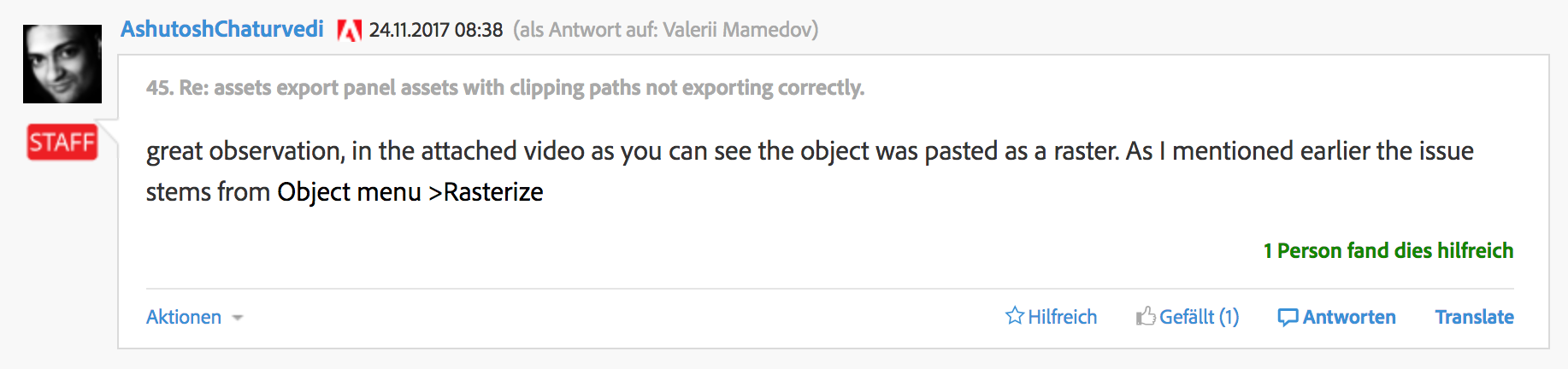
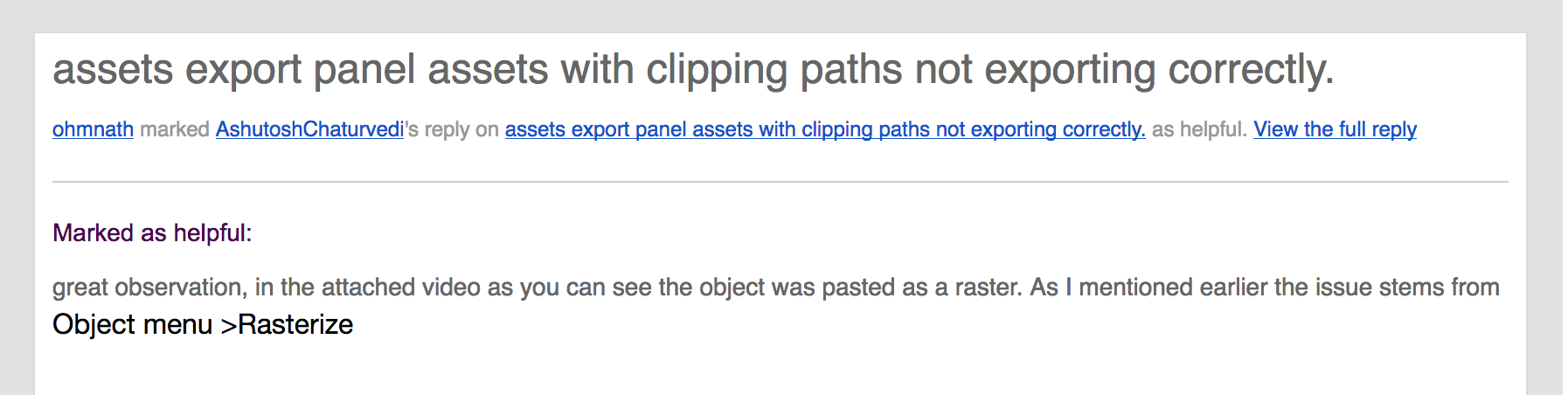
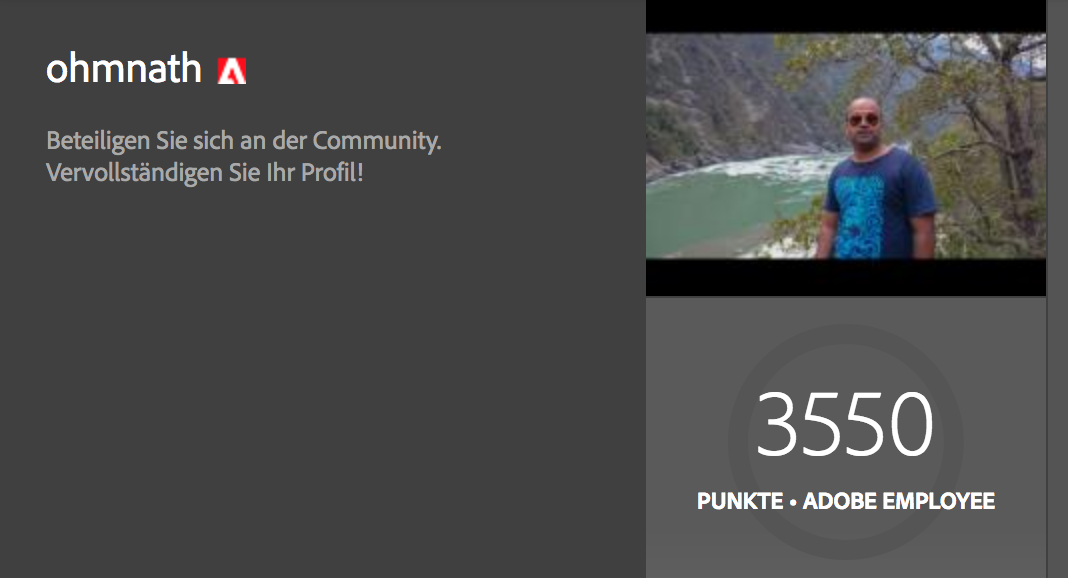
Copy link to clipboard
Copied
What makes this particularly infuriating is that nested clipping masks that extend beyond the parent elements clipping mask will extend the Asset Exporter's area. With some vector art pasted in from another program that has clipping masks nested 5 levels deep there is absolutely no sane way of even finding what invisible nested clipped element might even be responsible for extending the asset area. And you shouldn't have to. IT'S A CLIPPING MASK. It should clip what is visible.
And this issue has been open for what, over one and a half year? ![]()