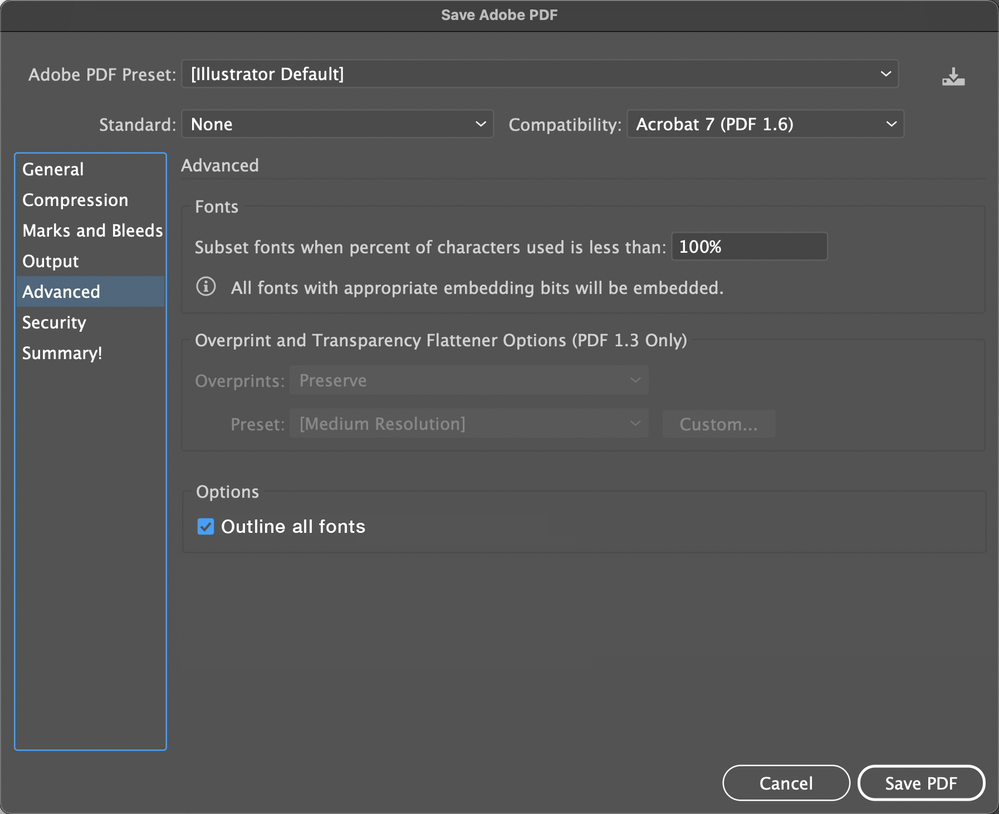- Home
- Illustrator
- Discussions
- Auto Outline text while exporting PDF
- Auto Outline text while exporting PDF
Auto Outline text while exporting PDF
Copy link to clipboard
Copied
Hi everyone, I would love to know of a workaround that would allow me to create a pdf preset that outlines fonts automatically when exporting to PDF, so that the fonts can remain active in the working file.
I already know of this way: Auto outline Illustrator text on PDF save? which is a great solution, however the transparency flattener doesn't activate if there is no transparency in the file, which would leave fonts as they are. I would like to be able to send this preset to clients so they can send us print ready files - it's not an option to tell them to just add a transparent box in their artwork.
Any help would be greatly appreciated!
{Renamed by MOD}
Explore related tutorials & articles
Copy link to clipboard
Copied
Hi there,
This might be possible with scripting. I am moving this thread to Illustrator Scripting forum so that you can get few suggestions regarding this.
Regards,
Srishti
Copy link to clipboard
Copied
Hey Srishti,
Making this easily available could proof to be of real value to a lot of people, only a small number of users are willing to find workarounds or use scripting. Just my two cent. Best regards.
Copy link to clipboard
Copied
I fully understand the whys of the the long held tradition of converting fonts to outlines, however it is not considered best practice by other areas of the industry for multiple reasons… A “print ready” file can/should contain fonts – they just need to be subset or fully embedded. I believe your time would be better spent teaching them to subset/fully embed fonts, than offering them hacks to outline fonts that may affect output quality in known and unintentional ways.
OK, Enough of the sermon, you came here looking for help and not to be preached at for your digital sins.
What you wish to do requires more than a PDF preset, the artwork wold need to be correctly setup to trigger the flattening/conversion to outlines and hopefully not create unintentional damage. I think that you will need either an action or a script, have you tried creating an action, that would be the quickest/easiest way forward.
Copy link to clipboard
Copied
I totally agree with you, this would be so easily available to people on export! Only a small number of people try to find workarounds or are willing to use scripting, this would be of value to a lot of users.
We are not necessary in a position to be teaching companies in the industry better standards, as someone proposed below.
Every now and then I need to outline documents, usually because of a troublesome Raster Image Processes at the printer or other reasons. I want this!
Copy link to clipboard
Copied
You could apply the outline object effect to the layer that contains the text.