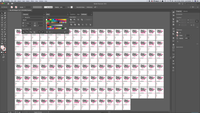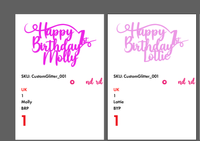- Home
- Illustrator
- Discussions
- Automating the swatch colour of an artboard and im...
- Automating the swatch colour of an artboard and im...
Copy link to clipboard
Copied
Hi All,
I have around 200 artboards in a document which have been merged into an illustrator file after initially being made up using variables and then batch exported. These are custom orders which are then printed/laser cut, I get a file like this every day which I have to go through 1 page at a time, colour and kern the text before we can laser cut/print - so I wondered if I could automate some more of the workload to save me time...
I appreciate the following is quite specific but I'm hoping an expert on here can tell me if a script existed perhaps for what I want to do here, or should it not exist is it theoretically possible to be commissioned either by someone on here or using a freelancer?
1. One of the variables in each artboard is the SKU reference of the artwork the buyer has chosen, is there a way to automate illustrator to go through all the artboards one at a time and place (in a specific position) the artwork referenced by that sku in the artboard?
2. The hex which all the art in that board needs to be is also in the variable data imported to each artboard. Is there a way I can get illustrator to go automatically go through each artboard in the document selecting the artwork in that board, and filling the colour from the hex code before moving onto the next board please?
At the moment I am having to place the sku for each artboard and individually colour before positioning and kerning the custom text and moving on to the next artboard, so any help with automation would be super helpful please as this takes hours every day!
Thanks everyone.
 1 Correct answer
1 Correct answer
With current means you can create one CSV to export all individual files. Then you can place all the items into one bulk file, but your text is going to be destroyed. So you could also have one long-running action to run at the end which opens each of your individual files and pastes them into your bulk template and either makes the artboards (some complicated action work) or you can ensure the pasted files are wrapped in a group so that you can manually make the artboards (use align, distribute
...Explore related tutorials & articles
Copy link to clipboard
Copied
Sounds automatable. Could you post some annotated screenshots to clarify your process?
Copy link to clipboard
Copied
Thanks for getting back to me, great to hear this is possible. The process is as follows...
1. Download and ship orders from Amazon
2. I have comissioned some software which takes the amazon PDF and all the customer customisations and puts them into a spreadsheet for me
3. I drop this data into another spreadsheet with pre-made 'if functions' and lookups which extracts the data I require further putting into a format which I can export as a CSV and import to a variable template file
4. I split this spreadsheet into all the different design skus we have and export the variable data for each sku type each separately as CSVs
5. I have a variable ai file for each sku, so I have to open the variable template file, import the variables using a script then export all the variables as ai documents
I then have to repeat this step for each sku type until all of the variable files are exported ready to be merged - so steps 4 and 5 above are the first place where I think I could condense this process... instead of having export and import data for every specific sku type it would be great if there was a system where I could export all the data in stage 3 as 1 spreadsheet with multiple SKUs and when I import it would open and place the correct SKU along with updating the personalised data within this SKU.
6. I then merge all of these AI files into 1 document and go through updating the kerning, colour and position of the text for every design...
I figure I can add the hex information to each item on the spreadsheet too, and this can be automatically updated somewhere in the import/script process too as mentioned in my initial post.
In the example designs above the deisgns feature an age and name, if I can import the correct skus with a script I am sure there must be a way to import pre-made and kerned versions of each age too so that the only editing I need to do is to the name?
Please DM me if you want more info/images in order to help with a solution? Appreciate all your help.
Copy link to clipboard
Copied
With current means you can create one CSV to export all individual files. Then you can place all the items into one bulk file, but your text is going to be destroyed. So you could also have one long-running action to run at the end which opens each of your individual files and pastes them into your bulk template and either makes the artboards (some complicated action work) or you can ensure the pasted files are wrapped in a group so that you can manually make the artboards (use align, distribute, make a background rectangle on all the items via effects, expand the effect without hurting your art and convert each rectangle to an artboard.
These individual files would have to be recolored using the recoloring workflow. (https://www.linkedin.com/pulse/recolor-workflow-using-color-map-spreadsheet-vasily-hall/)
And all this can be also done via script too, but the part with the kerning is hard to think of how to automate this without some extra file which could hold all your character combinations that you want to kern specially so that it could see if any of these strings are in your data and apply the kerning/tracking values.
Copy link to clipboard
Copied
Thanks for your response. It sounds really promising and if this can be done it should save me hours every day which is fantastic.
I have had a couple reach out offering to quote to get this setup, if this is something you'd like to potentially do too please DM with any questions in order to create a quote too?
Copy link to clipboard
Copied
I believe with the pre-placed kerning sample file it could work. However at this time I'm fully-occupied with all kinds of work and your project looks like it should get proper due consideration and ample time to do plenty of messaging and discussions. Probably the folks who have contacted you have better availability and as these challenges can often be accomplished any number of ways, they could solve it in a whole different way. (Although, the kerning issue will beg some more intense work barring the sample-file technique)
However, there could be a way to maybe at least begin killing 2 birds with 1 stone: I'm currently working with some developers to create a pro-version of the VI script that is a true CEP extension. We are interested in your use case. If you have the time to discuss, without any promise of work completed, it would be great if we could have you join us in our international zoom call to really pick apart all your requirements and do some brainstorming. Your case with the artboards and all that stuff, it's actually a perfect study for our project. Now if this sound plausible to you, please DM me!