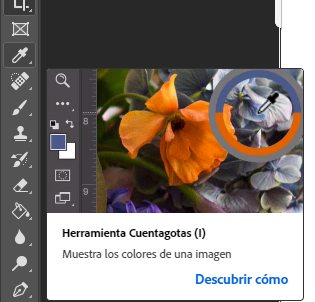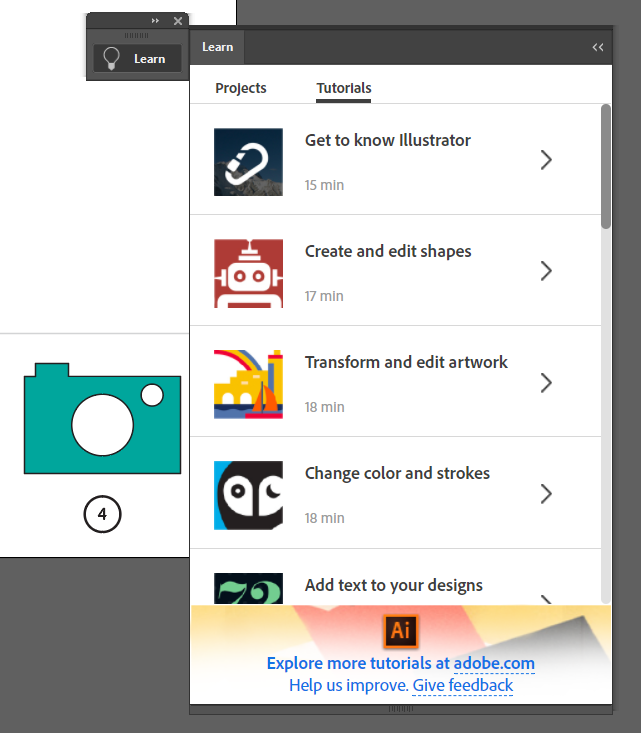- Home
- Illustrator
- Discussions
- AYUDA! - HELP! Does Adobe Illustratior have help v...
- AYUDA! - HELP! Does Adobe Illustratior have help v...
Copy link to clipboard
Copied
PHOTOSHOP CAN SHOW SHORT VIDEOS ABOUT THE FUNCTION OF THE TOOLS THAT IT HAS BY JUST PLACING THE BUTTON ON THE TOOL THAT I WANT TO USE (to know how it works) Does Illutratior have the same option? How can I activate it?
FOTOSHOP PUEDE MOSTRAR VIDEOS CORTOS ACERCA DE LA FUNCION DE LAS HERRAMIENTAS QUE TIENE CON SOLO COLOCAR EL PULSOR ENCIMA DE LA HERRAMIENTA QUE QUIERO UTILIZAR (para saber como funciona) ¿Illutratior tiene la misma opcion? ¿Como la puedo activar?
 2 Correct answers
2 Correct answers
porque gritas Delfin Asesino?
No we don't have the same functionality as as Phothoshop. The only option in Illustrator is the "Learn" panel.
go to View->Learn to activate
Is not what you asked for but it might help
Hi there,
Thanks for reaching out. In addition to helpful responses above, you may also explore Adobe Illustrator support(https://helpx.adobe.com/in/support/illustrator.html) for help articles and tutorials. Hope it helps.
Regards,
Ashutosh
Explore related tutorials & articles
Copy link to clipboard
Copied
The Illustrator videos only show for new tools after an update.
And maybe some more for fresh installs.
But if you have closed them once, they won't show again until you rebuild the preferences file.
Copy link to clipboard
Copied
I understand, thank you very much
Copy link to clipboard
Copied
porque gritas Delfin Asesino?
No we don't have the same functionality as as Phothoshop. The only option in Illustrator is the "Learn" panel.
go to View->Learn to activate
Is not what you asked for but it might help
Copy link to clipboard
Copied
jaja Disculpen por las letras mayusculas no crei que iban a responder tan rapido y necesitaba esa informacion lo antes posible asi que tuve que llamar la atencion aunque no sea la gran cosa.
Muchas gracias, esto mejorara mucho mi curva de aprendizaje con el Sotfware.
Copy link to clipboard
Copied
jajaja no hay problema, por cierto genial el nombre que escogiste.
Copy link to clipboard
Copied
Hi there,
Thanks for reaching out. In addition to helpful responses above, you may also explore Adobe Illustrator support(https://helpx.adobe.com/in/support/illustrator.html) for help articles and tutorials. Hope it helps.
Regards,
Ashutosh