 Adobe Community
Adobe Community
- Home
- Illustrator
- Discussions
- Re: Best way to apply logo to drink tumbler
- Re: Best way to apply logo to drink tumbler
Best way to apply logo to drink tumbler
Copy link to clipboard
Copied
Not sure which effect to use to apply a logo to the front of a tumbler/glass.
Is there a quick way to accomplish this such that the logo appears to wrap around the sides of the tumbler?
Explore related tutorials & articles
Copy link to clipboard
Copied
To better advise you - it would help if you showed us both a photo of the tumbler and the logo.
As there are often many ways in Illustrator (like most Adobe programs) to accomplish the same thing - often with similar results...
However IMHO...Some results work better than others though depending on your needs.
Best,
EW
![]()
Copy link to clipboard
Copied
Not sure which effect to use to apply a logo to the front of a tumbler/glass.
Is there a quick way to accomplish this such that the logo appears to wrap around the sides of the tumbler.
The tumbler image on the right is manufacturer provided image showing a logo on it. The tumbler on the left is a blank tumbler
with my MCI logo I am trying to give the same effect as on the right.

Copy link to clipboard
Copied
Jacob mentioned 3D mapping. Here's a way to try that:
- Drag a copy of your logo graphic to the Symbols panel to create a Symbol (choose the Graphic and Static options)...
- With the image of the tumbler Placed on an Illustrator artboard, use the Pen tool to trace a path down one side, approximating the contour of the thing...

- Use Shift+Pen to add a horizontal top and bottom...

- Apply Effect > 3D > Revolve...
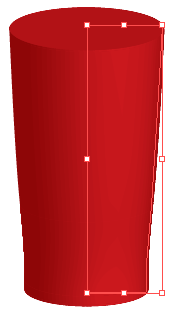
- In the 3D revolve Option dialog, if necessary, click More Options, then Preview, then the Map Art button...
- Find the desired surface and choose your logo symbol from the Symbol menu...

- To separate the logo symbol from its 3D-mapped position, choose Object > Expand Appearance..., then Ungroup until the distorted logo is a lone object. Delete or hide the 3D tumbler-proxy and set the logo on the image.

Copy link to clipboard
Copied
Douglas,
The term
appears to wrap
might lead to a suggestion of mapping on a 3D rendering or something like Effect>Warp>Arch.
Actual wrapping for live use may call for an Effect>Warp>Arc.
And what EW said.
Copy link to clipboard
Copied
Copy link to clipboard
Copied
Are you referring to wrapping the logo to a drawing or photo as John demonstrated?
Or are you looking at distorting the logo so it looks right when applied to an actual tumbler/glass?
I pretty sure the two would need to be done totally differently to compensate for the slight cone shape on a real tumbler. I know there are special Plugins that are made for the packaging industry for this issue. But packaging is out of my area of expertise.
I'm just guessing here, but I think if you used John's method describe above, but mapped the logo upside down you would get the correct results for an actual tumbler/glass.
Just think about this gave me a headache.


