 Adobe Community
Adobe Community
black frame around canvas
Copy link to clipboard
Copied
how to delete this black frame around my canvas ?
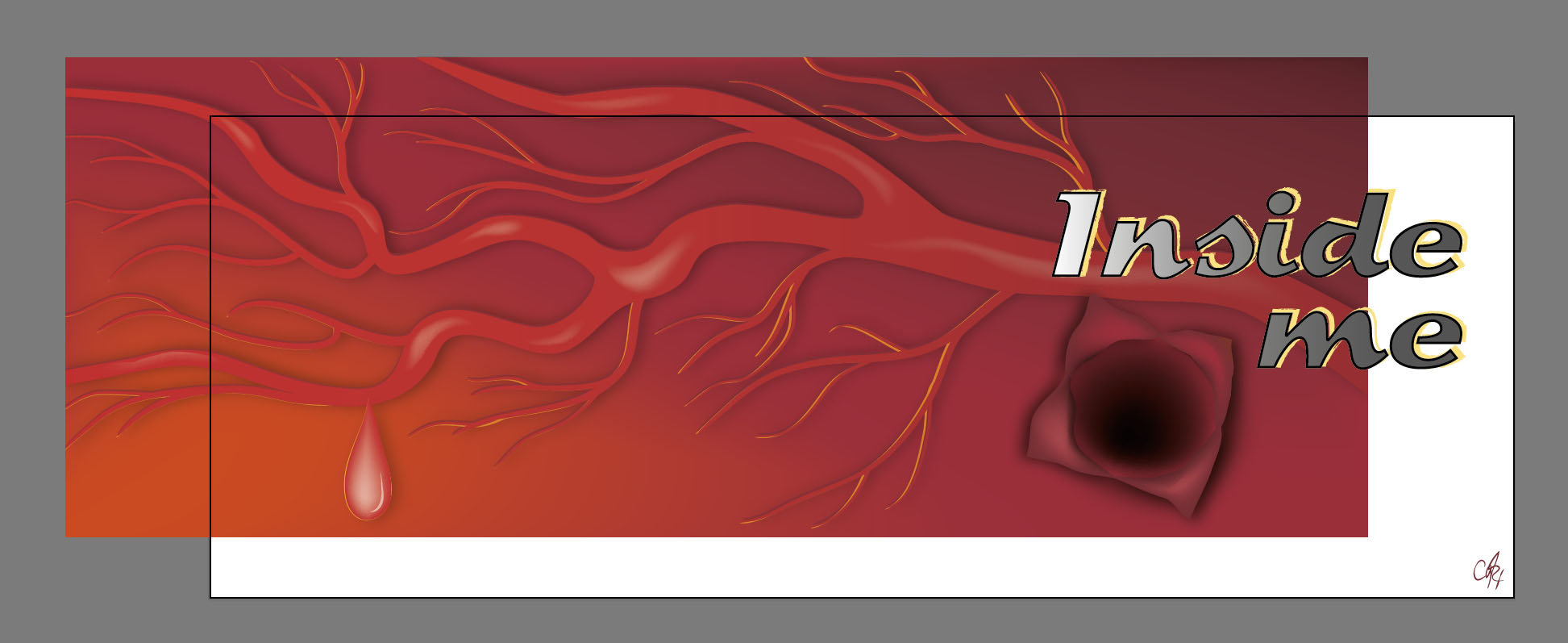
Explore related tutorials & articles
Copy link to clipboard
Copied
That's your artboard.
You can hide it
You can set the color of the canvas in preferences.
Please read the documentation
Copy link to clipboard
Copied
it is only this frame that no one see but me. Colors looks different with black frames or no frame /white frame. I think I have to live with this. Thanks for answering.
Copy link to clipboard
Copied
Monika is right. You can hide the frame of the artboard by going to View > Hide Artboard.
Copy link to clipboard
Copied
I've treid, but than I have only one big white area and my formated artbord is gone. But I can use a layer with formated rectangle to orientate me, or cutmasks. I will change my settings and workstyle and hope its ok than.
Copy link to clipboard
Copied
Does it help if you make the canvas color darker so that the area outside your artboard is dark and the frame of the artboard is still showing black (and thereby having less contrast with the frame)? You can try that by going to Edit > Preferences then under User Interface change the Canvas Color from White to Match User Interface Brightness. Try either of the two darker options on the left in the Brightness section.
