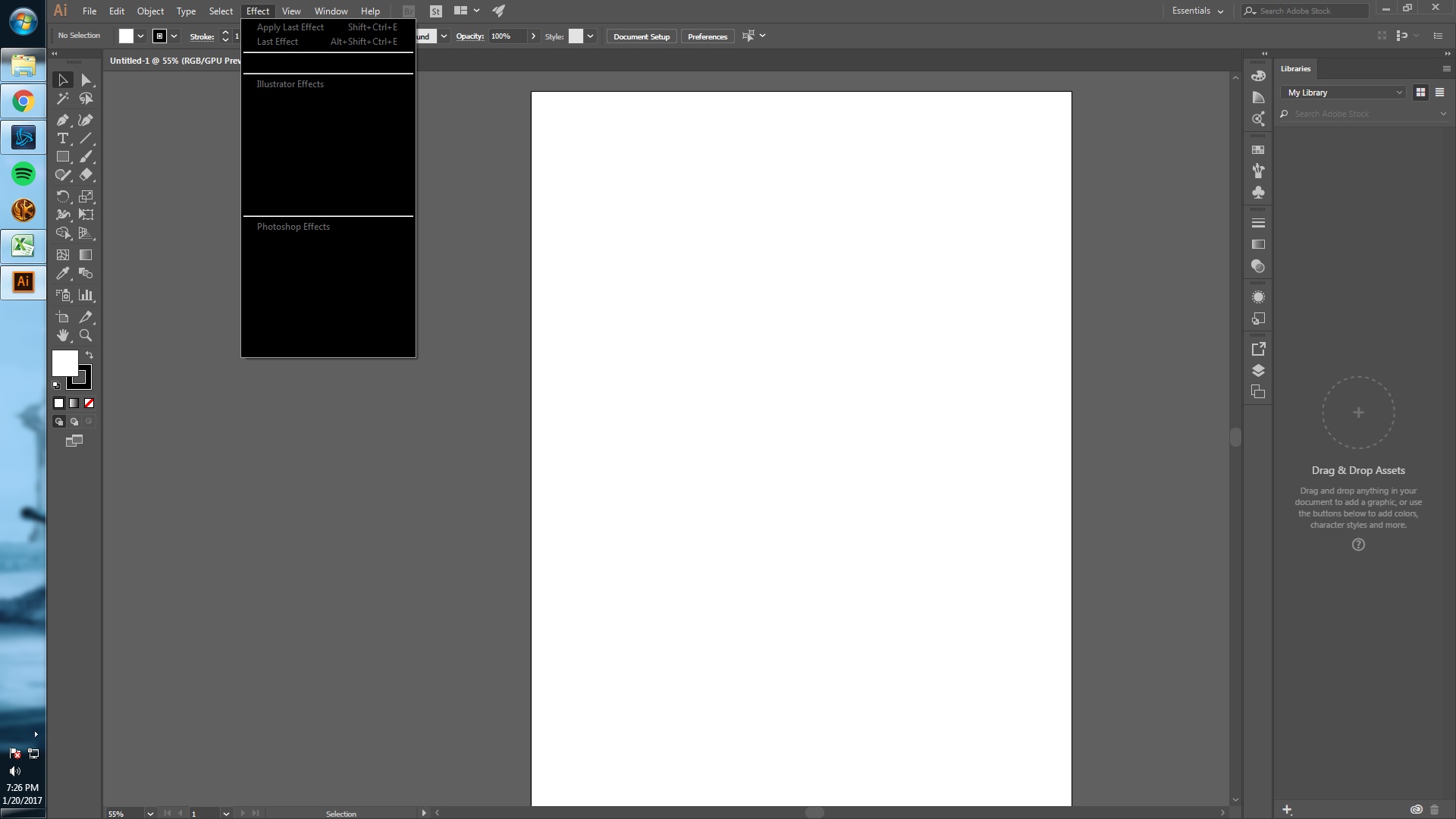Blank Effect Menu
Copy link to clipboard
Copied
Hi all,
I have an annoying little issue with Illustrator CC. My Effect menu is black (all the others are light gray) and only a few options are visible. If I hover over the other options I can see them.
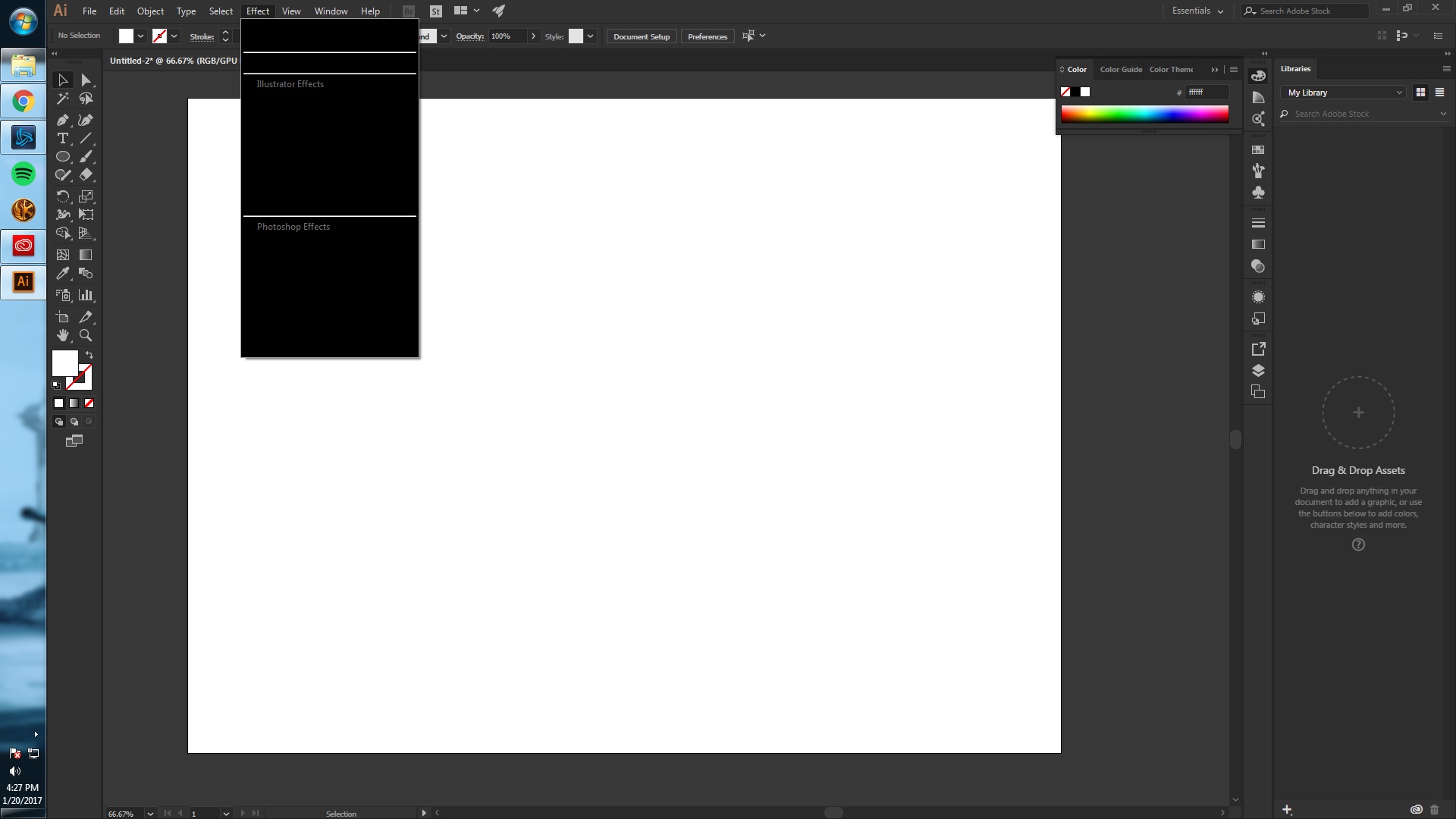
I can't find any info on why this may be happening. I've reinstalled Illustrator and CC to no avail. I'm using Windows 7 and Illustrator 21. Any help is appreciated.
Explore related tutorials & articles
Copy link to clipboard
Copied
Austin,
You may try a full reinstallation:
A) Uninstall (ticking the box to delete the preferences),
B) Run the Cleaner Tool, and
C) Reinstall.
To uninstall:
https://www.adobe.com/cfusion/search/index.cfm?loc=en_us&term=uninstall&cat=support&produc t=illustrator&self=1
Cleaner Tool:
Copy link to clipboard
Copied
Hi Jacob,
Thanks for the suggestion.
I removed Illustrator, restarted my PC, ran the cleaner, restarted my PC, reinstalled CC and Illustrator and I'm still having the same issue... Although, I do have two more options in the menu.