 Adobe Community
Adobe Community
Blank screen in New document
Copy link to clipboard
Copied
Hello,
When I press the "New document" button, I get a new screen, which is almost totally blank.
The other functions are working properly.
How can I fix this?
Thanks
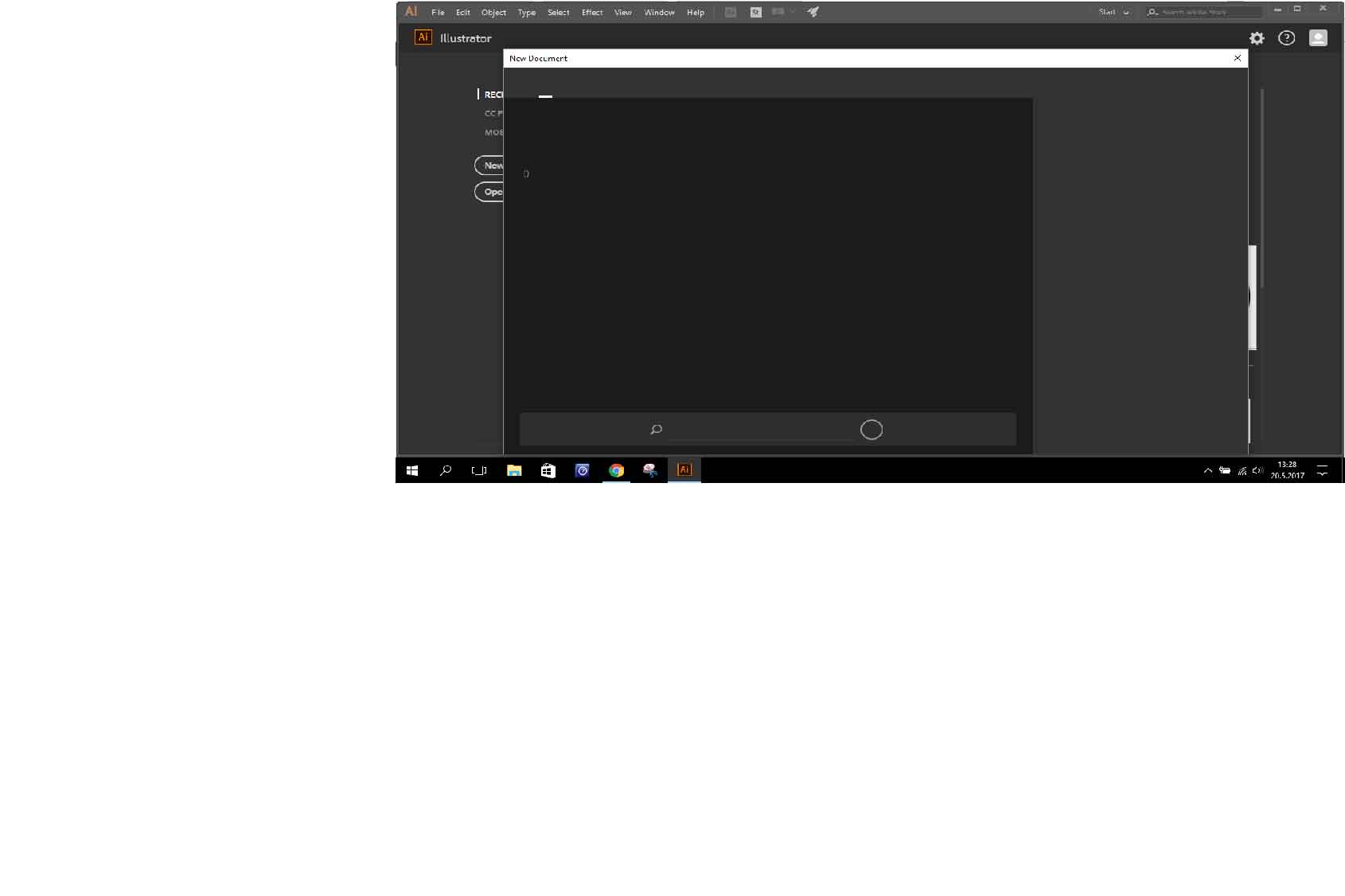
Explore related tutorials & articles
Copy link to clipboard
Copied
Illustrator for some reason doesn't get content from online sources.
In case you don't need the access to Adobe Stock templates, open Preferences > General and then check the "Legacy New document dialog box"
Copy link to clipboard
Copied
You might also:
Reset Preferences
Reboot
See if this happens later in the day.
But for the short term, do as Monika says if nothing else works.
Copy link to clipboard
Copied
Hi mehmeta,
Please check this link: Create a New DocumentYour issue seems to be similar, please follow the steps suggested in this thread to disable Avast and check.
Regards,
Om

