Copy link to clipboard
Copied
Hi I am having a problem with Blend Modes in Illustrator, I have drawn an object with concentric overlapping circles, selected all objects coloured it blue. I've tried altering the blend modes (Scrolled through them all) to alter the shades of the overlapping colours but nothing changes. I've have tried on the transparency panel and the drop down panel too. can anyone help. Thanks
 1 Correct answer
1 Correct answer
Ungroup them and then change the blend mode again
Explore related tutorials & articles
Copy link to clipboard
Copied
Please show.
Layers panel included
Appearance panel included
Object selected.
etc
Copy link to clipboard
Copied
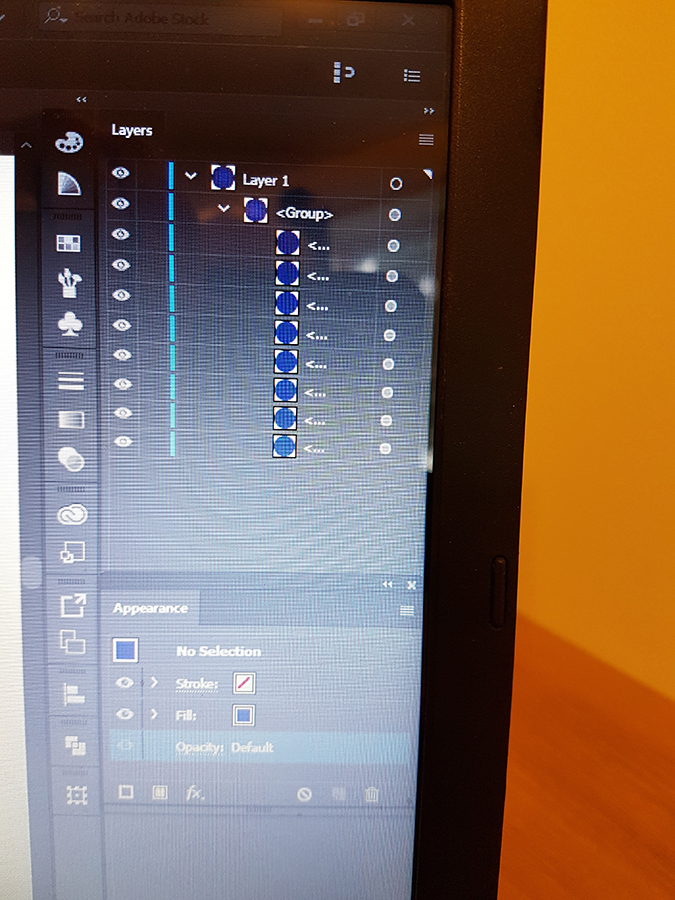
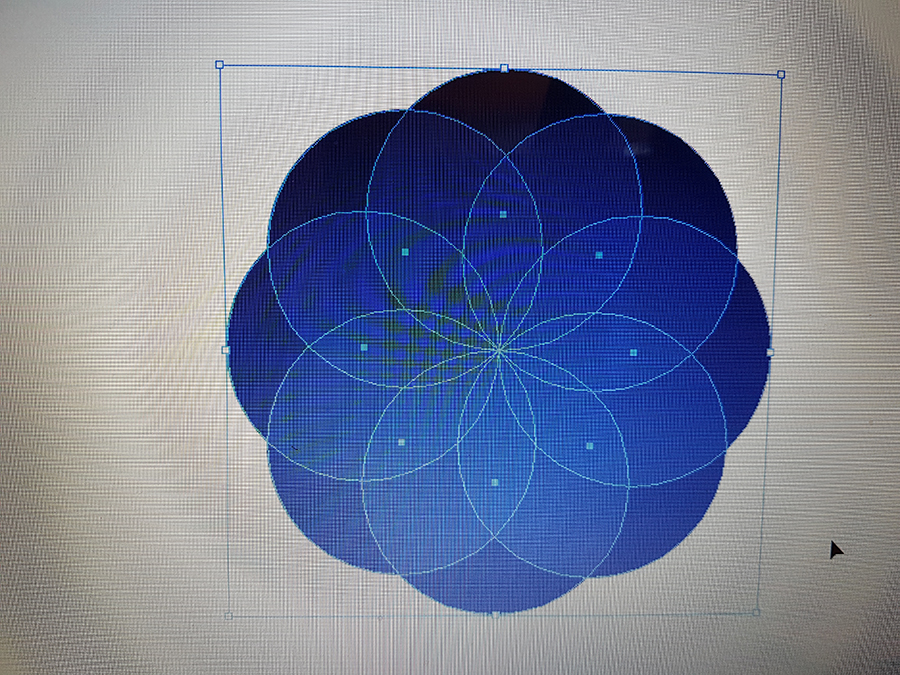
Although the shades are different scrolling through the blend modes doesn't alter anything
Copy link to clipboard
Copied
I see a group there.
Did you perhaps apply settings in the transparency panel to your group?
Like "Knockout group" or "Isolate blending"?
Please refer to your operating system's manual on how to make a screenshot.
Copy link to clipboard
Copied
No I left them all unchecked.
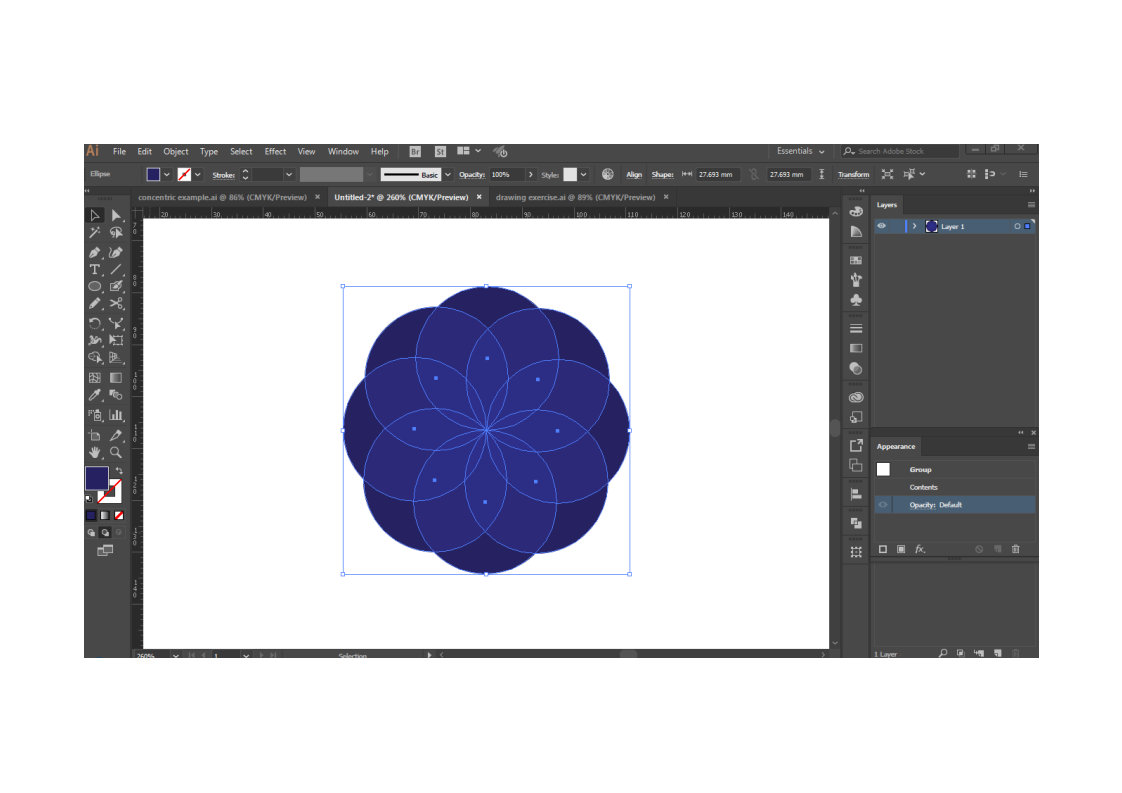
Copy link to clipboard
Copied
Maybe you should adjust your monitor's brightness, because there clearly is an effect to be seen.
Copy link to clipboard
Copied
But the effect doesn't alter with different blend modes ??
Get Outlook for Android<https://aka.ms/ghei36>
Copy link to clipboard
Copied
Are you sure you don't apply the blend modes to the group?
Copy link to clipboard
Copied
Yes in illustrator
Get Outlook for Android<https://aka.ms/ghei36>
Copy link to clipboard
Copied
Sorry... I selected the whole object then applied the blend mode... this should alterthe shades where the circles cross and the colours overlap... I'm obviously doing something wrong but I can't understand what
Get Outlook for Android<https://aka.ms/ghei36>
Copy link to clipboard
Copied
Ungroup them and then change the blend mode again
Copy link to clipboard
Copied
Thank you Monika... that was the problem.. I've ungrouped the object now the blend mode apply
Get Outlook for Android<https://aka.ms/ghei36>
Copy link to clipboard
Copied
You're welcome.
You need to be careful with hierachies.
When a group is selected, the blend modes you choose get applied to the group as a whole and not to the single elements inside the group.
Copy link to clipboard
Copied
Yes I've made a note of that now lol... I hadn't realised it had grouped but is something I will be aware of now.. Thanks again
Get Outlook for Android<https://aka.ms/ghei36>
Copy link to clipboard
Copied
Hey, i have a similar problem to the one in the header but the "ungroup" action doesn't help me out... The blending mode still doesn't react at any options i chose. And my composition is as flat as always.
What else could i try ?
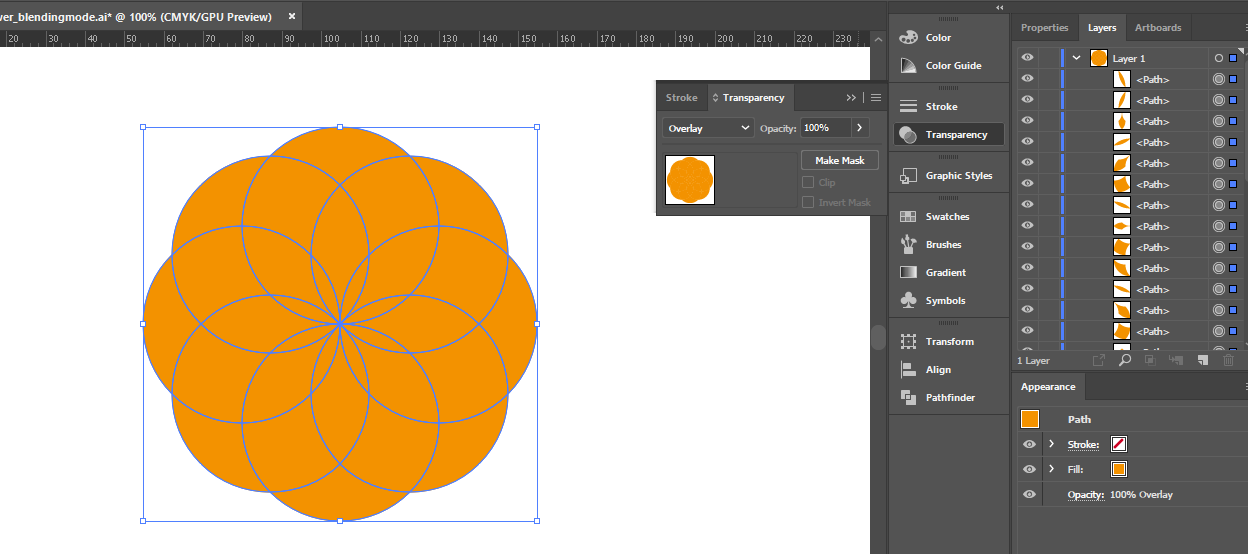
Copy link to clipboard
Copied
Did you apply a pathfinder function to these shapes? Because looking at the layers, it seems like they're all separate shapes with nothing overlapping.
Copy link to clipboard
Copied
Yes, apparently that is what i did. Deleted everything and re-doing now the exercise ![]()
Great question with a good solution (didn't think abt that myself since i just start AI)
Thanks Doug!
