Copy link to clipboard
Copied
Hi all,
I have a problem when I use Blend Tool in AI.
I want to make a LED board (the size of LED is: 5mm). I arrange 5mm LED on the PATH. The problem appear when I expand TEXT anf convert TEXT into PATH.
I coule make with a single path of TEXT but I can't bend object on muti-path on TEXT. The "Replace Spine" function is locked.
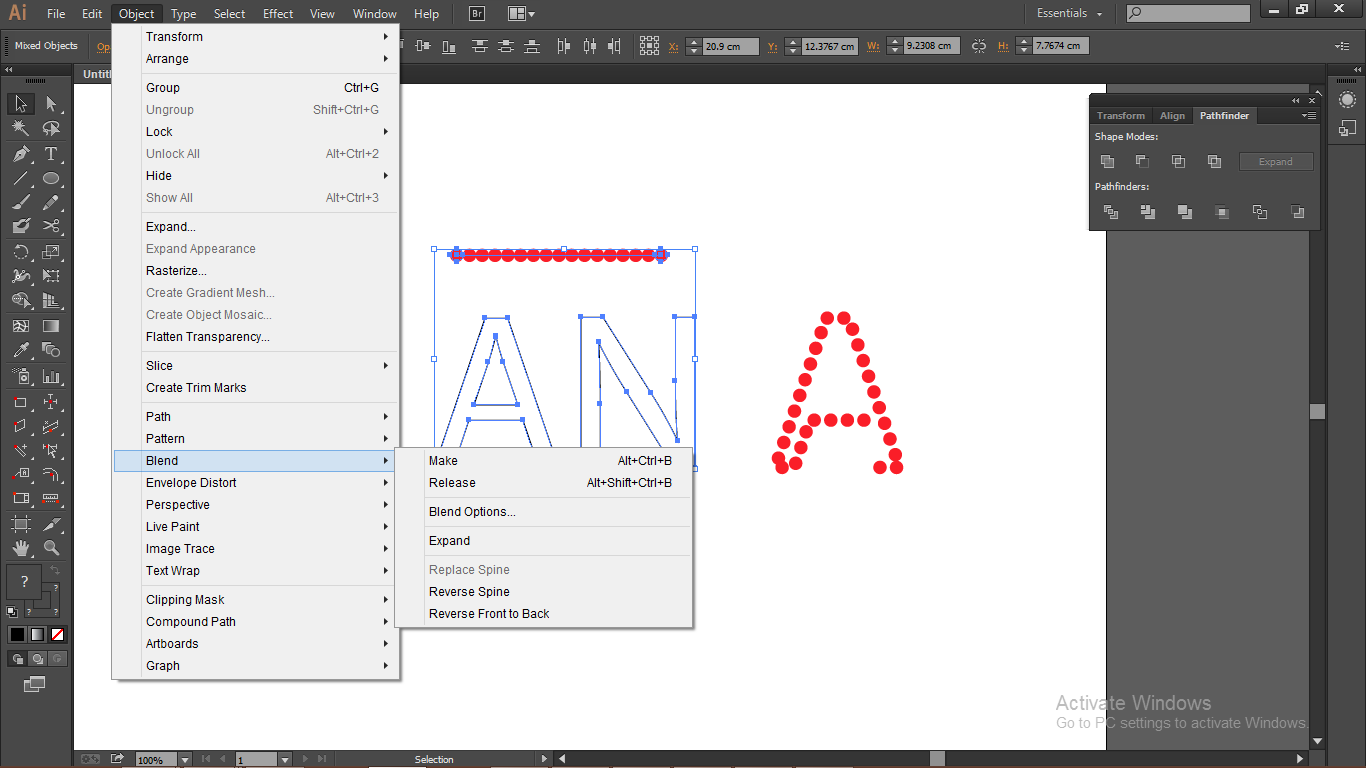
Please help me to know how to do this!
Thanks so much!
 1 Correct answer
1 Correct answer
I agree with John Mensinger. A Dashed Stroke is a much better way to achieve what you're looking for. (See screenshot below.)
And here's a video that shows how to make a Dotted Stroke in Illustrator. http://www.jeffwitchel.net/2012/03/dashes-of-stroke-secrets/
If you don't want to watch the whole video, I start discussing Dotted Strokes at about 3:30 into the video.
You can apply a Dotted Stroke to your outlined type (or even live type). To keep the process easier, add a Dotted Stoke to any ordin
...Explore related tutorials & articles
Copy link to clipboard
Copied
The two letters might be grouped, the A is a compound path.
You can release both in the Object menu.
Use the layers panel for inspection
Copy link to clipboard
Copied
I have to blend "replace spine" 3 times with the simple word "AN". If the complex or long word, what is the best way?
Copy link to clipboard
Copied
Right, Blend may not be the best option for pursuing your objective. A dashed stroke or art brush would be easier and deliver a better result.
Copy link to clipboard
Copied
I got it!
Thanks so much!
Copy link to clipboard
Copied
Thank so much with your ideas,
I have to blend "replace spine" 3 times with the simple word "AN". If the complex or long word, what the way is?
Copy link to clipboard
Copied
You can only do one path at a time.
Try and open the paths (with the scissors tool click on one anchor point)
If all you want to do is circles along the paths, have you tried a dashed stroke?
Copy link to clipboard
Copied
Thanks you!
Copy link to clipboard
Copied
I agree with John Mensinger. A Dashed Stroke is a much better way to achieve what you're looking for. (See screenshot below.)
And here's a video that shows how to make a Dotted Stroke in Illustrator. http://www.jeffwitchel.net/2012/03/dashes-of-stroke-secrets/
If you don't want to watch the whole video, I start discussing Dotted Strokes at about 3:30 into the video.
You can apply a Dotted Stroke to your outlined type (or even live type). To keep the process easier, add a Dotted Stoke to any ordinary path (not Compound Paths) and then save a Graphic Style of the Appearance you'd like in the Graphic Styles panel. Select your type with the Selection tool and apply that Graphic Style.
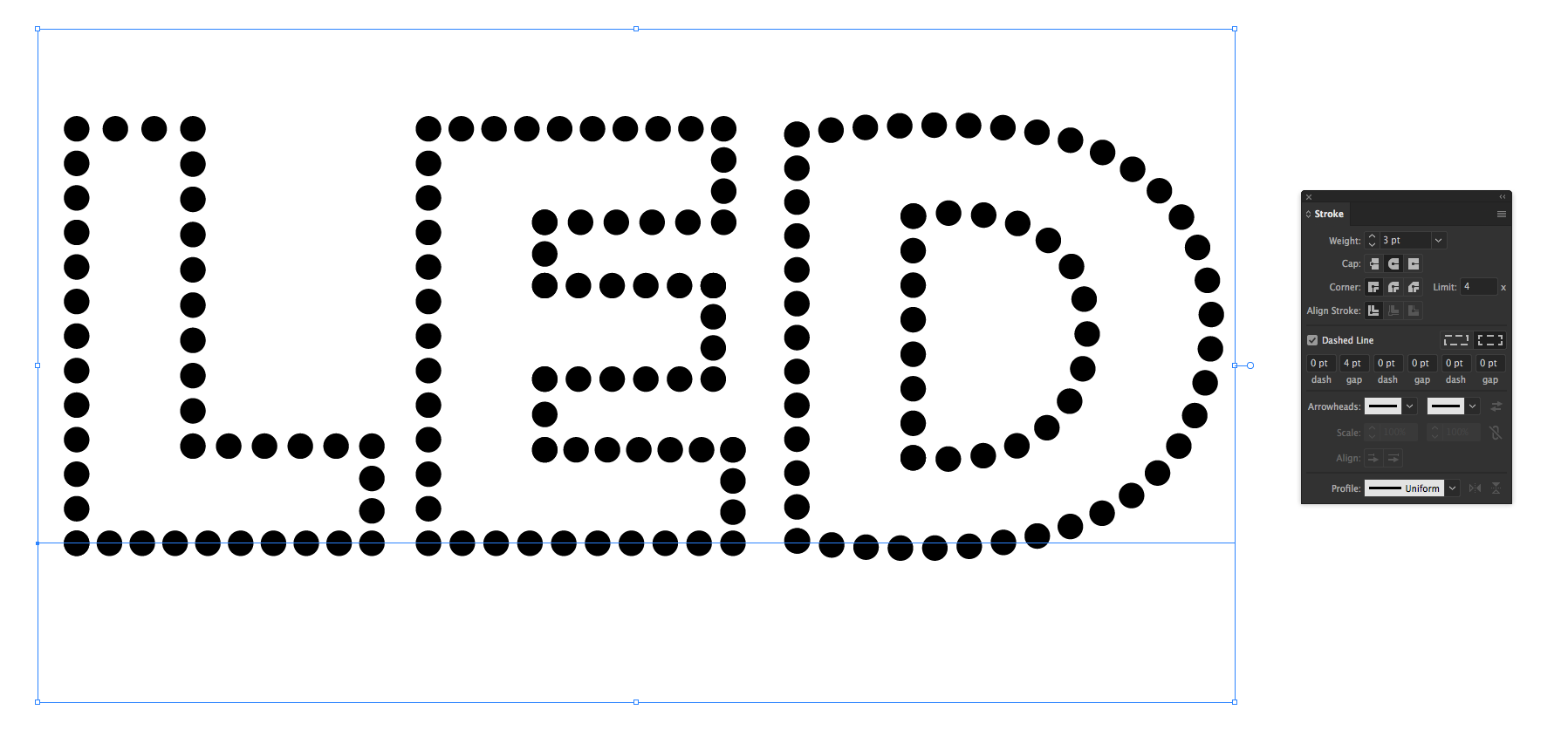
Copy link to clipboard
Copied
I am going to watch video and try it.
If I have trouble when I do it, I will feedback with you to follow my job!
Thank you for your tips!
Copy link to clipboard
Copied
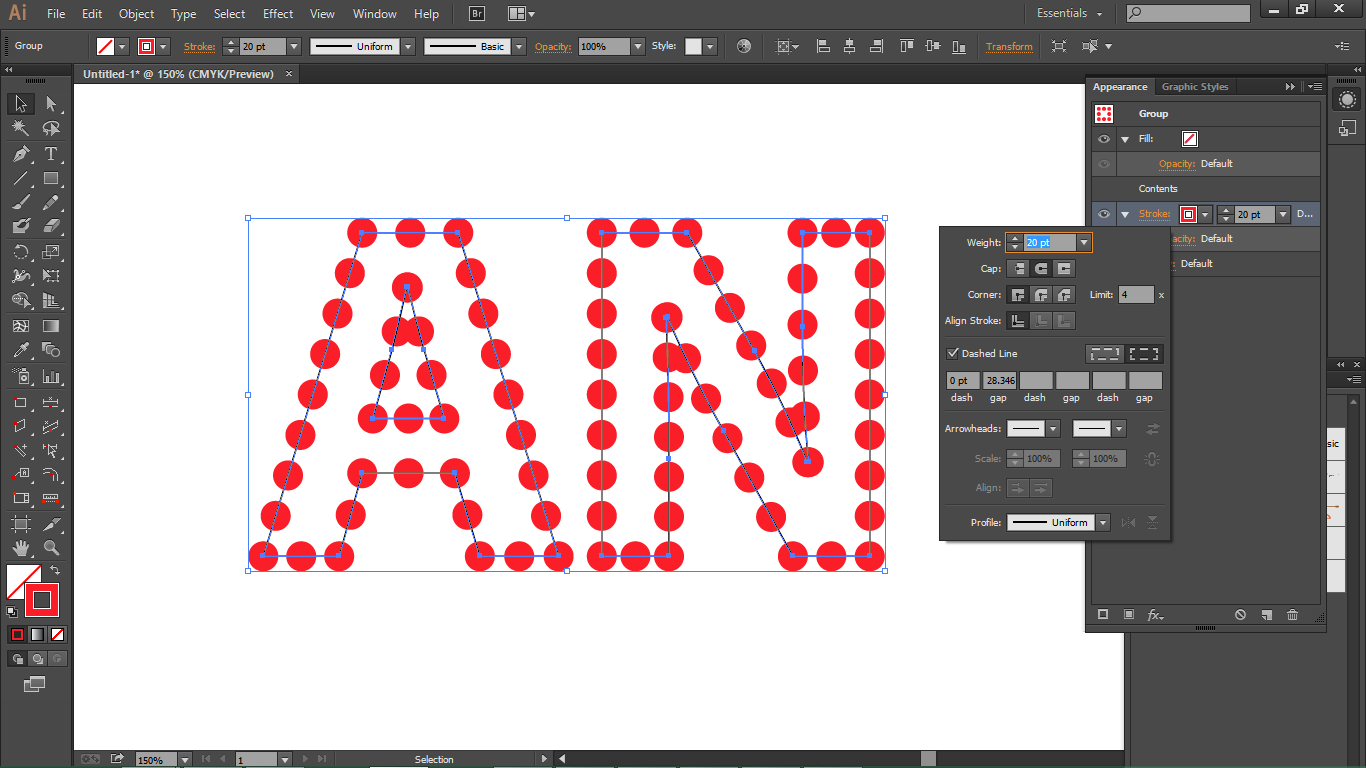
So great! I got it.
It's very easy for me to do LED board in my job!
Thanks so much!
Copy link to clipboard
Copied
Glad to help!
Get ready! An upgraded Adobe Community experience is coming in January.
Learn more

