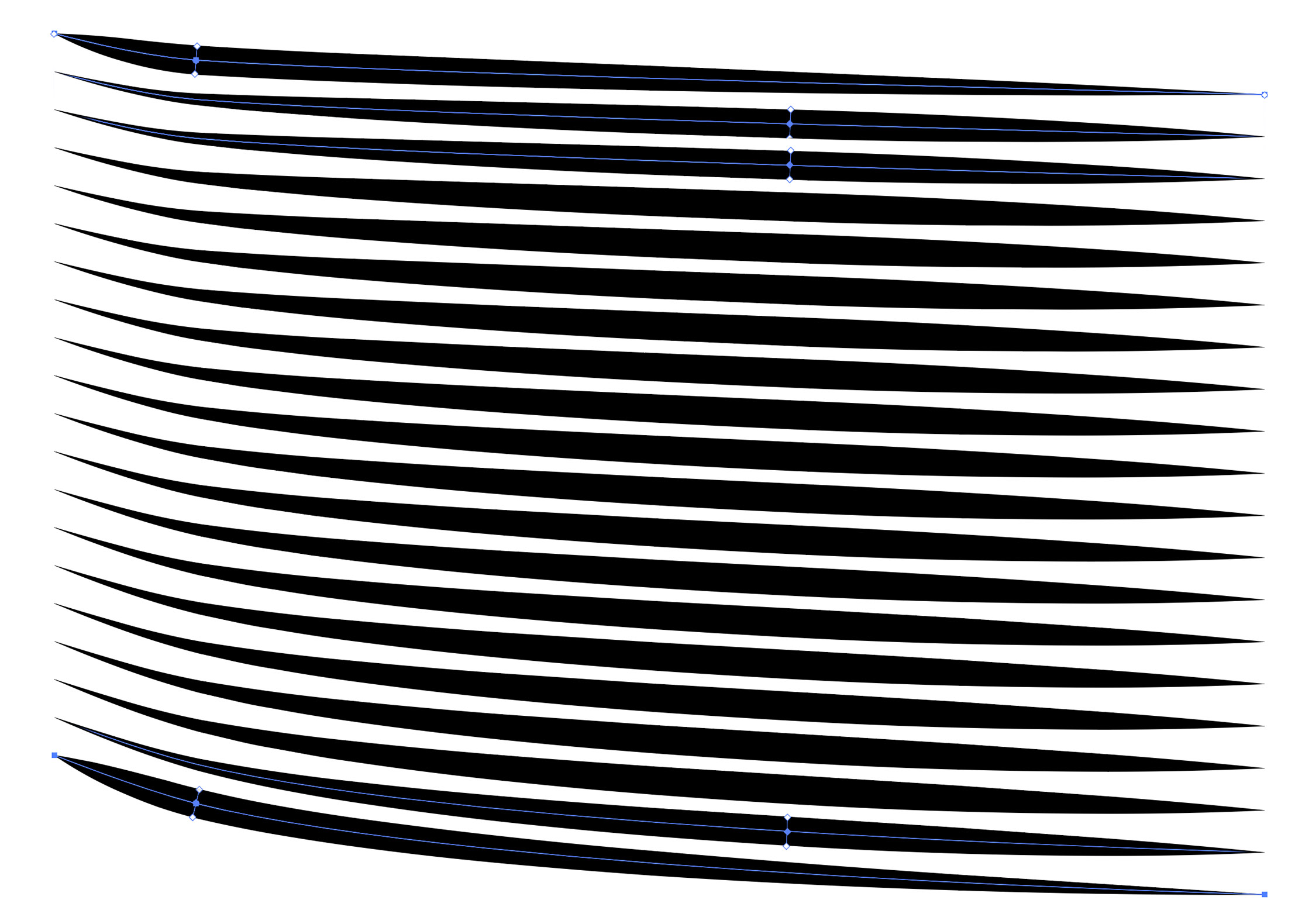Blends and Stroke Profiles
Copy link to clipboard
Copied
Graphicextras noted that the Blend tool fails with Profiled Strokes in their video here Illustrator blend tool and width profiles and strokes for wave and line designs tutorial - YouTube That was back in 2016.
Way back in 2014 Balázs Vajner noted that bugs were extant since AI CS5 in his video here: Adobe Illustrator - Blend Tool vs. Variable Stroke Profile - YouTube
Now in 2018 I have a need to blend between profiled stroked objects in AI CC 2018 and it seems Blend completely refuses to work with Profiles at all.
Even moving points around does nothing to resolve.
Is there now a solution to this long-standing bug somewhere?
Thanks.
Explore related tutorials & articles
Copy link to clipboard
Copied
Alright peeps- looks like if you make the Profiled stoke in to a graphic Style and re-apply that Graphic Style to both your Blended paths it forces Blend to behave itself. I'll await a better fix from someone before marking my own question answered because, when you expand the Blend, it all goes to hell again.
Buuuuuuuugggggyyy!!!
Copy link to clipboard
Copied
Don't forget to vote here:
Copy link to clipboard
Copied
I was about to come asking why, when I blend two identical paths with a variable width applied, the intermediate steps don't match the parents, but I see issues like this are on-going. ![]()
For the record, the parents are the same stroke, just duplicated and the position of the end points adjusted slightly. But for some reason, when a blend is made from them, the fat point of the path is shifted far to the right on the intermediate steps. Being able to use these features together would be a massive time-saver, but this behavior isn't helping.
(for various reasons, other approaches don't have quite the outcome I want)